You are not logged in.
- Topics: Active | Unanswered
#1 2023-04-05 10:55
- q4osteam
- Q4OS Team

- Registered: 2015-12-06
- Posts: 5,043
- Website
Q4OS imager, an easy way to create Q4OS Live bootable USB
Q4OS imager is a tool for creating Q4OS Live bootable USB. The application enables downloading Q4OS installation and live media images and creating bootable USB in an easy way.
Installation from repositories:
$ sudo apt install q4os-imager
Download testing version for Windows:
https://q4os.sourceforge.io/download/q4 … .7.4.1.zip
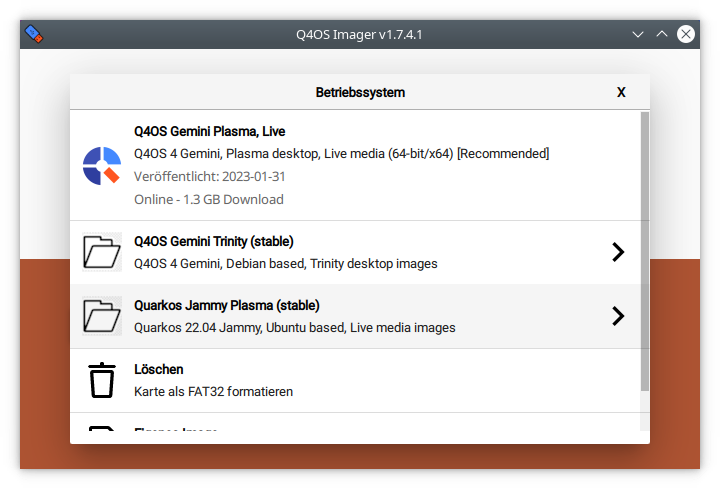

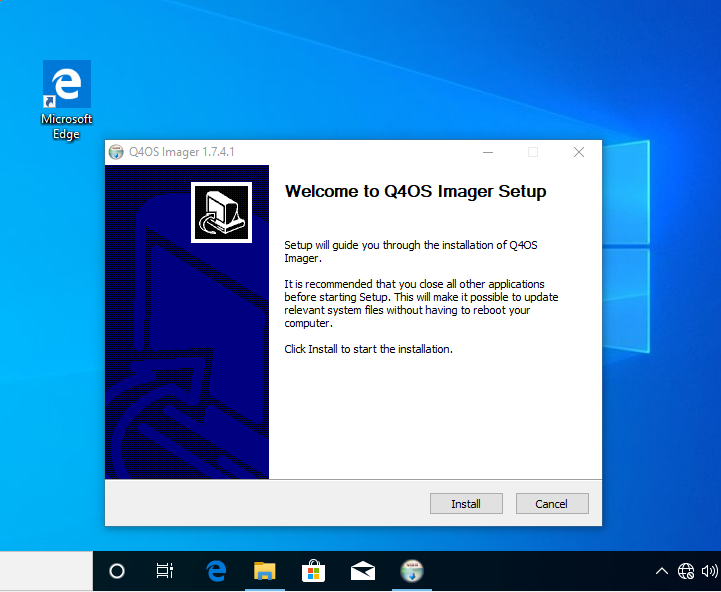
Q4OS imager is derived from Raspberry Pi imager application.
Last edited by q4osteam (2024-12-22 16:24)
Offline
#2 2023-04-05 21:24
- hdwolf
- Member
- Registered: 2023-04-01
- Posts: 9
Re: Q4OS imager, an easy way to create Q4OS Live bootable USB
Very good tool. I've remarked it by testing the r4 version of Aquarius, installing the Desktop flavour. Selected the Gemini Plasma Live image with usb-stick and all goes fine. Screenshot shows german language and says "SD-Karte" (SD-card). But an usb-stick is also functional. Proposal, "SD-Karte/USB-Stick" and for the button "Medium wählen".
Offline
#3 2023-04-30 17:50
- q4osteam
- Q4OS Team

- Registered: 2015-12-06
- Posts: 5,043
- Website
Re: Q4OS imager, an easy way to create Q4OS Live bootable USB
New testing version for Windows has been released, download https://q4os.sourceforge.io/download/q4 … .7.4.1.zip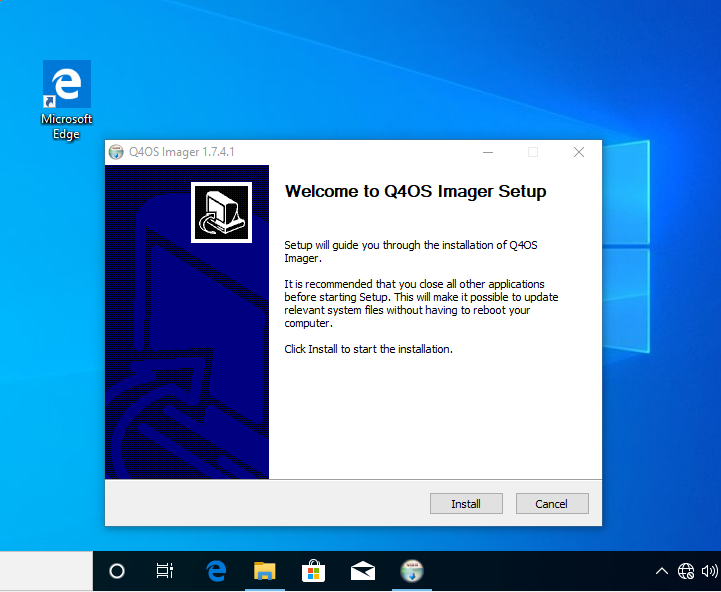
Offline
#4 2024-07-29 22:13
- q4osteam
- Q4OS Team

- Registered: 2015-12-06
- Posts: 5,043
- Website
Re: Q4OS imager, an easy way to create Q4OS Live bootable USB
We plan to sign Q4OS imager for Windows with a dedicated signature, so the application will not show security confirmation dialogues.
Offline
#5 2024-11-29 16:06
- niftyprose
- Member
- Registered: 2021-04-10
- Posts: 39
Re: Q4OS imager, an easy way to create Q4OS Live bootable USB
I tried Imager for the first time today, and got a stroppy note saying that it couldn't open /dev/sda.
I then went old-school and typed the classic command into the terminal:
sudo dd bs=4M if=/home/yrmomma/Downloads/q4os-5.7-x64.r1.iso of=/dev/sda status=progress oflag=sync
Worked first time. Readers can draw their own conclusions.
Offline
#6 2024-11-29 16:19
- q4osteam
- Q4OS Team

- Registered: 2015-12-06
- Posts: 5,043
- Website
Re: Q4OS imager, an easy way to create Q4OS Live bootable USB
What system did you run the imager on ?
I tried Imager for the first time today, and got a stroppy note saying that it couldn't open /dev/sda.
You may need to unmount the drive first.
sudo dd bs=4M if=/home/yrmomma/Downloads/q4os-5.7-x64.r1.iso of=/dev/sda status=progress oflag=sync
You can do that easier way:
$ sudo cp bootable.iso /dev/sdx
see https://www.q4os.org/dqa011.html#install.1
Don't do that on a mounted drive.
Last edited by q4osteam (2024-11-29 16:22)
Offline
#7 2024-12-25 08:30
- cdoublejj
- Member
- Registered: 2024-12-25
- Posts: 2
Re: Q4OS imager, an easy way to create Q4OS Live bootable USB
sudo apt install q4os-imager --> E: Unable to locate package q4os-imager
Offline
#8 2024-12-25 08:38
- cdoublejj
- Member
- Registered: 2024-12-25
- Posts: 2
Re: Q4OS imager, an easy way to create Q4OS Live bootable USB
* Thats on PopOs btw, not arch
Offline