You are not logged in.
- Topics: Active | Unanswered
#1 2024-01-14 03:02
- Michael_
- Member
- Registered: 2023-01-29
- Posts: 43
How to backup Q4OS installation for easy recovery?
Alright everybody,
I just installed a Dual Boot using the latest version of Q4OS Plasma and Windows 10 Enterprise LTSC 2021.
I'm a "casual" Linux user for at least a decade now using it on my laptop, webserver and other secondary desktops in the past.
But now for the very first time i will be using it on my main system on a daily basis.
Since i'm not yet an absolute expert i'm afraid to mess something up which will break my installation.
I will test whatever i can in virtualbox but still.
So my question is what would be the best way to "backup" my q4os installation so i can easily restore it
in case that i break something without having to reinstall it from scratch?
Is Timeshift good/sufficient or what would you guys recommend?
Last edited by Michael_ (2024-01-14 03:04)
Offline
#2 2024-01-14 18:37
- Michael_
- Member
- Registered: 2023-01-29
- Posts: 43
Re: How to backup Q4OS installation for easy recovery?
Nobody knows?
Offline
#3 2024-01-14 19:18
- Rademes
- Member

- From: Latvia
- Registered: 2015-12-13
- Posts: 637
Re: How to backup Q4OS installation for easy recovery?
Nobody knows?
Wow, not so fast, people here are not the paid support team workers. Sometimes, you have to wait two or three days before you will get the answer.
Even on big companies, you sometimes have to wait for 24 hours, to get the answer to your support ticket.
Is Timeshift good/sufficient or what would you guys recommend?
Timeshift is good, but not sufficient. It can restore your system only if your system is bootable, your "/timeshift" folder on your disk is not damaged, and you can run Timeshift. In case your system is so damaged, that you can not boot it or if your HDD/SSD disk stopped working, you need another solution.
There are some good applications or better say Live Rescue Systems for creating full system backups:
> Clonezilla
> Rescuezilla
> Foxclone
Clonezilla is not designed for novice users. It requires some experience to use it.
Rescuezilla has some bugs, but still works very well.
Personally I prefer Foxclone. It has a simple and intuitive user interface, but what is more important, it has a very good and very detailed user manual available. If you will read it, you will not only learn how to make a backups using Foxclone, but also will learn about file systems and partitioning. So, I strongly recommend you to read it: https://foxclone.org/uguide.html
As for the Foxclone itself, I have tested it, and it works great for restoring Q4OS 5 Aquarius.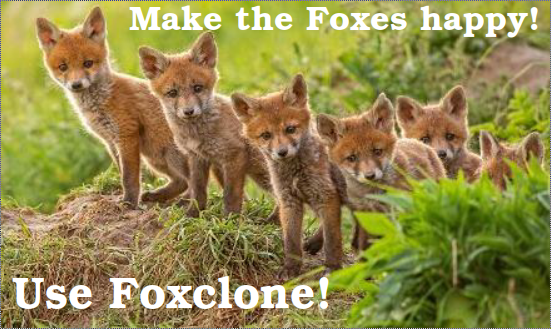
Last edited by Rademes (2024-01-14 19:28)
Before asking for help please read this topic: https://www.q4os.org/forum/viewtopic.php?id=3502 If you have problems with WiFi network, try to install the Network Manager using Q4OS Software Centre.
Offline
#4 2024-01-15 00:02
- Michael_
- Member
- Registered: 2023-01-29
- Posts: 43
Re: How to backup Q4OS installation for easy recovery?
Timeshift is good, but not sufficient. It can restore your system only if your system is bootable, your "/timeshift" folder on your disk is not damaged, and you can run Timeshift. In case your system is so damaged, that you can not boot it or if your HDD/SSD disk stopped working, you need another solution.
There are some good applications or better say Live Rescue Systems for creating full system backups:
> Clonezilla
> Rescuezilla
> Foxclone
Clonezilla is not designed for novice users. It requires some experience to use it.
Rescuezilla has some bugs, but still works very well.
Personally I prefer Foxclone. It has a simple and intuitive user interface, but what is more important, it has a very good and very detailed user manual available. If you will read it, you will not only learn how to make a backups using Foxclone, but also will learn about file systems and partitioning. So, I strongly recommend you to read it: https://foxclone.org/uguide.html
As for the Foxclone itself, I have tested it, and it works great for restoring Q4OS 5 Aquarius.
Thanks for your suggestions i will take a look at them. Especially Foxclone.
But: I read online that you can restore timeshift from a livecd (in case you can't boot anymore) aswell but i never used it so idk.
Also what about Systemback? Found that here on the forum.
Offline
#5 2024-01-15 09:15
- seb3773
- Member
- Registered: 2023-11-01
- Posts: 151
Re: How to backup Q4OS installation for easy recovery?
There's "S4 snapshot" too, you can find the installer for Q4OS here: https://sourceforge.net/projects/q4os/f … ntal_apps/
I like the fact that you don't need to boot to another system to create a full backup.
It can create too a fully bootable live version of your system on a flash drive,this can be usefull in case of severe crash leading to an unbootable system ![]()
(seems to work well with aquarius).
Last edited by seb3773 (2024-01-15 09:17)
My Q4OS scripts: win10/osx theming, perfs optimisation, laptop configuration, ... for trinity users --> https://github.com/seb3773/q4osXpack
Offline
#6 2024-01-15 20:04
- Rademes
- Member

- From: Latvia
- Registered: 2015-12-13
- Posts: 637
Re: How to backup Q4OS installation for easy recovery?
Also what about Systemback? Found that here on the forum.
Systemback`s development and support ended 7 years ago: https://launchpad.net/systemback
https://www.q4os.org/forum/attachment.php?item=873
So, I do not recommend to use it.
There is a renewed version of Systemback: https://sourceforge.net/projects/systemback-2021/
But I have not tested it. For me Timeshift + Foxclone is more than enough.
But: I read online that you can restore timeshift from a livecd (in case you can't boot anymore) aswell but i never used it so idk.
Yes, you can use Timeshift from LiveCD, but there are some disadvantages:
1. Timeshift does not have its own LiveCD, so you have to run Linux Mint LiveCD in order to use it. But Linux Mint is a bit heavy LiveCD.
2. Even with LiveCD, your Timeshift backups will be stored on your Internal HDD/SSD, so, if your internal HDD/SSD fails or the "/timeshift" folder contents on it will be damaged somehow, you will not be able to restore your system even from LiveCD with Timeshift.
3. Of course, you can store your backups on external HDD (for example USB HDD), but Timeshift does not use any compression, so your backups will take a lot of space, and the backup/restore process will take a lot of time, especially if your USB HDD is connected using USB 2.0 interface. Also, some users were reported bugs, while using external disks with Timeshift.
Also, snapshots can not be created in LiveCD mode: https://github.com/teejee2008/timeshift/issues/154
There's "S4 snapshot" too, you can find the installer for Q4OS here: https://sourceforge.net/projects/q4os/f … ntal_apps/
I like the fact that you don't need to boot to another system to create a full backup.
S4 snapshot is not a universal backup application, because it works only with Q4OS.
But Foxclone, Rescuezilla, Clonezilla are universal backup applications. You can use them to make backups for almost any 64 bit Linux and Windows. 32 bit systems and Mac OS systems are not supported in Foxclone.
From Foxclone user manual:
Backup and restore:
• GPT and MBR/legacy/MSDOS
partition tables.
• FAT32, NTFS and ext4
partitions.
• Unknown partition types*.
• Encrypted partitions*.
Clone:
• Direct drive to drive.
• To drive from a full backup.
• From a larger drive to a
smaller drive**.
Limitations:
• 64 bit systems only.
• Local drives only
• RAID – no.
• LVM – no.
• Mac filesystems – no.
• English only
Last edited by Rademes (2024-01-15 20:20)
Before asking for help please read this topic: https://www.q4os.org/forum/viewtopic.php?id=3502 If you have problems with WiFi network, try to install the Network Manager using Q4OS Software Centre.
Offline
#7 2024-01-16 22:25
- Michael_
- Member
- Registered: 2023-01-29
- Posts: 43
Re: How to backup Q4OS installation for easy recovery?
So after looking at all options i think i will mainly use Foxclone.
Timeshift is also good, kinda depends a bit on the situation.
What's cool about Systemback 2 is that you can also create a LiveCD/Installer - basically your own distro.
So i might use it for that at some point when i have a heavily customized os and want to easily replicate that on other machines.
Offline
#8 2024-01-17 01:10
- Michael_
- Member
- Registered: 2023-01-29
- Posts: 43
Re: How to backup Q4OS installation for easy recovery?
I just made my first Backup using Foxclone and ran into an issue.
When i try naming the Backup file "Backup 1 (Post NAS Setup)" i get the following error and no backup will be made:
pkexec dd if=/dev/sde of=/mnt/foxclone/sda1/Backup\ 1\ (Post\ NAS\ Setup)/20240116.grub status=none count=2047
/bin/bash: -c: line 0: syntax error near unexpected token `('
/bin/bash: -c: line 0: `pkexec dd if=/dev/sde of=/mnt/foxclone/sda1/Backup\ 1\ (Post\ NAS\ Setup)/20240116.grub status=none count=2047'When i name it "test" instead it works.
Same if i create a folder for it named "Backup 1 (Post NAS Setup)" -> error vs. "test" -> works.
Same if i want to verify the backup afterwards, well the error looks a bit different:
/bin/bash: -c: line 0: syntax error near unexpected token `('
/bin/bash: -c: line 0: `cat /media/ubuntu/Backup\ 2/Backup\ 2\ (Post\ NAS\ Setup)/20240116.sde1.img.gz | unpigz -c | partclone.chkimg -s - -L /media/ubuntu/Backup\ 2/Backup\ 2\ (Post\ NAS\ Setup)/20240116.sde1.img.chk'Why is that and can i trust successfully made backups?
The drive is formatted NTFS.
Last edited by Michael_ (2024-01-17 01:11)
Offline
#9 2024-01-17 18:13
- Rademes
- Member

- From: Latvia
- Registered: 2015-12-13
- Posts: 637
Re: How to backup Q4OS installation for easy recovery?
I am sorry, I have made many Foxclone backups, but I have never had such issue. Looks like Partclone does not accept "(" character in the backup name. You can contact Foxclone`s developer using this address: help@foxclone.org
Also, you can create a support topic here: https://forums.linuxmint.com/index.php
The Foxclone`s author is an active member of this forum: https://forums.linuxmint.com/memberlist … e&u=187810
According to Timeshift - do NOT use it alone for creating backups: https://forums.linuxmint.com/viewtopic. … 8#p2416668
I had some problems with it, but now Timeshift is working fine for me. But I use the simpliest setup - Timeshift runs from installed OS, not from LiveCD, backups are rsync backups, and they have been created and stored to an internal SSD disk on the same partition as the installed OS (ext4 formatted). No external disks are being used. Also, after every Timeshift run, reboot your PC, so your drives would be unmounted.
Foxclone backups are being stored on the external USB HDD disk.
Last edited by Rademes (2024-01-17 18:48)
Before asking for help please read this topic: https://www.q4os.org/forum/viewtopic.php?id=3502 If you have problems with WiFi network, try to install the Network Manager using Q4OS Software Centre.
Offline
#10 2024-01-18 14:08
- Rademes
- Member

- From: Latvia
- Registered: 2015-12-13
- Posts: 637
Re: How to backup Q4OS installation for easy recovery?
Just for reference, there are another backup programs are available for Linux: https://www.alternativalinux.it/i-migli … -in-linux/
But I have not tested them, so I can not recommend them.
As I have said, I use Timeshift (installed from Q4OS Software Centre) + Foxclone latest.
Before asking for help please read this topic: https://www.q4os.org/forum/viewtopic.php?id=3502 If you have problems with WiFi network, try to install the Network Manager using Q4OS Software Centre.
Offline
#11 2024-01-19 19:14
- Michael_
- Member
- Registered: 2023-01-29
- Posts: 43
Re: How to backup Q4OS installation for easy recovery?
You can contact Foxclone`s developer using this address: help@foxclone.org
I did and he said the "()" are throwing the error. Aslong as i avoid them everything will be fine. ![]()
Last edited by Michael_ (2024-01-19 19:14)
Offline