You are not logged in.
- Topics: Active | Unanswered
Pages: 1
#1 2023-01-29 21:52
- Michael_
- Member
- Registered: 2023-01-29
- Posts: 43
GPU and Firefox Problem
I have this old laptop that i'm currently trying to revive for basic office/internet tasks.
https://www.notebookcheck.com/Samsung-M60.5505.0.htmlSystem:
Kernel: 5.10.0-21-amd64 x86_64 bits: 64 Desktop: Trinity R14.0.12
Distro: Q4OS 4.11.1-n1
Machine:
Type: Laptop System: SAMSUNG product: SM60S v: 04SI serial: <filter>
Mobo: SAMSUNG model: SM60S serial: <filter> BIOS: Phoenix v: 04SI
date: 08/14/2007
Battery:
ID-1: BAT1 charge: 24.4 Wh condition: 24.4/24.4 Wh (100%)
CPU:
Info: Dual Core model: Intel Core2 Duo T7500 bits: 64 type: MCP
L2 cache: 4 MiB
Speed: 1611 MHz min/max: 800/2201 MHz Core speeds (MHz): 1: 1611 2: 2022
Graphics:
Device-1: NVIDIA G86M [GeForce 8600M GS] driver: nouveau v: kernel
Display: x11 server: X.Org 1.20.11 driver: loaded: modesetting
unloaded: fbdev,vesa resolution: 1680x1050~60Hz
OpenGL: renderer: NV86 v: 3.3 Mesa 20.3.5
Audio:
Device-1: Intel 82801H HD Audio driver: snd_hda_intel
Sound Server: ALSA v: k5.10.0-21-amd64
Network:
Device-1: Intel PRO/Wireless 4965 AG or AGN [Kedron] Network
driver: iwl4965
IF: wlp3s0 state: down mac: <filter>
Device-2: Marvell 88E8055 PCI-E Gigabit Ethernet driver: sky2
IF: enp5s0 state: up speed: 1000 Mbps duplex: full mac: <filter>
Bluetooth:
Device-1: Broadcom BCM2045 Bluetooth type: USB driver: btusb
Report: ID: hci0 state: up running bt-v: 1.2 address: <filter>
Drives:
Local Storage: total: 232.89 GiB used: 8.66 GiB (3.7%)
ID-1: /dev/sda vendor: Samsung model: HM250JI size: 232.89 GiB
Partition:
ID-1: / size: 223.98 GiB used: 8.64 GiB (3.9%) fs: ext4 dev: /dev/sda1
Swap:
ID-1: swap-1 type: partition size: 4.26 GiB used: 20.4 MiB (0.5%)
dev: /dev/sda2
Sensors:
System Temperatures: cpu: 53.0 C mobo: 53.0 C gpu: nouveau temp: 60.0 C
Fan Speeds (RPM): N/A
Info:
Processes: 197 Uptime: 51m Memory: 1.94 GiB used: 1011.8 MiB (51.1%)
Shell: Bash inxi: 3.3.01I wanted to try out trinity desktop for a long time now and i think this laptop is perfect for it.
I already installed it and here is what i came up with so far: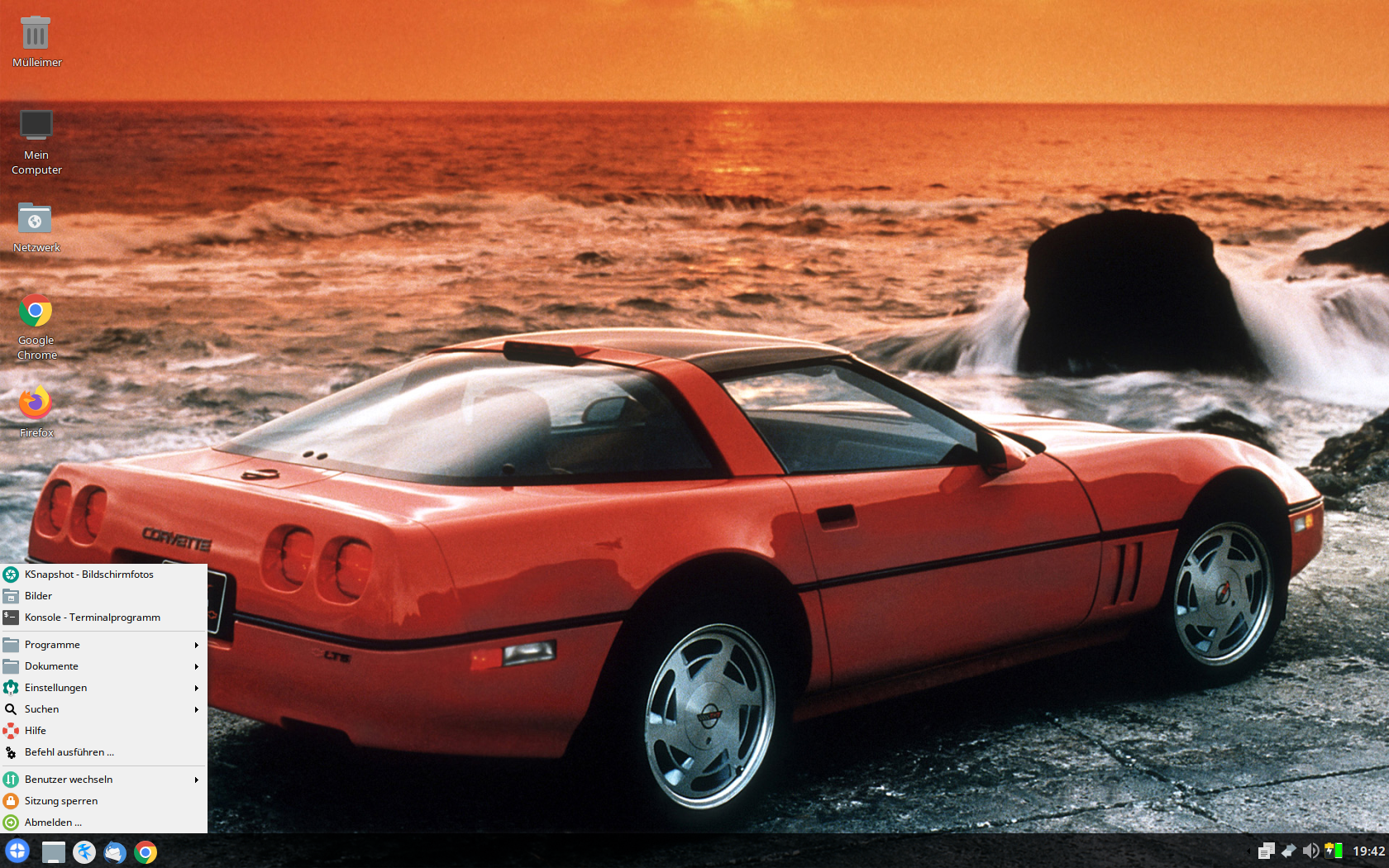
All in all i'm pretty happy BUT there are 2 problems:
1.
According the specs linked above i should be able to run 1920 x 1200 resolution. But unfortunately the max i can choose in Q4OS settings is 1680x1050. I'm also not sure if the 3D support is working or how to check that.
I noticed the driver used is nouveau and i've been told there is no official driver that would with debian?
So the question basically is, do i have to live with that or is there anything i can do about it?
2.
I installed Firefox from the Q4OS software center but it's always freezing and often crashing the whole system.
The Laptop has a Intel Core2 Duo T7500 and 2GB of ram, i guess it's just not enough for firefox?
Chrome is working fine even with a bunch of tabs, though.
I would prefer firefox but once again, is there anything i can do about it or do i just have to use chrome on this laptop?
Offline
#2 2023-01-29 22:32
- hchiper
- Member

- From: Belgium
- Registered: 2020-07-28
- Posts: 625
Re: GPU and Firefox Problem
Your link describes the model S60 although yours seems to be SM60S. Processors are also different (T7300 vs. T7500).
Even if both have the same graphics processor, screens can differ and have different maximum pixels resolutions.
Q4OS machine: Samsung R519 - Pentium T4200 2.0 GHz - 4 GB RAM - 500 GB SSD
Offline
#3 2023-01-29 23:10
- Michael_
- Member
- Registered: 2023-01-29
- Posts: 43
Re: GPU and Firefox Problem
Your link describes the model S60 although yours seems to be SM60S. Processors are also different (T7300 vs. T7500).
Even if both have the same graphics processor, screens can differ and have different maximum pixels resolutions.
Thanks i didn't notice that. But it seems i cant find specifications for the SM60S.
Is there a way i can identify the screen and its max supported resolution software/linux side? ![]()
Because the graphics card seems to be identical.
EDIT:
Ignore the above. It says M60 on my laptop. Its written on the Hardware.
I guess you could order it with different cpus and mine has the better one! ![]()
Last edited by Michael_ (2023-01-29 23:35)
Offline
#4 2023-01-30 09:37
- hchiper
- Member

- From: Belgium
- Registered: 2020-07-28
- Posts: 625
Re: GPU and Firefox Problem
OK.
I'm using Plasma, not TDE, so I'm not sure, but if you not yet tried, maybe you are likely to find the place to modify your screen resolution via "Einstellungen >" in the app. launcher.
Q4OS machine: Samsung R519 - Pentium T4200 2.0 GHz - 4 GB RAM - 500 GB SSD
Offline
#5 2023-01-30 12:17
- q4osteam
- Q4OS Team

- Registered: 2015-12-06
- Posts: 5,005
- Website
Re: GPU and Firefox Problem
@Michael_
Ad1 You could try to start "tderandrtray" applet in system tray and check possible settings.
Ad2 Install Firefox ESR from repositories and post back the experience
$ sudo apt install firefox-esr
Offline
#6 2023-01-30 18:42
- Michael_
- Member
- Registered: 2023-01-29
- Posts: 43
Re: GPU and Firefox Problem
@Michael_
Ad1 You could try to start "tderandrtray" applet in system tray and check possible settings.
The max resolution i can choose there (and everywhere else that i'm aware of) is 1680x1050 not 1920x1200 which the laptop should support.
Ad2 Install Firefox ESR from repositories and post back the experience
$ sudo apt install firefox-esr
Same problem.
Last edited by Michael_ (2023-01-30 18:44)
Offline
#7 2023-01-31 00:18
- Michael_
- Member
- Registered: 2023-01-29
- Posts: 43
Re: GPU and Firefox Problem
I tried booting a linux mint livecd and ended up having the same resolution issue.
This also did not work:
https://www.reddit.com/r/Kubuntu/commen … &context=3
I think it changes the resolution during the boot process but its already back at 1680x1050 on the login screen.
Offline
#8 2023-02-01 21:42
- Michael_
- Member
- Registered: 2023-01-29
- Posts: 43
Re: GPU and Firefox Problem
I think the "nouveau" graphics driver is causing all my problems.
Is there a way to install the legacy nvidia driver like possible on mx linux?
My GPU: NVIDIA G86M [GeForce 8600M GS]
Edit:
What i need is the nvidia legacy 340xx driver.
Last edited by Michael_ (2023-02-01 22:11)
Offline
#9 2023-02-01 23:07
- hchiper
- Member

- From: Belgium
- Registered: 2020-07-28
- Posts: 625
Re: GPU and Firefox Problem
I searched for you:
https://www.nvidia.com/Download/driverR … 163/en-us/
Q4OS machine: Samsung R519 - Pentium T4200 2.0 GHz - 4 GB RAM - 500 GB SSD
Offline
#10 2023-02-02 02:04
- Michael_
- Member
- Registered: 2023-01-29
- Posts: 43
Re: GPU and Firefox Problem
I searched for you:
https://www.nvidia.com/Download/driverR … 163/en-us/
Unfortunately it's not as simple as that.
It's a known problem that you can't just install those drivers in debian bullseye.
there are no available Nvidia 340xx legacy driver available on Debian 11
If i try to install it anyway i get: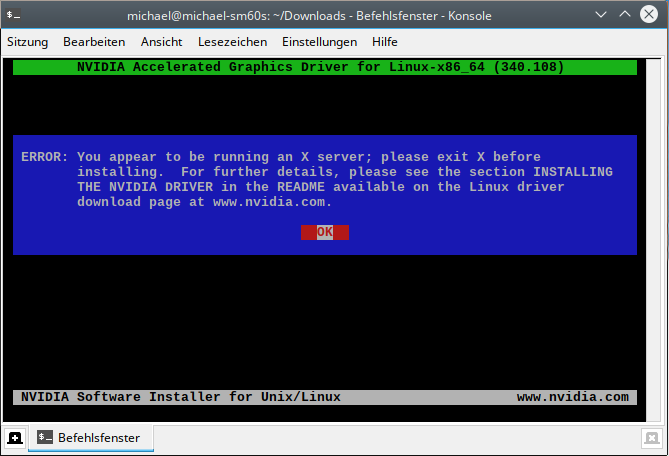
But it's possible to install them on KX Linux despite based on the same debian version as Q4OS.
They even ship it with an install tool that conveniently installs it for you.
There seem to be ways:
https://forums.debian.net/viewtopic.php … 77#p745277
https://gist.github.com/oprizal/998635a … 5c12b2994f
But i'm not a full blown linux expert so some guidance how to approach it on Q4OS would be much appreciated. ![]()
Offline
#11 2023-02-02 09:19
- q4osteam
- Q4OS Team

- Registered: 2015-12-06
- Posts: 5,005
- Website
Re: GPU and Firefox Problem
Is there a way to install the legacy nvidia driver like possible on mx linux?
You could try to install experimental MX tools for Q4OS, and then just install the driver from repositories, see https://www.q4os.org/forum/viewtopic.php?id=3477
$ sudo apt install nvidia-legacy-340xx-driver
Offline
#12 2023-02-02 18:33
- Michael_
- Member
- Registered: 2023-01-29
- Posts: 43
Re: GPU and Firefox Problem
Michael_ wrote:Is there a way to install the legacy nvidia driver like possible on mx linux?
You could try to install experimental MX tools for Q4OS, and then just install the driver from repositories, see https://www.q4os.org/forum/viewtopic.php?id=3477
$ sudo apt install nvidia-legacy-340xx-driver
I did
sudo qrepoadd mx-tools
sudo apt update
sudo apt install q4os-mxtools-trinityThen used the graphical "nividia driver installer" from the mx tools i just installed and installed the driver.
Everything apparently went fine.
Then i tried to reboot the system to unload nouveau and load the nvidia driver but booting halts at a black screen displaying:
Debian GNU/Linux 11 michael-sm60s tty1
michael-sm60s login: [ 31.560919] sky2 0000:05:00.0 eth0: Link is up at 1000 Mbps, full duplex, flow control both
[ 31.561099] IPv6: ADDRCONF(NETDEV_CHANGE): eth0: link becomes readyI can't boot into Q4OS anymore.
Offline
#13 2023-02-02 19:21
- Michael_
- Member
- Registered: 2023-01-29
- Posts: 43
Re: GPU and Firefox Problem
I can't boot into Q4OS anymore.
Fixed that by doing this:
sudo apt-get purge nvidia*
sudo apt-get install xserver-xorg-video-nouveau
sudo apt-get purge bumblebee
sudo reboot nowAs described here: https://askubuntu.com/a/595990
Why does the driver work on MX Linux (used the KDE Version) and not Q4OS despite both use the same debian version?
Offline
#14 2023-02-02 22:21
- Michael_
- Member
- Registered: 2023-01-29
- Posts: 43
Re: GPU and Firefox Problem
So installing the nvidia 340 driver using the mx tools did not work. (See above)
Is there a chance it would work using SID repos instead with one of these strategies?
https://forums.debian.net/viewtopic.php … 77#p745277
https://gist.github.com/oprizal/998635a … 5c12b2994f
Or are my only options settling with nouveau or installing MX Linux instead of Q4OS?
Last edited by Michael_ (2023-02-02 22:23)
Offline
#15 2023-02-02 22:30
- q4osteam
- Q4OS Team

- Registered: 2015-12-06
- Posts: 5,005
- Website
Re: GPU and Firefox Problem
Is there a chance it would work using SID repos instead with one of these strategies? ...
Yes, the chance exists. If that strategic works on plain Debian, it will almost certainly work on Q4OS as well, however we haven't tested this one.
Offline
#16 2023-02-03 19:53
- Michael_
- Member
- Registered: 2023-01-29
- Posts: 43
Re: GPU and Firefox Problem
Unfortunatey this also did not work for me:
https://gist.github.com/oprizal/998635a … 5c12b2994f
https://forums.debian.net/viewtopic.php?t=151155
https://forums.debian.net/viewtopic.php … 77#p745277
I ended up installing KX Linux Xfce, added the nvidia drivers through their install tool and then manually installed trinity desktop on top of it.
This is the only solution i found that works for me. Firefox also no longer crashes.
I have 2 remaining issues which i think are pretty easy to solve but i don't know where to find/change it in trinity desktop.
So hopefully someone here knows trinity well enough to help me out?
1.The open windows/programs appear to small in the taskbar / different than in q4os and windows (See Screenshots)
2.The start menu is somewhat big, i would like to have it somewhat smaller like in q4os (See Screenshots)
KX Linux + Trinity Desktop (My current setup)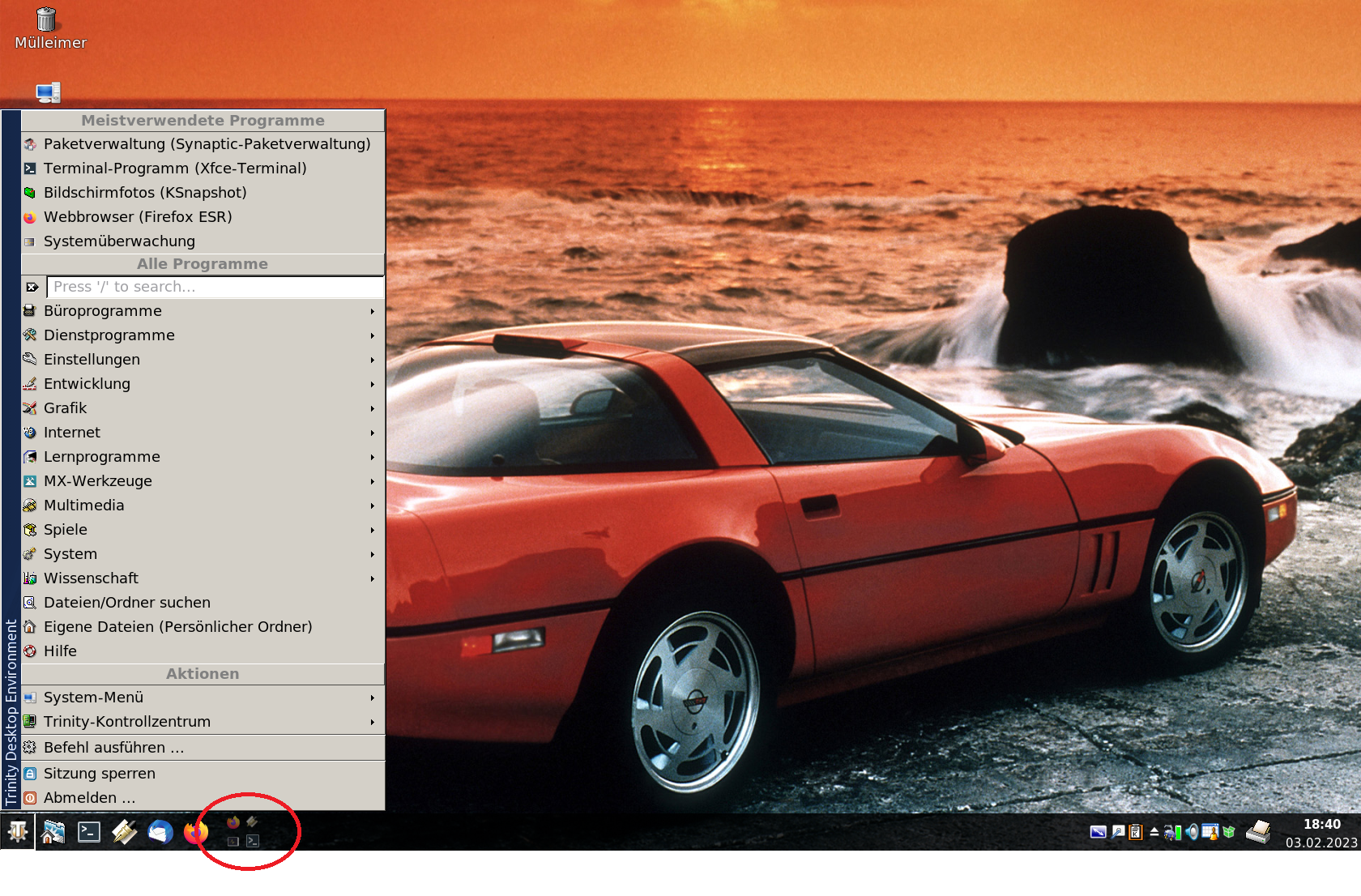
Q4OS References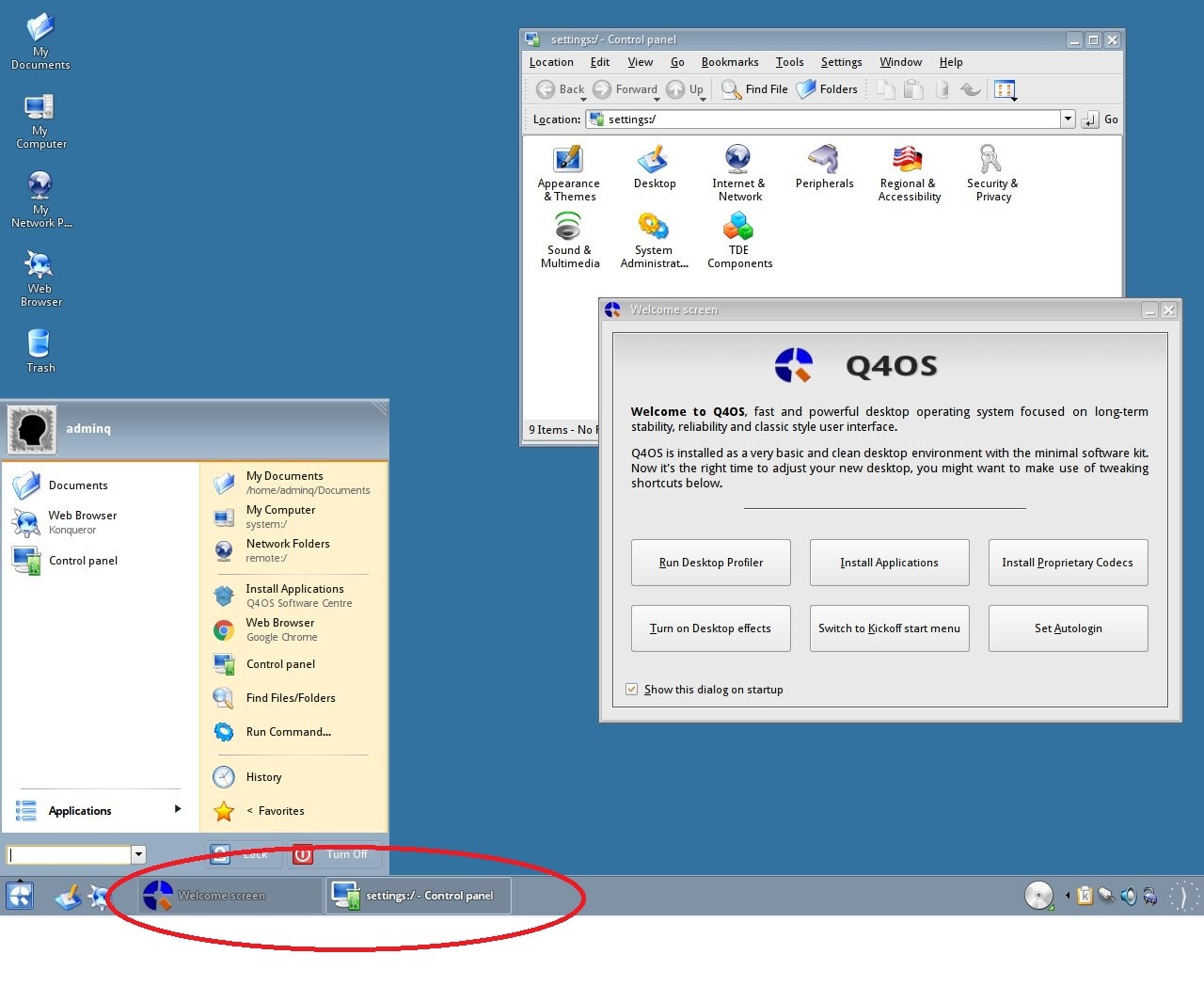
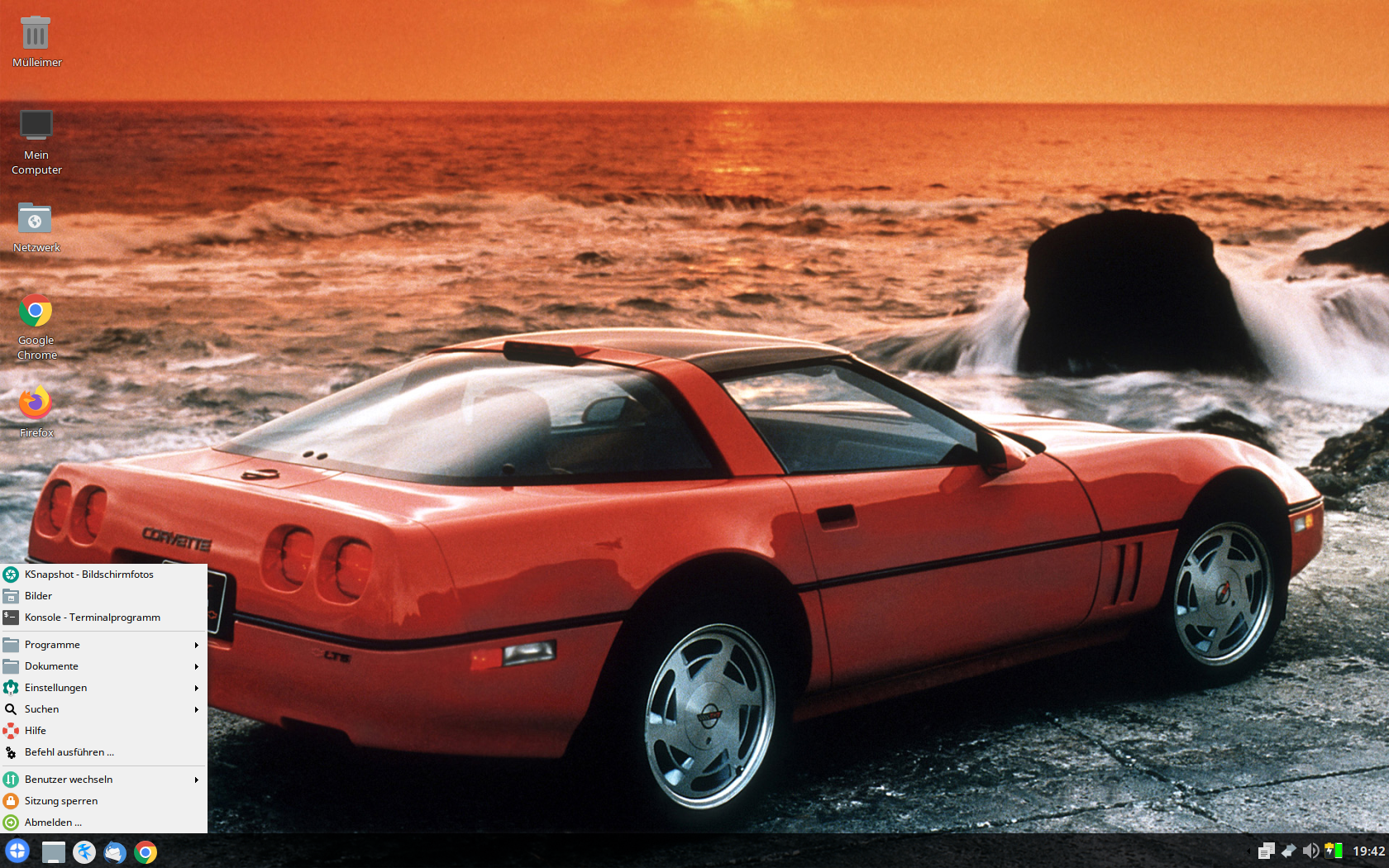
-----
That being said i really like Q4OS and if it was a desktop instead of a laptop i would just stick in a graphics card that is still supported by Q4OS/Debian.
I think its great for older computers with still supported hardware or even modern machines, because why waste resources, right? ![]()
I will likely use it on other computers in the future. ![]()
Offline
#17 2023-02-06 00:48
- Michael_
- Member
- Registered: 2023-01-29
- Posts: 43
Re: GPU and Firefox Problem
I solved it. Here is how my desktop looks now: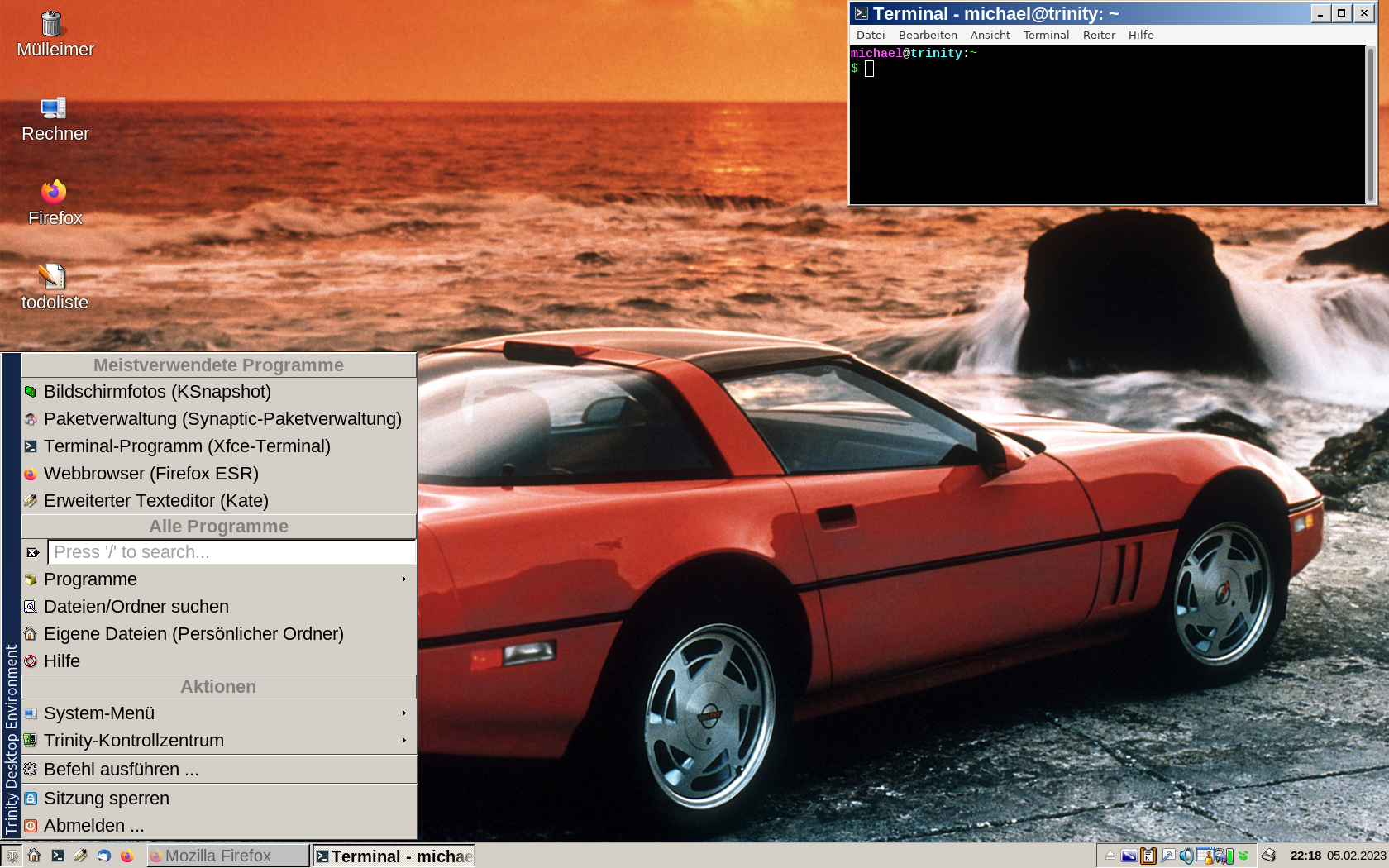
This article was pretty helpful:
https://baloo.neocities.org/TheGuide/TheGuide-Part1
Apart from that i just rearranged the items in the start menu.
(Created a top level folder "Programme" and put everything in that so the start menu is significantly smaller now)
Offline
#18 2023-02-06 18:33
- Michael_
- Member
- Registered: 2023-01-29
- Posts: 43
Re: GPU and Firefox Problem
Since the nvidia 340 driver is still available in the debian sid repositories, maybe it will work again in debian 12?
In this case Q4OS could have a future on my laptop. ![]()
Or maybe you guys should look into this since it works on MX Linux and Q4OS Trinity is otherwise/in general perfect for old hardware.
Offline
#19 2023-02-10 19:49
- q4osteam
- Q4OS Team

- Registered: 2015-12-06
- Posts: 5,005
- Website
Re: GPU and Firefox Problem
@Michael_
You could also make use of Q4OS installation script and instructions below to install Q4OS Trinity desktop on top of MX Linux.
- Make a fresh MX Linux with Plasma desktop installation, configure it accordingly
- Download and run Q4OS installation script in terminal:
$ wget q4os.org/downloads/q4os-setup.sh
$ su
# sh q4os-setup.sh
- Do not reboot the system yet, but edit "/etc/q4os/q4base.conf" file as root. Modify lines:
defaultdesktopenv=plasma
minimal_kde_memory=2400
to
;defaultdesktopenv=plasma
;minimal_kde_memory=2400
- Reboot
- As desktop profiler window appears, choose the Trinity desktop and apply the desired desktop profile.
- Install and configure Trinity desktop:
$ sudo apt install q4os-desktop-trinity
$ sudo dpkg-reconfigure tdm-trinity
- Remove superfluous Plasma packages:
$ sudo apt autoremove *plasma* *sddm*
Offline
Pages: 1