You are not logged in.
- Topics: Active | Unanswered
#1 2021-08-24 14:04
- Tolkem
- Member
- Registered: 2019-10-06
- Posts: 487
OBS builds of KDE/Plasma for Debian/Bullseye
Hi everyone! Hope you're all having a nice life! ![]()
I've been using Norbert Preining's OBS repo to keep Plasma updated in Gemini(Debian Testing)for a few months, currently (Plasma)5.22.4, and now that Bullseye's become stable, he's said that he'll continue building Plasma for Bullseye/Stable. Read the whole thing here, along with instructions on how to get that working. https://www.preining.info/blog/2021/08/ … -unstable/
Offline
#2 2021-08-24 17:09
- tlmiller76
- Member
- From: AZ, USA
- Registered: 2016-11-29
- Posts: 467
Re: OBS builds of KDE/Plasma for Debian/Bullseye
I wrote up instructions using the DEBIAN way, I'll post them here as well if someone wants to do it the way Debian wants you to do going forward (the only difference is a minor change to the list file, and different way of using the gpg key, still uses the same parts though). You can still use the apt-key add in Bullseye, but it will complain about it being deprecated EVERY TIME you use it, and whatever 12 is won't support it at all, so best to get used to the new method anyway IMO.
So, first thing, lets get the repository key.
wget -O- https://www.preining.info/obs-npreining.asc | gpg --dearmor | tee /usr/share/keyrings/npreining-archive-keyring.gpgThis sets up the key to be able to be used only by that one repository instead of trusted system-wide. So, while a little more annoying to set up, it is an improvement for security.
Next, create the list file
vi /etc/apt/sources.list.d/npreining.listdeb [signed-by=/usr/share/keyrings/npreining-archive-keyring.gpg] https://download.opensuse.org/repositories/home:/npreining:/debian-kde:/other-deps/Debian_11/ ./
deb [signed-by=/usr/share/keyrings/npreining-archive-keyring.gpg] https://download.opensuse.org/repositories/home:/npreining:/debian-kde:/frameworks/Debian_11/ ./
deb [signed-by=/usr/share/keyrings/npreining-archive-keyring.gpg] https://download.opensuse.org/repositories/home:/npreining:/debian-kde:/plasma522/Debian_11/ ./
deb [signed-by=/usr/share/keyrings/npreining-archive-keyring.gpg] https://download.opensuse.org/repositories/home:/npreining:/debian-kde:/apps2108/Debian_11/ ./
deb [signed-by=/usr/share/keyrings/npreining-archive-keyring.gpg] https://download.opensuse.org/repositories/home:/npreining:/debian-kde:/other/Debian_11/ ./If you start getting errors about the packages hash mismatches for expected vs. download, change the download.opensuse.org to downloadcontent.opensuse.org, this is caused by a OBS issue with syncing. Might be resolved now, but I'm keeping this warning just in case.
Ater that's set up, you can go ahead and do a apt update and apt full-upgrade. When I initially did this, it DID remove several plasma packages, but after it finished I was able to re-install them and it properly installed the new versions. Since then, it's been pretty smooth except for the hiccup with the OBS platform and the sync issue.
Last edited by tlmiller76 (2021-08-24 19:08)
Q4OS Trinity machine - Lenovo ThinkPad L14 Gen3 AMD. AMD Ryzen 7 Pro 5875U, 64GB LPDDR4, 1TB m.2 NVMe SSD, Vega 8 iGP, Qualcomm QCNFA765 Wifi 6E + BT 5.2, 14" 1920x1080 low-power 400-nit LCD.
Offline
#3 2021-08-24 17:45
- q4osteam
- Q4OS Team

- Registered: 2015-12-06
- Posts: 5,043
- Website
Re: OBS builds of KDE/Plasma for Debian/Bullseye
@tlmiller76
Would you copy&paste the instructions into the "Tips and tutorials" section ?
Offline
#4 2021-08-24 18:02
- Tolkem
- Member
- Registered: 2019-10-06
- Posts: 487
Re: OBS builds of KDE/Plasma for Debian/Bullseye
The OBS repo is now available for Bullseye/Stable, so instead of having this
https://downloadcontent.opensuse.org/repositories/home:/npreining:/debian-kde:/plasma522/Debian_Testing/ ./you should/can have it like this
https://downloadcontent.opensuse.org/repositories/home:/npreining:/debian-kde:/plasma522/Debian_11/ ./ ![]()
Also, I want to mention that I can't upgrade from 5.21.5 to 5.22, it always tries to remove kde-plasma-desktop, I tried once, and thought reinstalling it will fix it, but it didn't work since it complained that "kde-plasma-desktop depends on plasma-desktop 5.21.5 but 5.22.4 is going to be installed" along with two other things I don't remember. I don't know why that's happening, it'd been working just fine till now. I had to "timeshift" my way back to 5.21.5, using a snapshot I made before updating. I do have kdeapps 21.08 installed with no issues, tho.
Last edited by Tolkem (2021-08-24 18:06)
Offline
#5 2021-08-24 18:08
- Tolkem
- Member
- Registered: 2019-10-06
- Posts: 487
Re: OBS builds of KDE/Plasma for Debian/Bullseye
When I initially did this, it DID remove several plasma packages, but after it finished I was able to re-install them and it properly installed the new versions. Since then, it's been pretty smooth except for the hiccup with the OBS platform and the sync issue.
I don't have the sync issue. How did you re-install those pkgs? I've tried and didn't work. Like I said, had to "timeshift" back to 5.21.5.
Offline
#6 2021-08-24 19:06
- tlmiller76
- Member
- From: AZ, USA
- Registered: 2016-11-29
- Posts: 467
Re: OBS builds of KDE/Plasma for Debian/Bullseye
The OBS repo is now available for Bullseye/Stable, so instead of having this
https://downloadcontent.opensuse.org/repositories/home:/npreining:/debian-kde:/plasma522/Debian_Testing/ ./you should/can have it like this
https://downloadcontent.opensuse.org/repositories/home:/npreining:/debian-kde:/plasma522/Debian_11/ ./
Also, I want to mention that I can't upgrade from 5.21.5 to 5.22, it always tries to remove kde-plasma-desktop, I tried once, and thought reinstalling it will fix it, but it didn't work since it complained that "kde-plasma-desktop depends on plasma-desktop 5.21.5 but 5.22.4 is going to be installed" along with two other things I don't remember. I don't know why that's happening, it'd been working just fine till now. I had to "timeshift" my way back to 5.21.5, using a snapshot I made before updating. I do have kdeapps 21.08 installed with no issues, tho.
WooHoo!! Hadn't seen that notification yet, that's awesome. Give me something to do on my Debian installs when I get home. ![]()
Updated my OP.
tlmiller76 wrote:When I initially did this, it DID remove several plasma packages, but after it finished I was able to re-install them and it properly installed the new versions. Since then, it's been pretty smooth except for the hiccup with the OBS platform and the sync issue.
I don't have the sync issue. How did you re-install those pkgs? I've tried and didn't work. Like I said, had to "timeshift" back to 5.21.5.
Maybe the sync issue has resolved itself. I'll put the repos back to normal and just mention that if they run into the "hash mismatch" error to change them.
As to upgrading from 21.5, I did a apt update, apt full-upgrade, apt autoremove --purge. When I did the apt full-upgrade I copied the list of what's going to be removed into a text file, and after rebooting after the completion of that, simply chose the packages that I actually CARED about having marked manually installed and apt install <x>, it went through without a single issue for me at that point.
Do you have experimental enabled? If so, disable that while you do this also.
Last edited by tlmiller76 (2021-08-24 19:11)
Q4OS Trinity machine - Lenovo ThinkPad L14 Gen3 AMD. AMD Ryzen 7 Pro 5875U, 64GB LPDDR4, 1TB m.2 NVMe SSD, Vega 8 iGP, Qualcomm QCNFA765 Wifi 6E + BT 5.2, 14" 1920x1080 low-power 400-nit LCD.
Offline
#7 2021-08-24 20:15
- Tolkem
- Member
- Registered: 2019-10-06
- Posts: 487
Re: OBS builds of KDE/Plasma for Debian/Bullseye
Maybe the sync issue has resolved itself. I'll put the repos back to normal and just mention that if they run into the "hash mismatch" error to change them.
Yeah, maybe it did.
As to upgrading from 21.5, I did a apt update, apt full-upgrade, apt autoremove --purge. When I did the apt full-upgrade I copied the list of what's going to be removed into a text file, and after rebooting after the completion of that, simply chose the packages that I actually CARED about having marked manually installed and apt install <x>, it went through without a single issue for me at that point.
Do you have experimental enabled? If so, disable that while you do this also.
apt autoremove --purge? Hmmm ... why? I did the update via discover, upon reboot I hit Ctrl + f3 to jump to a TTY and logged in there, then I did
sudo apt install kde-plasma-desktop plasma-desktopbut I got some errors about other pkgs kde-plasma-desktop depended on, I can't quite remember which ones, but apt complained they have to be "5.21.5 but 5.22.4 were going to be installed". I'll try your way and see if that works. Tho, I don't get the autoremove --purge part yet, why did you use that? And no, I don't have experimental enabled. Thanks for the reply.
Offline
#8 2021-08-24 20:19
- tlmiller76
- Member
- From: AZ, USA
- Registered: 2016-11-29
- Posts: 467
Re: OBS builds of KDE/Plasma for Debian/Bullseye
autoremove --purge is good because autoremove will get rid of no longer needed packages (if you follow the most up to date plasma packages, it WILL often have libraries that are deprecated and not needed after upgrades), and purge makes sure if there are packages removed, it ALSO gets rid of their global (read - /etc not /home/<user>) configuration files, so that the system simply stays "cleaner".
Q4OS Trinity machine - Lenovo ThinkPad L14 Gen3 AMD. AMD Ryzen 7 Pro 5875U, 64GB LPDDR4, 1TB m.2 NVMe SSD, Vega 8 iGP, Qualcomm QCNFA765 Wifi 6E + BT 5.2, 14" 1920x1080 low-power 400-nit LCD.
Offline
#9 2021-08-24 21:53
- Tolkem
- Member
- Registered: 2019-10-06
- Posts: 487
Re: OBS builds of KDE/Plasma for Debian/Bullseye
autoremove --purge is good because autoremove will get rid of no longer needed packages (if you follow the most up to date plasma packages, it WILL often have libraries that are deprecated and not needed after upgrades), and purge makes sure if there are packages removed, it ALSO gets rid of their global (read - /etc not /home/<user>) configuration files, so that the system simply stays "cleaner".
Ah, that makes sense. I know what apt autoremove --purge does, I just didn't see why it would be needed here. By the way, I just(finally!)upgraded Plasma to 5.22.4, so thank you. I followed your method, and it worked, tho I did a few things differently, but I think it has something to do with the fact that some pkgs from 5.22 were still in /var/cache/apt/pkgs dir from my previous attempts. In the end, I re-installed these pkgs
kde-cli-tools kde-plasma-desktop kinfocenter plasma-desktop powerdevil systemsettings partitionmanager plasma-disks libkworkspace5-5 libnotificationmanager1 libtaskmanager6abi1 plasma-workspace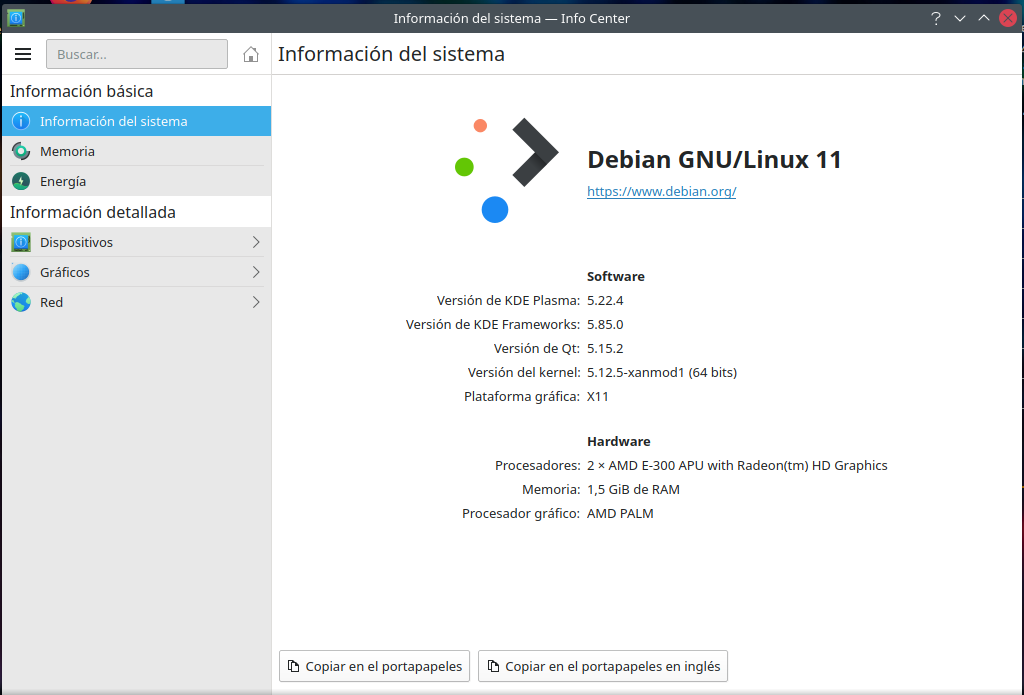
Thanks. ![]()
Last edited by Tolkem (2021-08-24 21:54)
Offline
#10 2021-08-25 03:25
- tlmiller76
- Member
- From: AZ, USA
- Registered: 2016-11-29
- Posts: 467
Re: OBS builds of KDE/Plasma for Debian/Bullseye
NOT q4os (I only use the Trinity desktop with Q4os), but this is my FrankenDebian (Bullseye + Firefox from SID to keep it updated + Plasma from npreining + M$ Edge because it's actually LESS horrible than the google garbage in Chromium, although Firefox is the default):
Last edited by tlmiller76 (2021-08-25 03:26)
Q4OS Trinity machine - Lenovo ThinkPad L14 Gen3 AMD. AMD Ryzen 7 Pro 5875U, 64GB LPDDR4, 1TB m.2 NVMe SSD, Vega 8 iGP, Qualcomm QCNFA765 Wifi 6E + BT 5.2, 14" 1920x1080 low-power 400-nit LCD.
Offline
#11 2021-08-25 15:26
- Tolkem
- Member
- Registered: 2019-10-06
- Posts: 487
Re: OBS builds of KDE/Plasma for Debian/Bullseye
NOT q4os (I only use the Trinity desktop with Q4os), but this is my FrankenDebian (Bullseye + Firefox from SID to keep it updated + Plasma from npreining + M$ Edge because it's actually LESS horrible than the google garbage in Chromium, although Firefox is the default):
Nice desktop. I actually tried Q4OS trinity first, and I kind of liked it being lightweight and fast, but:
1. I mostly use my keyboard, and Trinity is far behind Plasma on this.
2. I almost never turn off the laptop, but close the lid only, and when I tried it, Trinity wouldn't let me configure the same way I do in Plasma; tun off the screen when the lid is closed, instead of suspending the system.
I use Firefox beta, just downloaded the tarball from Mozilla's website, extracted to /opt, and added it to Plasma's kickoff menu.

I tried M$ Edge for Linux too, tho I did in a VM, so maybe the results I got were not as reliable, that being said, I didn't really see any actual useful feature that made me want to install it in the host. I use mostly Chromium and Firefox ![]()
Offline
#12 2021-08-25 17:49
- tlmiller76
- Member
- From: AZ, USA
- Registered: 2016-11-29
- Posts: 467
Re: OBS builds of KDE/Plasma for Debian/Bullseye
Yeah, you and I have very different workflows. I always turn everything off. With the SSD's I use (mostly 1TB NVMe, also mostly upper mainstream level) most of my systems start up in ~9-12 seconds, and shut down in ~5-8. So I almost never use sleep, I just shut down.
I use plasma on all my systems except my Chuwi (several Debian, several EndeavourOS, 1 KDE Neon). I do much prefer Plasma to Trinity, but Trinity is my 2nd favorite desktop after Plasma, and before Mate. So I keep a Q4OS machine around just to use Trinity. And modern Trinity while it looks much the same as Trinity of 4-5 years ago, is VASTLY improved for functionality with modern workflows, so if the tiny development team can keep up their improvements, Trinity would be on par with Plasma eventually.
In the end, this really just shows why choices exist. Everyone wants to do things a different way, and they're mostly the correct way of doing it.
Q4OS Trinity machine - Lenovo ThinkPad L14 Gen3 AMD. AMD Ryzen 7 Pro 5875U, 64GB LPDDR4, 1TB m.2 NVMe SSD, Vega 8 iGP, Qualcomm QCNFA765 Wifi 6E + BT 5.2, 14" 1920x1080 low-power 400-nit LCD.
Offline
#13 2021-08-26 22:45
- crosscourt
- Member

- From: Wash DC
- Registered: 2017-05-07
- Posts: 2,412
Re: OBS builds of KDE/Plasma for Debian/Bullseye
Totally agree tlmiller as I never use sleep or suspend, and don't leave my systems on all day. With SSD's. even older systems can startup very quickly and even having to use lightweight DE's really isn't necessary for many systems. I also use Plasma and overall speed to boot and performance is amazing, around 10-14 seconds to boot and 5-8 seconds to shutdown.
Q4OS KDE 5.8 full desktop - Lenovo M73 Thinkcentre Tiny
Offline
#14 2021-08-27 01:54
- Tolkem
- Member
- Registered: 2019-10-06
- Posts: 487
Re: OBS builds of KDE/Plasma for Debian/Bullseye
Yeah, you and I have very different workflows. I always turn everything off. With the SSD's I use (mostly 1TB NVMe, also mostly upper mainstream level) most of my systems start up in ~9-12 seconds, and shut down in ~5-8. So I almost never use sleep, I just shut down.
I use plasma on all my systems except my Chuwi (several Debian, several EndeavourOS, 1 KDE Neon). I do much prefer Plasma to Trinity, but Trinity is my 2nd favorite desktop after Plasma, and before Mate. So I keep a Q4OS machine around just to use Trinity. And modern Trinity while it looks much the same as Trinity of 4-5 years ago, is VASTLY improved for functionality with modern workflows, so if the tiny development team can keep up their improvements, Trinity would be on par with Plasma eventually.In the end, this really just shows why choices exist. Everyone wants to do things a different way, and they're mostly the correct way of doing it.
Yeah, we do. Like I said, I almost never turn off my laptop and/or desktop, as I'm always uploading/downloading stuff, it doesn't have to do with slow or fast start up/shut down times. I don't think Trinity will be on par with Plasma, at least on certain levels, like keyboard customization, I might be wrong though.
Offline
#15 2021-08-27 06:51
- bin
- Member

- From: U.K.
- Registered: 2016-01-28
- Posts: 1,414
Re: OBS builds of KDE/Plasma for Debian/Bullseye
Yeah, we do. Like I said, I almost never turn off my laptop and/or desktop, as I'm always uploading/downloading stuff, it doesn't have to do with slow or fast start up/shut down times. I don't think Trinity will be on par with Plasma, at least on certain levels, like keyboard customization, I might be wrong though.
No, TDE is not on a par with Plasma. It is essentially a 10 year plus old code base that is being maintained and fixed by a small team.
However it is the most graphically rich DE you can get for your $ £ or whatever that will run in a miniscule amount of RAM.
Keyboard customisation - assuming you're talking about shortcuts etc. - is extremely good on TDE.
The current version being used by Q4OS has a bug that makes keyboard shortcut setting a nightmare. This was fixed ages ago but in a TDE release that was not adopted in the distro.
Gemini uses 14.0.10 which has the fix.
Pretty well any menu item can be assigned custom keystrokes and likewise almost any command.
Offline
#16 2021-08-27 13:02
- Tolkem
- Member
- Registered: 2019-10-06
- Posts: 487
Re: OBS builds of KDE/Plasma for Debian/Bullseye
Tolkem wrote:Yeah, we do. Like I said, I almost never turn off my laptop and/or desktop, as I'm always uploading/downloading stuff, it doesn't have to do with slow or fast start up/shut down times. I don't think Trinity will be on par with Plasma, at least on certain levels, like keyboard customization, I might be wrong though.
No, TDE is not on a par with Plasma. It is essentially a 10 year plus old code base that is being maintained and fixed by a small team.
However it is the most graphically rich DE you can get for your $ £ or whatever that will run in a miniscule amount of RAM.
Keyboard customisation - assuming you're talking about shortcuts etc. - is extremely good on TDE.
The current version being used by Q4OS has a bug that makes keyboard shortcut setting a nightmare. This was fixed ages ago but in a TDE release that was not adopted in the distro.
Gemini uses 14.0.10 which has the fix.
Pretty well any menu item can be assigned custom keystrokes and likewise almost any command.
Would have to try, but last time I checked, keyboard shortcuts customization wasn't as flexible as in Plasma. Is it possible to assign a hotkey for minimize and maximize windows to panel like in Plasma? In Plasma you can do that by pressing Super + N, where N is a number. With "TDE will be on a par with Plasma" I meant features and customization possibilities, and think @tlmiller76 meant the same thing. I wasn't referring to code or any of that sort. But yeah, TDE is one of the fastest DEs I've tried.
Offline
