You are not logged in.
- Topics: Active | Unanswered
#1 2021-07-09 05:38
- Cappie
- Member
- Registered: 2021-07-09
- Posts: 1
I don’t know the password to my main account
I have not used this device in a while and forgot the password.
Offline
#2 2021-07-11 09:07
- q4osteam
- Q4OS Team

- Registered: 2015-12-06
- Posts: 5,034
- Website
Re: I don’t know the password to my main account
You need to boot from a live media, "chroot" into the installed system and change your password:
# passwd <your_username>
EDIT:
We can definitely recommend this way: https://www.q4os.org/forum/viewtopic.php?id=3673
Offline
#3 2021-07-11 15:56
- Tolkem
- Member
- Registered: 2019-10-06
- Posts: 487
Re: I don’t know the password to my main account
I have not used this device in a while and forgot the password.
Read here https://www.q4os.org/forum/viewtopic.ph … 935#p20935
Offline
#4 2021-07-12 09:26
- aluma
- Member
- From: Ukraine
- Registered: 2018-03-12
- Posts: 136
Re: I don’t know the password to my main account
Tolkem
"... Now you know how to recover/restore your lost/forgotten password without having to boot a Live USB, mount partitions, chroot and all that..."
I agree, you are right.
But the live image allows you to do the same with a more user-friendly interface.
Mount the required disk and copy its address to the terminal window.
Offline
#5 2021-07-12 14:29
- Tolkem
- Member
- Registered: 2019-10-06
- Posts: 487
Re: I don’t know the password to my main account
Tolkem
"... Now you know how to recover/restore your lost/forgotten password without having to boot a Live USB, mount partitions, chroot and all that..."I agree, you are right.
But the live image allows you to do the same with a more user-friendly interface.
Mount the required disk and copy its address to the terminal window.
This isn't "more user-friendly", at all. For one, just "Mount the required disk and copy its address to the terminal window" won't do, you have to perform several steps before chrooting, like mounting and binding the required partitions; /etc, /usr/bin, /sys, /dev to something like /mnt, then chroot to /mnt, then do what you want to do, then leave chroot, then umount /mnt, recursively, all of this in a terminal window ... isn't it easier to use the method I described? I do believe it is, and you can do all this without having to boot to a Live USB but from your current install, I'm sorry, but you're wrong. By the way, what you do in your screenshot won't change your username password in the installed OS, it changes the Live OS', since you're just mounting the whole disk, and the passwd command is running from the Live OS, not from the OS you want to perform the action to, and in fact, you can damage your current install by doing this, so very bad advice.
Last edited by Tolkem (2021-07-12 14:34)
Offline
#6 2021-07-12 15:25
- q4osteam
- Q4OS Team

- Registered: 2015-12-06
- Posts: 5,034
- Website
Re: I don’t know the password to my main account
We can definitely recommend the way @Tolkem suggests https://www.q4os.org/forum/viewtopic.php?id=3673
Offline
#7 2021-07-12 18:54
- aluma
- Member
- From: Ukraine
- Registered: 2018-03-12
- Posts: 136
Re: I don’t know the password to my main account
Tolkem
You're wrong.
All that was required was to open the page with disks in konqueror and poke the "mount" item of the desired
disk. The rest is in the screenshot, "uly" is my nickname, as a user on a computer.
Last edited by aluma (2021-07-12 18:56)
Offline
#8 2021-07-12 20:15
- q4osteam
- Q4OS Team

- Registered: 2015-12-06
- Posts: 5,034
- Website
Re: I don’t know the password to my main account
... All that was required was to open the page with disks in konqueror and poke the "mount" item of the desired
disk ...
You are wrong @Aluma. What you, and @Q4OS team, suggested first would start the complete issues connected to downloading and creating boot media, possibly configuring BIOS, booting media, etc... . The way @Tolkem suggests is obviously much smarter and easier.
BTW, @Tolkem provides a convenient, step by step instructions unlike you.
Offline
#9 2021-07-12 20:20
- aluma
- Member
- From: Ukraine
- Registered: 2018-03-12
- Posts: 136
Re: I don’t know the password to my main account
Subjective opinions are undeniable by definition.
And if there is no possibility / desire to check the proposed offer myself, how can I help?
PS. I could find a solution to the problem by editing the grub topikstarter menu myself, but we are all writers, not readers ... ![]()
https://www.itzgeek.com/how-tos/linux/d … retch.html
Аnd Google issues such pages ...
Last edited by aluma (2021-07-12 20:37)
Offline
#10 2021-07-12 23:04
- Tolkem
- Member
- Registered: 2019-10-06
- Posts: 487
Re: I don’t know the password to my main account
Tolkem
You're wrong.
All that was required was to open the page with disks in konqueror and poke the "mount" item of the desired
disk. The rest is in the screenshot, "uly" is my nickname, as a user on a computer.
You don't seem to know how the chrooting process works, and why in every guide/tutorial all over the web, the recommended way is to mount only what's needed, not the entire disk https://wiki.archlinux.org/title/chroot this is to avoid messing with other parts of the system, and potentially damaging the OS beyond repair.
Subjective opinions are undeniable by definition.
And if there is no possibility / desire to check the proposed offer myself, how can I help?PS. I could find a solution to the problem by editing the grub topikstarter menu myself, but we are all writers, not readers ... smile
https://www.itzgeek.com/how-tos/linux/d … retch.html
Аnd Google issues such pages ...
Well, that isn't exactly the same method, it has at the very least 1 extra step. You can help by telling that such methods you propose can be risky, and must be done only if you know exactly what you're doing and are willing to accept the consequences, otherwise, just tell people to use the recommended ways that's been proven to be effective. There are tons of tutorials on the web on how to chroot a system from a live USB, like this one https://www.turnkeylinux.org/docs/chroo … air-system or this one https://www.cyberciti.biz/faq/unix-linu … ge-syntax/
Offline
#11 2021-07-14 20:47
- Tolkem
- Member
- Registered: 2019-10-06
- Posts: 487
Re: I don’t know the password to my main account
@aluma I just tried your method in my VM running Q4OS TDE Centaurus 3.14, I use this q4os-3.15-x64-tde.r1.iso for the Live OS, and yes, I was able to change my user password, however, it wasn’t a flawless process, and just as I thought, some issues did happen:
1. It wasn’t a “more user-friendly” process, at all, I had to perform way more steps than I did with the method I described.
2. The system was damaged.
Here I provide some screenshots of every step of the process.
1. I booted the VM to a Live OS and attempted to mount the disk by following your suggestion; “All that was required was to open the page with disks in konqueror and poke the "mount" item of the desired disk.” Well, that didn’t work for me, for one there’s no mount option to “poke”, unless you right-click and select it from the context menu, also, I couldn’t copy the disk address from the properties page.
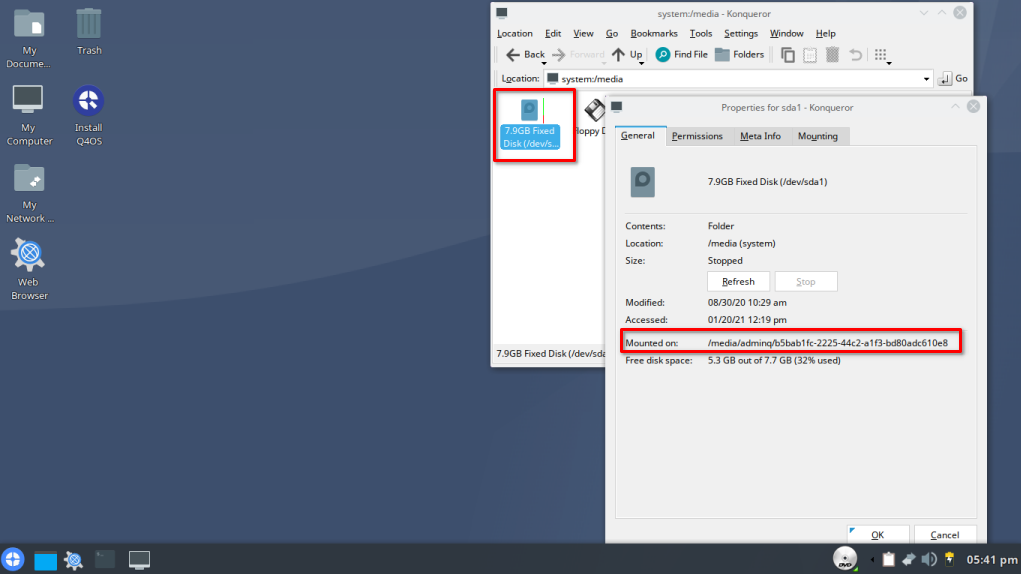
2. I double-clicked the disk and tried to copy/paste the disk's location from the address bar, that didn’t work.
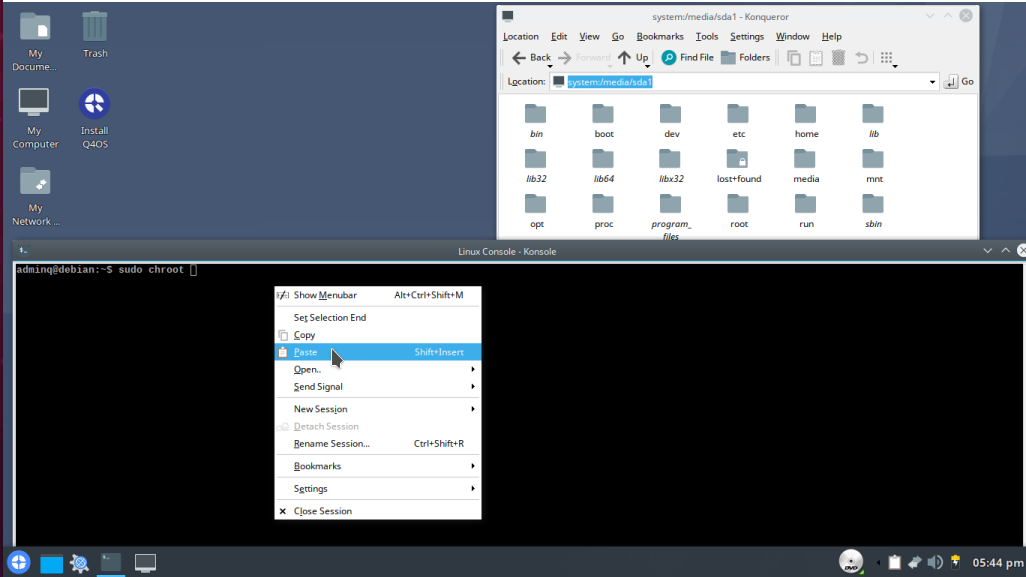
3. I tried typing the location directly in konsole, that didn’t work either.
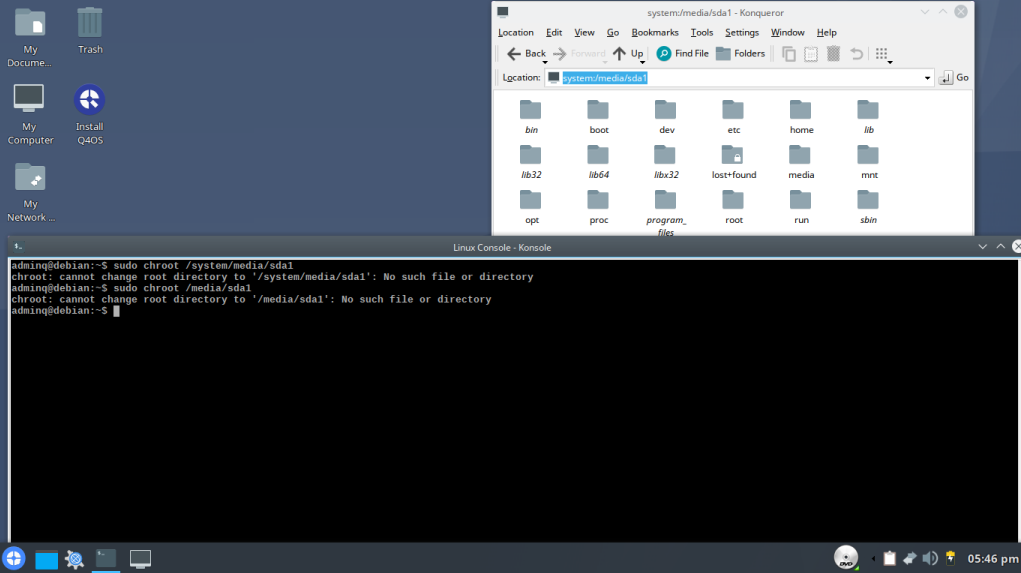
4. At this point, what was I supposed to do? Any new user might just be frustrated. I had to manually check in konsole the location of the disk using
lsblkthen select it, and copy/paste to konsole.
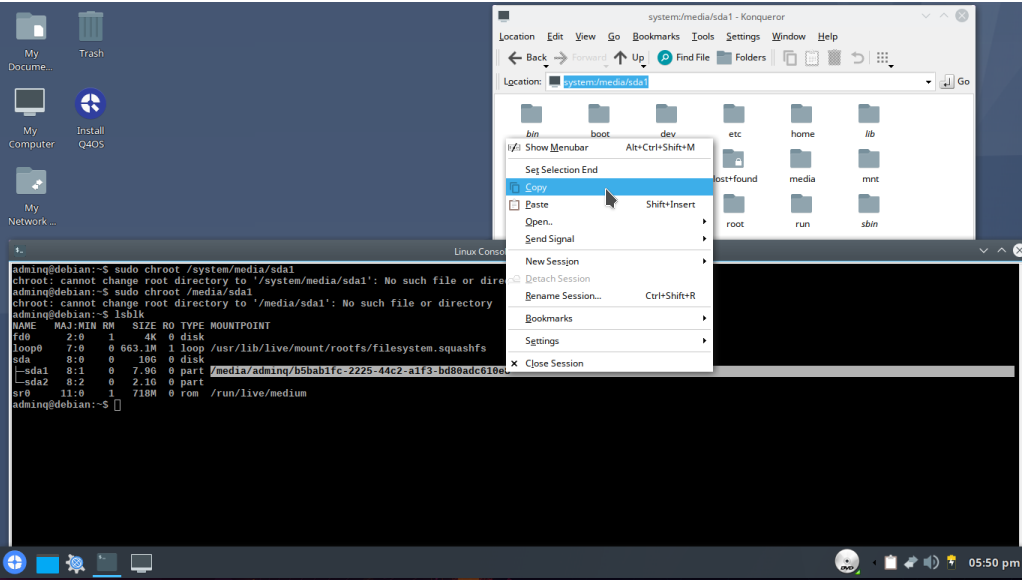
5. I then checked that I had actually change root with
id tolkemand I confirmed that it was successful, so I proceeded to change the password, which worked too.
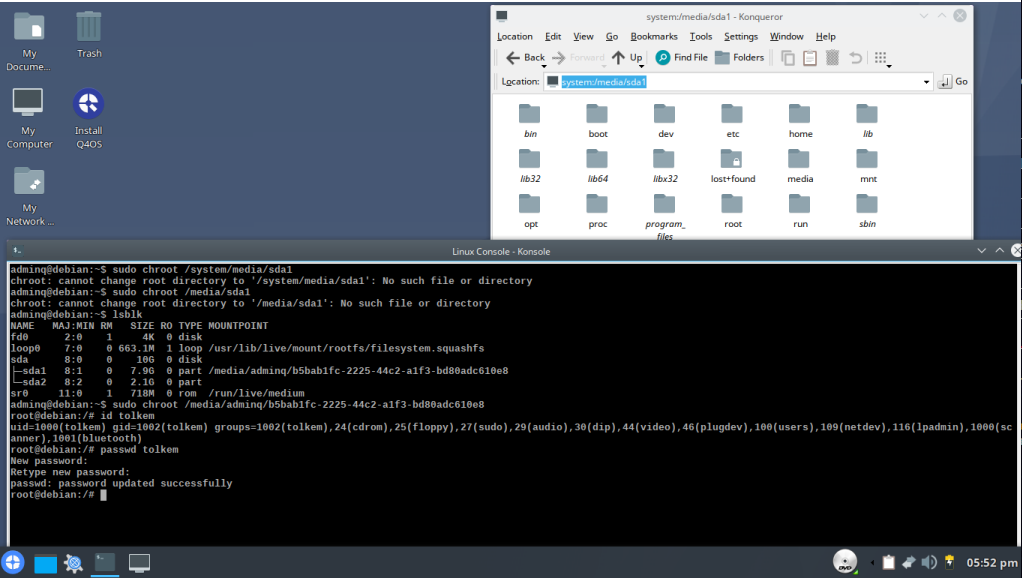
6. All that remained was to leave the chroot, which I did by hitting Ctrl + d, umount the disk by right-clicking on it in konqueror and selecting Unmount from the context menu.
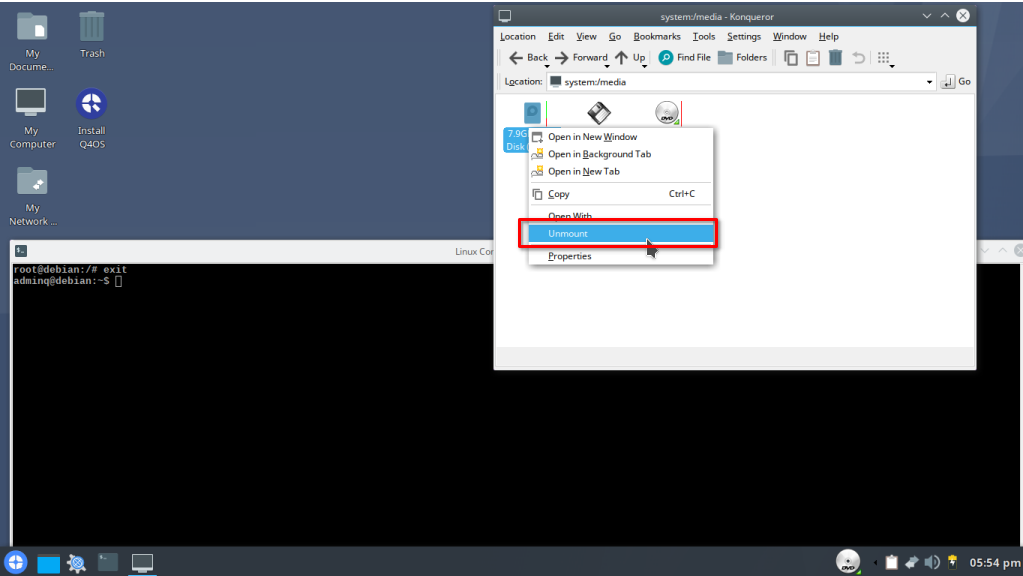
7. I checked that the disk had been properly unmounted in konsole with
lsblkand confirmed that it had.
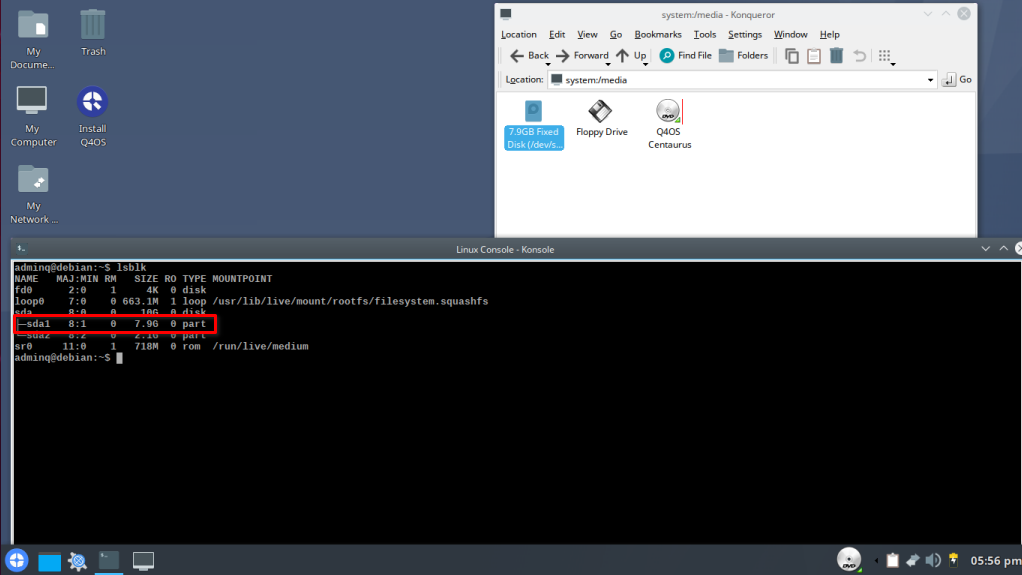
8. I rebooted the VM.
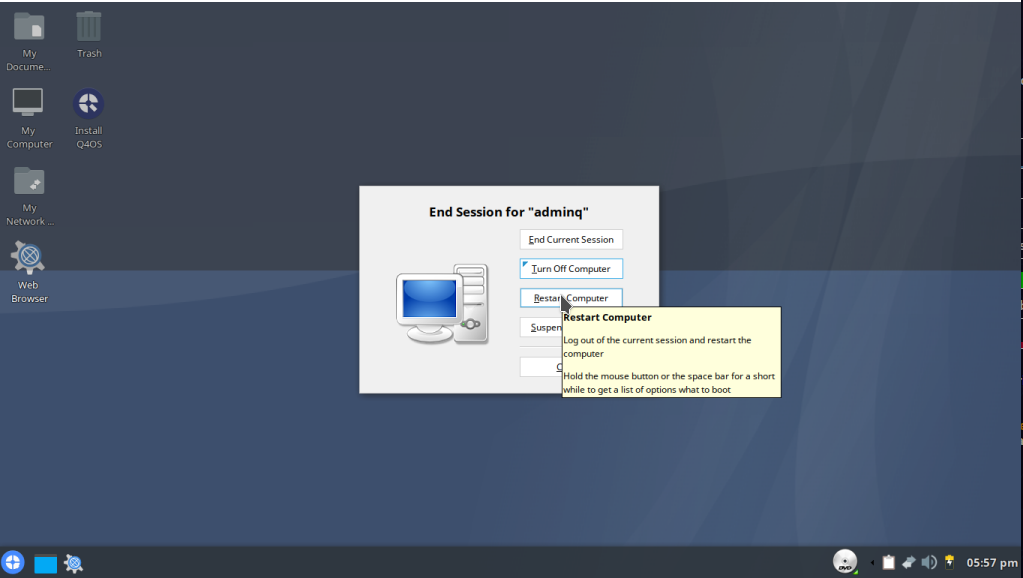
9. On reboot, I found the first issue, a minor one though, but an issue nonetheless; my user wasn’t automatically selected in TDM, I had to click on it, then type in my new password.
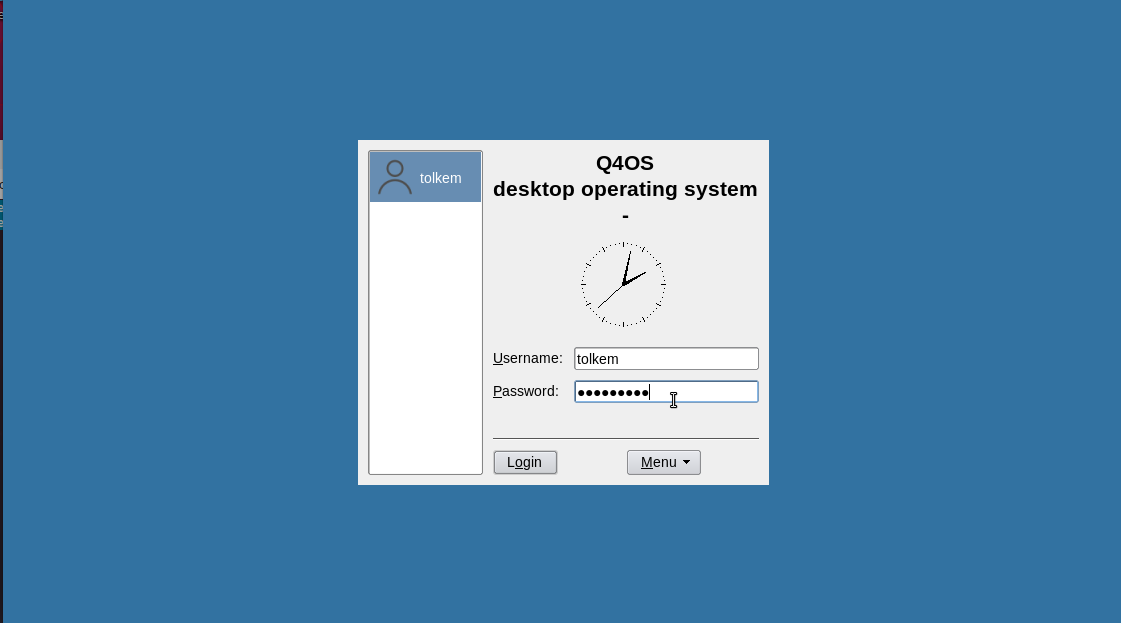
10. Wait, why am I seeing these?
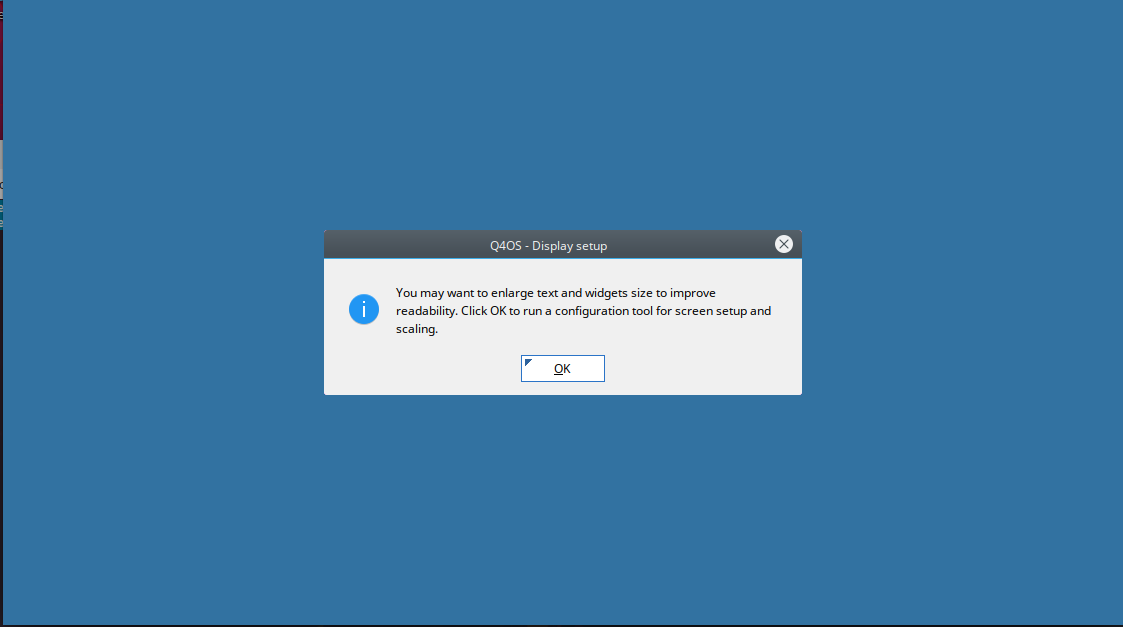
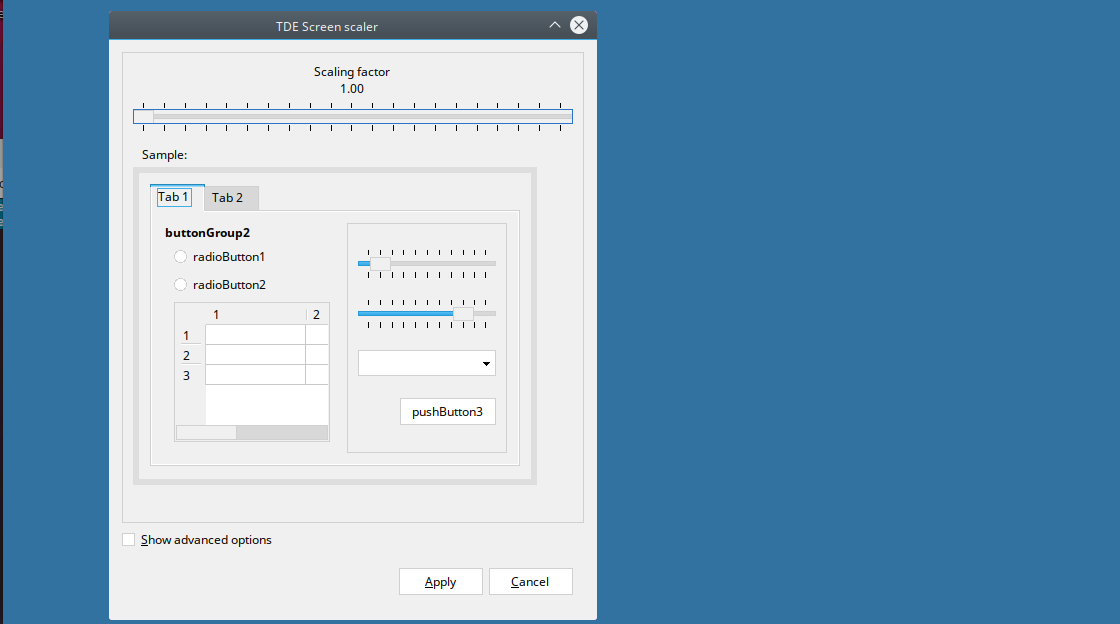

11. Where’s my stuff?
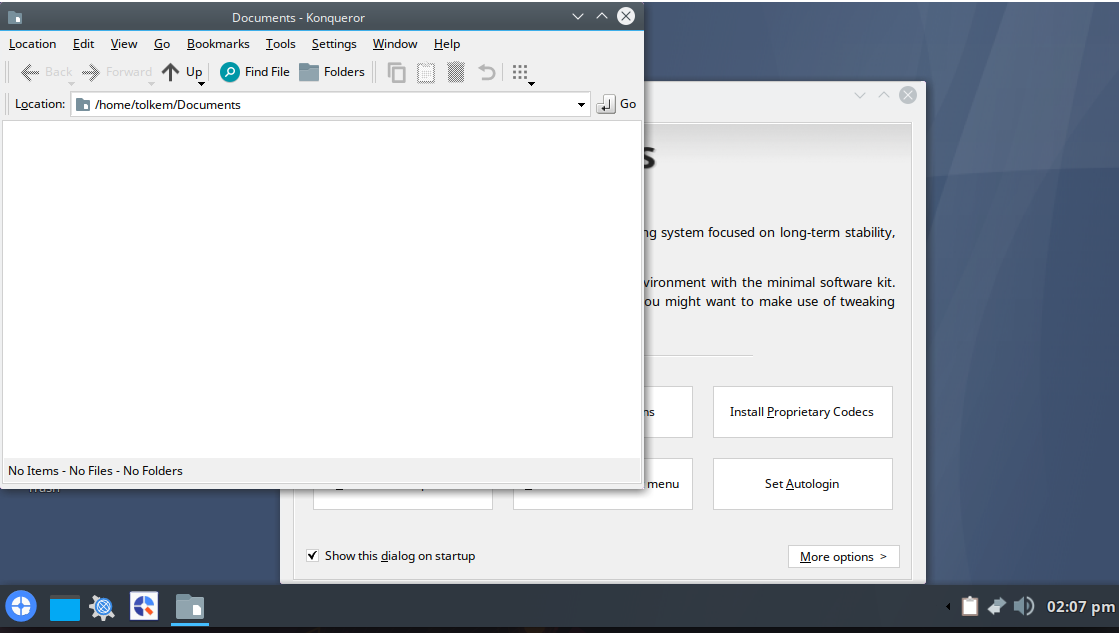
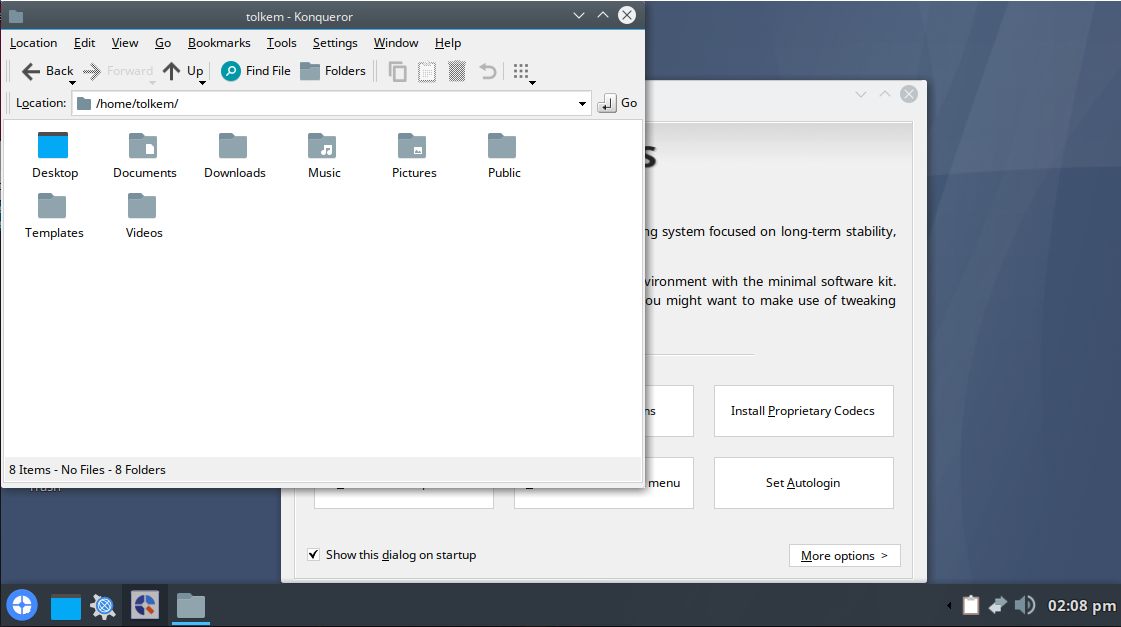
If you check on the screenshots I posted in the tutorial, you’ll notice in the desktop an icon for Arduino IDE, now it’s gone, and it doesn’t even seem to be installed anymore.
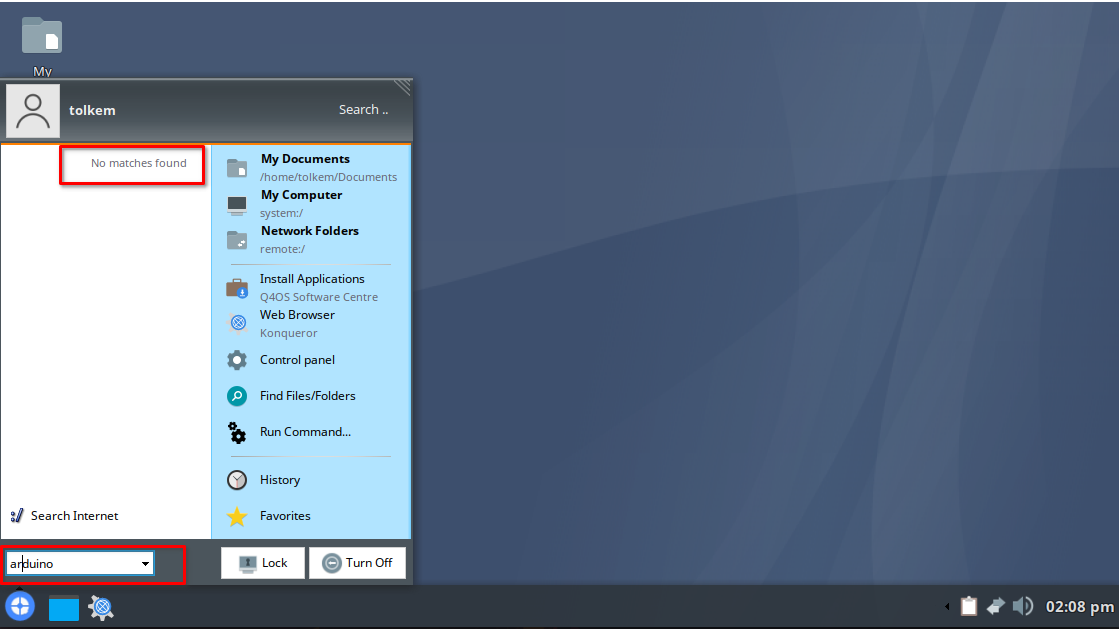
What happened? Suppose I’m a user who just trusted your good judgement and followed your advice, just to found that my system has been modified; my programs, my configuration and my files are now gone. What can you tell me now? See what I was referring to when I said this isn’t the recommended way to chroot? This process is well documented everywhere, and it’s been proven to be the most effective one to use. Luckily, this VM is a clone of the original one, I took that as a precaution just in case things didn’t work as expected, like they just did, otherwise I would have lost all my work and stuff in it.
Last edited by Tolkem (2021-07-15 00:54)
Offline
#12 2021-07-15 04:48
- aluma
- Member
- From: Ukraine
- Registered: 2018-03-12
- Posts: 136
Re: I don’t know the password to my main account
Tolkem
How do I know what's going on in your virtual machine?
I demonstrated this on a Lenovo s205 working machine, as you can see in my last screenshot, "password updated successfully".
The netbook, after a normal boot, works without problems.
Usb media, live image q4os-2.7-i686pae.r5.iso.
PS. PrintScrn does not work with Trinity, so I had to install a Synaptic and a KSnapshot.
These are the only operations that I did not mention.
Last edited by aluma (2021-07-15 05:07)
Offline
#13 2021-07-15 07:18
- Tolkem
- Member
- Registered: 2019-10-06
- Posts: 487
Re: I don’t know the password to my main account
Tolkem
How do I know what's going on in your virtual machine?
Exactly, you don't know, because you're suggesting to follow a procedure which hasn't been proven to work for everyone, in every situation. I did my research, because I was kind of pissed thinking of the possibility that chrooting doesn't have to be such a painful process, and that instead there was an easier way, and no one told us about it! I only found 1 post with a similar procedure like the one you proposed, with no comments that confirmed whether anyone actually used it nor that it ever worked for them. https://ixnfo.com/en/how-to-reset-linux … ve-cd.html And if you meant the problem is on my side, I didn't have this issue when I used my suggested solution, I had 0 issues.
I demonstrated this on a Lenovo s205 working machine, as you can see in my last screenshot, "password updated successfully".
The netbook, after a normal boot, works without problems.
Usb media, live image q4os-2.7-i686pae.r5.iso.PS. PrintScrn does not work with Trinity, so I had to install a Synaptic and a KSnapshot.
These are the only operations that I did not mention.
You still don't get it, do you? When telling people to do something that isn't "conventional", just because it worked for you, you have to tell them to take the necessary precautions just in case, for example, this q4os-2.7-i686pae.r5.iso. Which is what you used for the live OS, isn't conventional hardware, most people have a 64bit machine, and are probably using a newer version of Q4OS, and you didn't mention this before? It is relevant.
Offline
#14 2021-07-15 08:57
- Dai_trying
- Member

- From: UK
- Registered: 2015-12-14
- Posts: 2,994
Re: I don’t know the password to my main account
PS. PrintScrn does not work with Trinity, so I had to install a Synaptic and a KSnapshot.
Are you sure? did you try following the simple Q4OS instructions? It never failed to work on my machines...
Offline
#15 2021-07-15 09:30
- aluma
- Member
- From: Ukraine
- Registered: 2018-03-12
- Posts: 136
Re: I don’t know the password to my main account
Are you sure? did you try following the simple Q4OS instructions? It never failed to work on my machines...
I apologize for the incorrect wording, it looks like an age glitch in my netbook.
On the desktop everything works OK.
Last edited by aluma (2021-07-15 09:31)
Offline
#16 2021-07-19 18:16
- aluma
- Member
- From: Ukraine
- Registered: 2018-03-12
- Posts: 136
Re: I don’t know the password to my main account
Tolkem.
I think I know the reason for our differences with you in the results of the procedure. The fact is that on my computers the / and home directories are located on different disk partitions. So chroot just can't get to my home settings.
Offline
#17 2021-07-19 18:21
- Tolkem
- Member
- Registered: 2019-10-06
- Posts: 487
Re: I don’t know the password to my main account
Tolkem.
I think I know the reason for our differences with you in the results of the procedure. The fact is that on my computers the / and home directories are located on different disk partitions. So chroot just can't get to my home settings.
Yeah, that might be the problem. My VM as well as the host machine have a default set up, that is, I didn't create a separate / or /home. Good catch! ![]() You can add that as a warning when suggesting this procedure, that it might cause problems, if / and /home are not in different partitions. However, I still believe my proposed solution is easier and risk-free
You can add that as a warning when suggesting this procedure, that it might cause problems, if / and /home are not in different partitions. However, I still believe my proposed solution is easier and risk-free ![]() And thanks for sharing.
And thanks for sharing.
Last edited by Tolkem (2021-07-19 18:28)
Offline
#18 2021-07-19 18:52
- aluma
- Member
- From: Ukraine
- Registered: 2018-03-12
- Posts: 136
Re: I don’t know the password to my main account
I didn't want to oppose the option with chroot to yours at all (especially since croot mentioned q4osteam at the very beginning ![]() ).
).
With best regards!
Offline
#19 2021-07-19 22:05
- Tolkem
- Member
- Registered: 2019-10-06
- Posts: 487
Re: I don’t know the password to my main account
I didn't want to oppose the option with chroot to yours at all (especially since croot mentioned q4osteam at the very beginning
).
With best regards!
I know you didn't, I never thought such thing. Yes, chrooting is the "conventional" way for solving and troubleshooting most issues from a Live OS, it is a delicate procedure which must be done carefully, otherwise, unwanted results may happen.
Offline