You are not logged in.
- Topics: Active | Unanswered
Pages: 1
#1 2020-02-13 16:38
- q4osteam
- Q4OS Team

- Registered: 2015-12-06
- Posts: 5,043
- Website
Q4OS 3 Centaurus for RaspberryPi
The first Q4OS 3 Centaurus for Raspberry Pi testing release is available for download. It is based on Raspbian Buster / armhf.
Anyone is welcome to download and test the image, a feedback is highly appreciated.
Setup guide:
https://www.q4os.org/dqa010.html
Initial login credentials:
login: pi
password: raspberry
EDIT: The stable release is now available:
https://www.q4os.org/blog.html#news200227
https://www.q4os.org/downloads1.html#downloads_spechw
Last edited by q4osteam (2020-02-26 12:40)
Offline
#2 2020-02-14 02:16
- wove
- Member
- From: Minnesota
- Registered: 2019-12-31
- Posts: 67
Re: Q4OS 3 Centaurus for RaspberryPi
Since I have not been able to move my current install of Q4OS on the Raspberry Pi3 to a larger SD card, I downloaded the new Raspberry Pi O4OS image and installed it on a larger SD card. The install was pretty straight forward, in my case I used Etcher to write the card straight from the downloaded .zip.
There is some duplication during the initial startup. First I think it is the stock Debian part that asks to create a new user password, create a network connection and updates some items. Q4OS then starts up and does some updates and asks to create a new user/password as well, then moves on to do some updates and asks to connect to a network, which is not really needed, since the updates have already been using an established network connection.
I find the desktop profiler application confusing, in that the descriptions do not clearly impart any details concerning what is to be installed. I just select the middle option. That downloads some software and installs it without a hitch.
I installed Synaptic from the terminal and during the install apt listed a few pieces of unneeded software that could be removed with sudo apt autoremove. However sudo apt autoremove does not remove them.
I switched to the Kickoff Menu. The kickoff menu puts most all software into the Acessories catagory. (It does that in the old version as well.) The other thing I noticed there is that for most of the software I installed they showed up twice in the kickoff menu, with different icons. Both listings do open the same software.
I tried to create an Application dock panel, and it creates a very large panel on the right that seems to do nothing beyond take up space. The Application dock panel really needs to be at the top to be useful.
I found PCmanFM was installed as another file manager as was Geany a Gnome based ide. I assume they are remnants of a modified Debian base. The Dillo browser was also installed, which seems redundant since Konqueror fills the needs of a lean fast browser and is a better stylistic fit with Trinity.
I installed KOffice, TrintyPIM, which I use a lot. I like Firefox for a main browser and installed it as well. I installed the Trinity wallpapers and found that "Gear Flowers" wallpaper crashes the configure desktop application.
Overall it does not seem very different from the current version, everything works pretty well. It looks to me like it use perhaps 5% more memory in operation, but really still has a very small footprint. The system looks nice and performance is fluid.
Thanks
bill
Offline
#3 2020-02-14 08:26
- q4osteam
- Q4OS Team

- Registered: 2015-12-06
- Posts: 5,043
- Website
Re: Q4OS 3 Centaurus for RaspberryPi
Thanks for the helpful report, we will check it and try to fix as much as possible.
Offline
#4 2020-02-14 21:18
- wove
- Member
- From: Minnesota
- Registered: 2019-12-31
- Posts: 67
Re: Q4OS 3 Centaurus for RaspberryPi
The Raspberry Pi B3+ has been up and running the Q4OS test image for just shy of 24 hours now and it has been stable with no crashes or glitches I have seen. After a few minutes it shows a screen saver and after a bit more time the screen just shuts off. The Pi itself remains warm, so I assume it does not shut down or sleep. (I do not even know if the Raspberry Pi can sleep or suspend.)
This morning I added my internet radio playlist to Amarok and they all imported and played well. I also added my email accounts, rss subscriptions, calendars and contacts. Everything imported easily and they all worked well.
I was able to connect to my network printer via cups, and Kooka recognized my network scanner as soon as it opened. Both printing and scanning are working fine.
I was not able to find a gui for bluetooth. I did check in Synaptic and noticed a lot of bluetooth software was installed, I just could not find an easy way to access it.
The only big anomalies I have encountered are the duplicate entries in the Kickoff menu and the Desktop application bar not being useful.
Overall the test image runs very well. With several applications open memory usage was up to about 600 meg, yet the system remained stable and responsive.
Thanks for all the effort it is much appreciated.
bill
Offline
#5 2020-02-26 12:56
- q4osteam
- Q4OS Team

- Registered: 2015-12-06
- Posts: 5,043
- Website
Re: Q4OS 3 Centaurus for RaspberryPi
@wove
The stable version has been just released https://www.q4os.org/blog.html#news200227 , the release blockers has been fixed, however we would need to investigate a few more possible issues still.
I switched to the Kickoff Menu. The kickoff menu puts most all software into the Acessories catagory. (It does that in the old version as well.) The other thing I noticed there is that for most of the software I installed they showed up twice in the kickoff menu, with different icons. Both listings do open the same software.
We are not able to reproduce that. Would you please specify a particular application you see in the Kickoff menu duplicated with different icons ?
I tried to create an Application dock panel, and it creates a very large panel on the right that seems to do nothing beyond take up space. The Application dock panel really needs to be at the top to be useful.
We are going to investigate it and post a feedback. If you would make any new findings you are welcome to report them here.
I was not able to find a gui for bluetooth. I did check in Synaptic and noticed a lot of bluetooth software was installed, I just could not find an easy way to access it.
Did you try to install the "Blueman" application from the Q4OS Software Centre ?
Offline
#6 2020-02-26 17:05
- wove
- Member
- From: Minnesota
- Registered: 2019-12-31
- Posts: 67
Re: Q4OS 3 Centaurus for RaspberryPi
Mostly my reporting falls perhaps more in listing “paper cuts” than specifically bugs.
As part of the Welcome Screen an option is provided to switch to Kickoff menu. This provides two columns of options on the left you can choose Kickoff, Bourbon, or Classic and on the right the choices are O4OS or categories. (As an aside, you have misspelled categories as cateqories.) If you select Kickoff on the left and categories on the right, the result is a typical Kickoff menu from a newer KDE, however if you select Kickoff and leave the default Q4OS selected, you get a rather messy menu.
If you make changes and later go back to the Switch to Kickoff start menu, the box that opens does not reflect any changes you might have made earlier, but opens with the defaults selected. As a newish user it is confusing. in that the information presented does not reflect the actual state of current desktop.
In current KDE plasma desktop, the setting to have Application Menu appear at the top of the screen appears as “Create a new Panel”. In Trinity, the setting to have an Application Menu is part of Configure Desktop. In honesty I do not have a clue what the Application dock panel is for. I assumed it was to create an application menu bar at the top of the screen, but it does not do that. It creates a blank panel on the right side of the screen and I have no clue what it is for. The confusion really is why does the Trinity desktop create some panels from a right click on the main panel, while a different panel is created in Desktop settings.
The Raspberry Pi is a well documented device, that includes Bluetooth. A new user really should not need to know that a specific application needs to be installed in order to use built in hardware functionality. Blueman is available using the Install Software option on the Welcome Screen and that makes sense and is probably sufficient in the standard release which targets a wide variety of different hardware, however a Raspberry Pi installer is targeting a very specific platform, that has has well defined specification and is well documented.
I am very impressed with Q4OS on arm devices. It works very well on the Raspberry Pi, and I find it the best overall OS for the Pinebook Pro. It is fast and very stable. It includes all the functions I need and use on a day to day basis. Printing and scanning works out of box. A wide variety of software from assorted desktops work well within Q4OS. I use a few X-applicaitons, some KDE application as well as a couple Gnome applications and they all play nice together.
bill
Offline
#7 2020-03-03 09:12
- q4osteam
- Q4OS Team

- Registered: 2015-12-06
- Posts: 5,043
- Website
Re: Q4OS 3 Centaurus for RaspberryPi
... on the right the choices are O4OS or categories ... and leave the default Q4OS selected, you get a rather messy menu.
Why do you think so ? We consider the Q4OS menu structure quite simple and clear for beginners.
If you make changes and later go back to the Switch to Kickoff start menu, the box that opens does not reflect any changes you might have made earlier, but opens with the defaults selected. As a newish user it is confusing. in that the information presented does not reflect the actual state of current desktop.
It's possible to switch the main menu either to "Q4OS" or "Categories" menu structure. They are not compatible, as you have noticed and described. We agree, a user should be distinctly notified about it, so we are going to file an issue to be resolved. Moreover, the dialog box doesn't show the actual state of the menu, this one will be addressed as well.
... In Trinity, the setting to have an Application Menu is part of Configure Desktop. In honesty I do not have a clue what the Application dock panel is for. ... It creates a blank panel on the right side of the screen and I have no clue what it is for. ...
Yes, we can confirm a Trinity bug. There is no obvious way to display anything on the "Dock panel", although it's configurable from the control panel. You could make a report at the Trinity bug tracker https://mirror.git.trinitydesktop.org/gitea . However, you can create another type of panel, for example "Add new panel" > "Panel", place it on the top edge of the screen, and add or move whatever panel applets you want, see the screenshot below.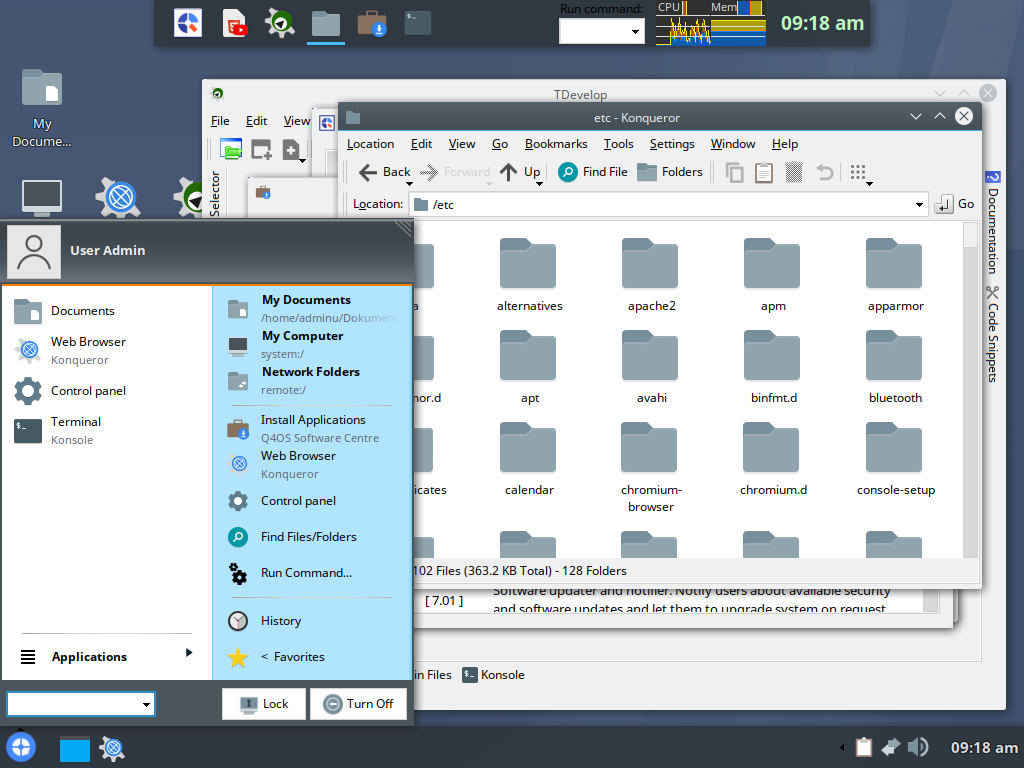
... The Raspberry Pi is a well documented device, that includes Bluetooth. A new user really should not need to know that a specific application needs to be installed in order to use built in hardware functionality. ...
Some older Raspberry Pi devices don't feature bluetooth as far as we know, so we wanted to save computing resources and don't load such systems down with a useless software and drivers. Anyway, we will consider how to improve the bluetooth functionality in Q4OS for the related RPi devices.
Thanks for the helpful reporting, you are welcome to go on.
Last edited by q4osteam (2020-03-03 14:18)
Offline
#8 2020-05-16 16:37
- q4osteam
- Q4OS Team

- Registered: 2015-12-06
- Posts: 5,043
- Website
Re: Q4OS 3 Centaurus for RaspberryPi
Q4OS for Raspberry Pi has been upgraded to the version 3.11 according to the announcement https://www.q4os.org/blog.html#news200513
Offline
#9 2021-01-28 18:43
- gennargiu
- Member
- Registered: 2021-01-28
- Posts: 3
Re: Q4OS 3 Centaurus for RaspberryPi
Greetings to the whole Q4OS community. I accidentally discovered this distro for raspberry pi on the web and I wanted to try it. At the moment grim is really good for performance and usability on my raspberry pi4 with 4 gigabytes of ram. I am testing it with programs for my music production hobby such as Ardor 6.5, Waveform Tracktion 11 and the latest version of Reaper 6.21 where they have added support for plug-ins in the lv2 format. Best Regards from Naples ( Italy)
Gennaro
Raspberry Pi4 - 4 Giga Ram
Offline
#10 2021-01-31 12:01
- gennargiu
- Member
- Registered: 2021-01-28
- Posts: 3
Re: Q4OS 3 Centaurus for RaspberryPi
Hi,this is my q4os system on raspberry pi 4 with 4 giga ram. It is very great system,very light and stable raspbian buster based. I stay testing this distro for my hobby music producer with ardour 6.5,waveform 11 tracktion,reaper 6.21 experimntal. All programs are native armhf v7 (raspberry pi version). Best regards from Naples ( Italy) ![]()
Gennaro
[img=
Raspberry Pi4 - 4 Giga Ram
Offline
Pages: 1