You are not logged in.
- Topics: Active | Unanswered
#1 2023-11-22 22:30
- Russell_T
- Member

- From: Santos-SP
- Registered: 2023-05-28
- Posts: 22
- Website
How to replace the "Q4 Operating System" banner??
Where is located his PNG?
I use Trinity Classic Menu
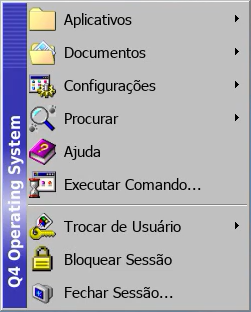
Last edited by Russell_T (2023-12-20 14:16)
I'm a animal!
Offline
#2 2023-11-22 23:15
- seb3773
- Member
- Registered: 2023-11-01
- Posts: 151
Re: How to replace the "Q4 Operating System" banner??
It's here: /opt/trinity/share/apps/kicker/pics/kside.png & /opt/trinity/share/apps/kicker/pics/kside_tile.png![]()
My Q4OS scripts: win10/osx theming, perfs optimisation, laptop configuration, ... for trinity users --> https://github.com/seb3773/q4osXpack
Offline
#3 2023-12-20 17:30
- Russell_T
- Member

- From: Santos-SP
- Registered: 2023-05-28
- Posts: 22
- Website
Re: How to replace the "Q4 Operating System" banner??
Thanks, I found the files I need to modify in exactly this location. I use XPQ4 so the files are
/opt/trinity/share/apps/kicker/pics/kside_xpq4.png
/opt/trinity/share/apps/kicker/pics/kside_tile_xpq4.png
I just didn't quite understand how the color conversion system works from grayscale to shades of blue, I tried to imitate the Windows 98 Start Menu banner but I only managed to come close.

I'm a animal!
Offline
#4 2023-12-27 15:47
- seb3773
- Member
- Registered: 2023-11-01
- Posts: 151
Re: How to replace the "Q4 Operating System" banner??
For now, the image you provide is converted to grey scale (with brightness ajustement if too dark or too bright) and colorized depending for example of the windows titlebar colors (activeBackground / inactiveBackground).
The Q4OS Team had worked on a feature to use the image 'as is' without greyscale and colorizing, just wait for it ![]()
My Q4OS scripts: win10/osx theming, perfs optimisation, laptop configuration, ... for trinity users --> https://github.com/seb3773/q4osXpack
Offline