You are not logged in.
- Topics: Active | Unanswered
#1 2023-01-15 01:05
- FlexQ4
- Member
- Registered: 2017-02-19
- Posts: 195
Some issues with a new Gemini 4.11-64 (Trinity) install
Hello,
having done an installation of "Scorpion" several years ago, i'm glad do see resolved a former general problem with that old version: the immediate abortion of booting-process (and a system reset) on my System with an internal Intel HD4000 when having assigned a fixed ammound of memory to it in the BIOS. The establishment of the initial RAM disk seems to work flawlessly now. Very nice.
However, i've some issues with that new installation to report:
1) Num-lock is deactivated per default. Is there a possibility to turn it on again per default?
2) in Konqueror there once was a possibility to edit files as root.
There was an entry in the upcoming popup Menu by a right-click on a file: -> Actions with two sub-entries:
- Edit as root and - print.
They are all gone - is there a possibility to get these handy entries back in konqueror?
3) I've collected some "portable" 32-bit programs (browsers) for examplle from here:
https://ftp.mozilla.org/pub/firefox/rel … 686/en-US/
but they simply do not start. Is that correct? i found a bunch of 32bit library folders on the system...
4) Re-login error
Choosing shutdown -> End current session it does logoff, but after the re-login, there comes up a tiny cigarettebox sized visible dektop, the 19/20 rest of the screen remains dark.
This happens anytime trying a re-login.
Fortunately the lower left area of the desktop is shown, so that it's somehow possible to restart the computer...
Thank in advance for your advices and help!
PS: Does anyone know a useful link of the changes of the conky-syntax (.conkyrc) in the last 4 years?
Mine doesn't work any more.
Offline
#2 2023-01-15 11:33
- hchiper
- Member

- From: Belgium
- Registered: 2020-07-28
- Posts: 606
Re: Some issues with a new Gemini 4.11-64 (Trinity) install
1) Num-lock is deactivated per default. Is there a possibility to turn it on again per default?
I have enabled NumLock by default on Plasma (started System configuration > Hardware > Input devices > Keyboard > Advanced). I am pretty sure it is possible with Trinity too. You could try to look around in Trinity to find something similar.
2) in Konqueror there once was a possibility to edit files as root.
Files needing root privileges to be modified often are essential for the system. Modifications in a wrong way can damage the system. In this case, the user needs to know exactly what he does. It is never commonsense operation and having a handy tool to do it is perhaps not a good idea. There is few place for try/error/undo here.
That said, from within Dolpin (file browser under Plasma desktop), I had no problem to edit a file needing root privileges to be modified... I just was asked my password when I tried to save it (equivalent to "sudo"). So, no need of a special entry in the context menu.
This makes me think that maybe you didn't see that option in the context menu because you tried with a file that doesn't need root privileges to be modified.
3) I've collected some "portable" 32-bit programs (browsers) for examplle from here:
https://ftp.mozilla.org/pub/firefox/rel … 686/en-US/
but they simply do not start. Is that correct? i found a bunch of 32bit library folders on the system...
This is not especially a "portable" program. It is an archive containing the normal binaries. What did you do to try to run that Firefox version?
A possible similar problem has been reported last week. Instead of Firefox, q4osteam recommended to install Palemoon from the Software Centre.
Q4OS machine: Samsung R519 - Pentium T4200 2.0 GHz - 4 GB RAM - 500 GB SSD
Offline
#3 2023-01-15 12:41
- q4osteam
- Q4OS Team

- Registered: 2015-12-06
- Posts: 4,807
- Website
Re: Some issues with a new Gemini 4.11-64 (Trinity) install
Thanks for valuable reporting, we will check all the issues and post back.
Ad1) Control Panel -> Peripherals -> Keyboard -> NumLock on KDE startup -> set On
We can also recommend you to install Palemoon from Q4OS software center.
Last edited by q4osteam (2023-01-15 12:42)
Offline
#4 2023-01-15 15:09
- FlexQ4
- Member
- Registered: 2017-02-19
- Posts: 195
Re: Some issues with a new Gemini 4.11-64 (Trinity) install
That said, from within Dolpin (file browser under Plasma desktop), I had no problem to edit a file needing root privileges to be modified... I just was asked my password when I tried to save it (equivalent to "sudo"). So, no need of a special entry in the context menu.
This makes me think that maybe you didn't see that option in the context menu because you tried with a file that doesn't need root privileges to be modified.
Hello hchiper,
Thank you, but who if not me should edit 'Files needing root privileges to be modified' like etc/adjtime or /etc/default/grub (to gain some extra seconds in the grub-menu at system startup)? But let me assure you: i take care! ![]()
Thanks for valuable reporting, we will check all the issues and post back.
Ad1) Control Panel -> Peripherals -> Keyboard -> NumLock on KDE startup -> set On
Thank you!
In regard of 4) Re-login error i forgot to mention that i've putten a small script with xrandr --newmode, xrandr --addmode HDMI-1 and xrandr -s 1440x900 in my autostart folder.
This works perfectly at a ,cold' login, but maybe it's problematic in re-login?
Edit:
With regard of 2), well this is funny: for all (text) files which i'm able to edit by simply double-clicking on, konqeror offers the option Actions -> "Edit as Sysadmin" in the right-click Menu. Hmmmm.
In addition: When i start Accessories -> System -> Superuser -> "Konqueror - Filemanager - Superuser Mode" (which comes up with that modern, boring, grayish, flat design), activate the Folder pane, and then click on "Storage Media" (left in the System tree) i get an error Message: The TDE mediamanger is not running.
Last edited by FlexQ4 (2023-01-15 22:09)
Offline
#5 2023-01-16 15:38
- q4osteam
- Q4OS Team

- Registered: 2015-12-06
- Posts: 4,807
- Website
Re: Some issues with a new Gemini 4.11-64 (Trinity) install
Ad2) We are not able to reproduce the issue, the options are still here, see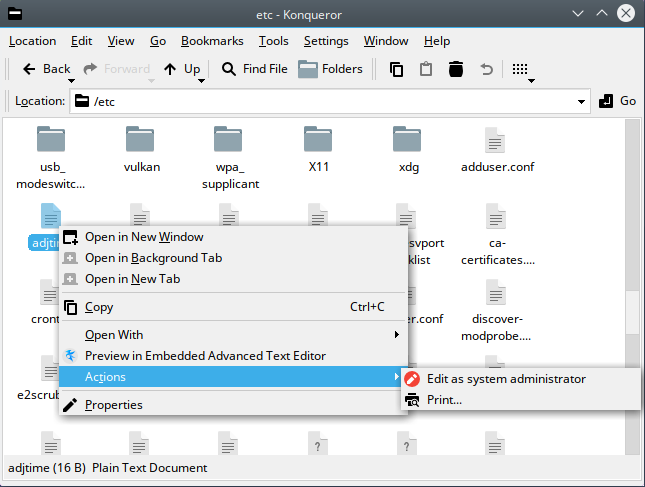
What way did you install Q4OS exactly ?
Ad3) 32bit applications need 32bit libraries, they are mostly available in Q4OS/Debian repositories according to Debian's multiarch capability, see https://wiki.debian.org/Multiarch/HOWTO
Ad4) We are not able to reproduce the issue, re-login works fine here. Could you post /var/log/Xorg.0.log file here ?
Last edited by q4osteam (2023-01-16 16:01)
Offline
#6 2023-01-16 16:03
- q4osteam
- Q4OS Team

- Registered: 2015-12-06
- Posts: 4,807
- Website
Re: Some issues with a new Gemini 4.11-64 (Trinity) install
In addition: When i start Accessories -> System -> Superuser -> "Konqueror - Filemanager - Superuser Mode" (which comes up with that modern, boring, grayish, flat design), activate the Folder pane, and then click on "Storage Media" (left in the System tree) i get an error Message: The TDE mediamanger is not running.
We can confirm this TDE issue, you are welcome to report it at upstream https://www.trinitydesktop.org/
You can switch menu structure using the "Switch start menu" button on the welcome screen.
Offline
#7 2023-01-16 18:36
- FlexQ4
- Member
- Registered: 2017-02-19
- Posts: 195
Re: Some issues with a new Gemini 4.11-64 (Trinity) install
Ad2) We are not able to reproduce the issue, the options are still here, see
http://www.q4os.org/forum/qimg/qg0052.png
Many thanks for your assistance. You probably will be able to reproduce this soon:
After looking some seconds at your hardcopy of konqueror (in that grayish modern... well, design) i observerd, that you obviously did not use the folder pane to navigate to the folder /etc, right? And that seems to make a great difference for Konqueror:
After entering /etc in the location field directly and right-click on the file adjtime, the entry "Actions" is indeed present in the popup menu!
But if you restart konqueror, activate "Folders" click on the node "10.7GB Fixed Disk (/dev/sda4)" (in my case), expand it, click on etc and then right-klick on "adjtime"... guess what happens: the entry "Actions" is missing now!
So, "system:/media/sda4/etc" and "/etc" makes some special difference for konqueror. Not particularly nice imo.
Ad3) 32bit applications need 32bit libraries, they are mostly available in Q4OS/Debian repositories according to Debian's multiarch capability, see https://wiki.debian.org/Multiarch/HOWTO
Thanks again, sine only older browser versions are concerned i will try that later.
Ad4) We are not able to reproduce the issue, re-login works fine here. Could you post /var/log/Xorg.0.log file here ?
Below i (try to) attach 2 of them
Offline
#8 2023-01-16 18:59
- FlexQ4
- Member
- Registered: 2017-02-19
- Posts: 195
Re: Some issues with a new Gemini 4.11-64 (Trinity) install
What way did you install Q4OS exactly ?
From a USB stick with 4.10. But, after installation aamof it's 4.11.
Now, having chosen Basic Q4OS desktop after installation an only few smaller packages installed, i observe e significant higher amount of diskspace used for Gemini 64-bit (6.7 GB) in comparison to Scorpion 32-bit (5.6 GB) - aproximately same packages installed.
Can you confirm this is typical?
Is it eventually possible to free "4.10 version packages" still stored in the system (for fallback reasons)?
Thanks again
Offline
#9 2023-01-17 10:37
- q4osteam
- Q4OS Team

- Registered: 2015-12-06
- Posts: 4,807
- Website
Re: Some issues with a new Gemini 4.11-64 (Trinity) install
... activate "Folders" click on the node "10.7GB Fixed Disk (/dev/sda4)" (in my case), expand it, click on etc and then right-klick on "adjtime"... guess what happens: the entry "Actions" is missing now!
So, "system:/media/sda4/etc" and "/etc" makes some special difference for konqueror. Not particularly nice imo.
Yes, we can confirm the issue now. Anyway it's reproducible on a pure Trinity/Debian installation, so it's an upstream Trinity bug, please report it at http://trinitydesktop.org/
Offline
#10 2023-01-17 10:40
- q4osteam
- Q4OS Team

- Registered: 2015-12-06
- Posts: 4,807
- Website
Re: Some issues with a new Gemini 4.11-64 (Trinity) install
... Can you confirm this is typical?
Is it eventually possible to free "4.10 version packages" still stored in the system (for fallback reasons)?
Yes, it is.
You can cleanup Apt cache to free some space as your system has been updated to Gemini 4.11 version.
$ sudo apt clean
$ sudo apt autoclean
Offline
#11 2023-01-17 12:24
- FlexQ4
- Member
- Registered: 2017-02-19
- Posts: 195
Re: Some issues with a new Gemini 4.11-64 (Trinity) install
Thanks again q4osteam for your patience and explanations.
And, you shouldn't waste too much effort in investigation of the re-login issue 4). The Intel HD4000 used here is nearly 10 years old, i've seen several issues with it and it's probably not Q4OS causing that particular phenomenon...
Last edited by FlexQ4 (2023-01-17 12:25)
Offline
#12 2023-01-17 12:53
- q4osteam
- Q4OS Team

- Registered: 2015-12-06
- Posts: 4,807
- Website
Re: Some issues with a new Gemini 4.11-64 (Trinity) install
Thanks for reporting
Offline
#13 2023-01-17 13:13
- q4osteam
- Q4OS Team

- Registered: 2015-12-06
- Posts: 4,807
- Website
Re: Some issues with a new Gemini 4.11-64 (Trinity) install
If you dislike the default visual theme, you can make use Lookswitcher app to switch to something different.
Offline