You are not logged in.
- Topics: Active | Unanswered
#1 2025-02-04 04:10
- Durhammer
- Member
- Registered: 2025-01-28
- Posts: 152
How to install and use new/different kernel? [SOLVED]
I'd like to use the/a liquorix kernel. I've used one before in my MX environments. I supposedly installed one, but via @seb3773's scripts. It is "there" and seems to show up in grub config files, but I can't boot into it. How to do it properly?
Installed Q4OS via ISO file in USB installer created on MX Linux system.
Using TDE, KDE (both X11 and Wayland).
Not really sure what else you really need to know. Let me know if this is inadequate!
Last edited by Durhammer (2025-02-04 21:04)
Offline
#2 2025-02-04 04:24
- crosscourt
- Member

- From: Wash DC
- Registered: 2017-05-07
- Posts: 2,411
Re: How to install and use new/different kernel? [SOLVED]
Look here and see if this works for you,
https://linuxcapable.com/how-to-install … ian-linux/
Last edited by crosscourt (2025-02-04 04:27)
Q4OS KDE 5.8 full desktop - Lenovo M73 Thinkcentre Tiny
Offline
#3 2025-02-04 04:42
- Durhammer
- Member
- Registered: 2025-01-28
- Posts: 152
Re: How to install and use new/different kernel? [SOLVED]
Thanks, @crosscourt! Did all the steps, looked good. Rebooted. But....
$ uname -a
Linux q4os-desktop 6.1.0-30-amd64 #1 SMP PREEMPT_DYNAMIC Debian 6.1.124-1 (2025-01-12) x86_64 GNU/Linux
I don't know 'bout you, but that doesn't look like liquorix. ![]()
Next?
Offline
#4 2025-02-04 04:43
- crosscourt
- Member

- From: Wash DC
- Registered: 2017-05-07
- Posts: 2,411
Re: How to install and use new/different kernel? [SOLVED]
I would discuss it with the devs as I dont have any suggestions at this point.
Take a look here and see if anything helps,
Last edited by crosscourt (2025-02-04 04:46)
Q4OS KDE 5.8 full desktop - Lenovo M73 Thinkcentre Tiny
Offline
#5 2025-02-04 11:17
- q4osteam
- Q4OS Team

- Registered: 2015-12-06
- Posts: 5,043
- Website
Re: How to install and use new/different kernel? [SOLVED]
How to install and use new/different kernel?
Please see https://www.q4os.org/dqa011.html#system.6
Offline
#6 2025-02-04 16:11
- Durhammer
- Member
- Registered: 2025-01-28
- Posts: 152
Re: How to install and use new/different kernel? [SOLVED]
Thanks, @q4osteam ! Please advise:
$ qinst-kernel-bpo
[E] Debian backports repository not detected. You need to add backports first.
Offline
#7 2025-02-04 16:29
- q4osteam
- Q4OS Team

- Registered: 2015-12-06
- Posts: 5,043
- Website
Re: How to install and use new/different kernel? [SOLVED]
You need to add Debian backports repository https://backports.debian.org/ first. Run in terminal:
$ sudo qrepoadd --gui
select "debian-backports", click Ok
Offline
#8 2025-02-04 16:47
- Durhammer
- Member
- Registered: 2025-01-28
- Posts: 152
Re: How to install and use new/different kernel? [SOLVED]
Thanks, @q4osteam. Did that, it SAYS it installed a 6.12.... kernel. It's not the liquorix one, but... In any case, ummm...
$ uname -a
Linux q4os-desktop 6.1.0-30-amd64 #1 SMP PREEMPT_DYNAMIC Debian 6.1.124-1 (2025-01-12) x86_64 GNU/Linux
Did I also need to update grub or initramfs? Also wondering if it matters that Q4OS wasn't the last distro installed on the SSD?
Offline
#9 2025-02-04 16:54
- q4osteam
- Q4OS Team

- Registered: 2015-12-06
- Posts: 5,043
- Website
Re: How to install and use new/different kernel? [SOLVED]
You don't need to update grub nor initramfs. Did you select the desired kernel in the grub boot table upon the boot process ?
Offline
#10 2025-02-04 17:10
- q4osteam
- Q4OS Team

- Registered: 2015-12-06
- Posts: 5,043
- Website
Re: How to install and use new/different kernel? [SOLVED]
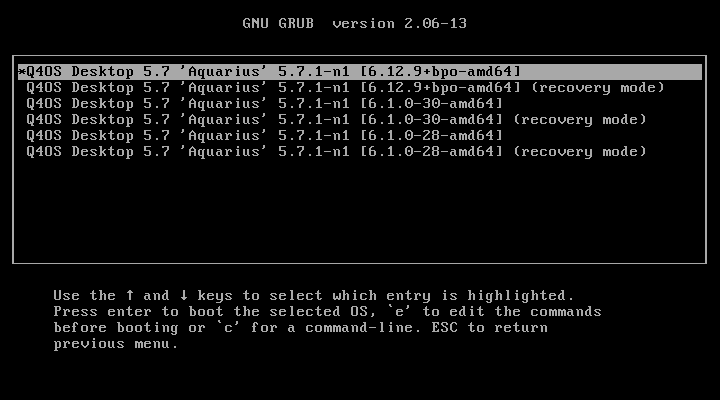
Offline
#11 2025-02-04 17:10
- Durhammer
- Member
- Registered: 2025-01-28
- Posts: 152
Re: How to install and use new/different kernel? [SOLVED]
When I reboot, it looks like I start in the MX Linux (the last distro installed) grub menu, which DOES have Q4OS (but only shows it as Debian Bookworm something), and DOES have three sub-menu entries for Q4OS 5.7 (?) but when I use the "e" command to "edit" them, they're all for the 6.1.30 kernel. So somehow, I need to go into MX and edit the grub menu there. (?) Don't really know the process for doing that.....
Offline
#12 2025-02-04 17:12
- q4osteam
- Q4OS Team

- Registered: 2015-12-06
- Posts: 5,043
- Website
Re: How to install and use new/different kernel? [SOLVED]
Yes, kernels are installed in Q4OS, so you need to convince MX to boot the desired kernel.
Last edited by q4osteam (2025-02-04 17:14)
Offline
#13 2025-02-04 17:22
- Durhammer
- Member
- Registered: 2025-01-28
- Posts: 152
Re: How to install and use new/different kernel? [SOLVED]
Thanks, yep, I decided to post the how-to question to the MX forum. :-)
Offline
#14 2025-02-04 17:37
- Durhammer
- Member
- Registered: 2025-01-28
- Posts: 152
Re: How to install and use new/different kernel? [SOLVED]
I guess that also explains why my zswap stuff never really got enabled!
Offline
#15 2025-02-04 20:12
- crosscourt
- Member

- From: Wash DC
- Registered: 2017-05-07
- Posts: 2,411
Re: How to install and use new/different kernel? [SOLVED]
Thats my bad Durhammer as the instructions I linked to didnt mention the backports repos and I didnt noitice it. Glad you got it worked out.
Q4OS KDE 5.8 full desktop - Lenovo M73 Thinkcentre Tiny
Offline
#16 2025-02-04 20:16
- Durhammer
- Member
- Registered: 2025-01-28
- Posts: 152
Re: How to install and use new/different kernel? [SOLVED]
Thats my bad Durhammer as the instructions I linked to didnt mention the backports repos and I didnt noitice it. Glad you got it worked out.
Well, not yet, really. Turns out the main change that needs to happen is with the MX Linux 23.5 (last distro installed) grub menus. They all still point to what was originally "discovered" -- but not updated.
Offline
#17 2025-02-04 20:20
- crosscourt
- Member

- From: Wash DC
- Registered: 2017-05-07
- Posts: 2,411
Re: How to install and use new/different kernel? [SOLVED]
Hopefully youll get it worked out.
Q4OS KDE 5.8 full desktop - Lenovo M73 Thinkcentre Tiny
Offline
#18 2025-02-04 21:03
- Durhammer
- Member
- Registered: 2025-01-28
- Posts: 152
Re: How to install and use new/different kernel? [SOLVED]
Yep. Had to boot into MX 23.5 and run update-grub and:
$ uname -a
Linux q4os-desktop 6.12.12-1-liquorix-amd64 #1 ZEN SMP PREEMPT liquorix 6.12-15.1~bookworm (2025-02-02) x86_64 GNU/Linux
Lesson learned. Over and out!
Offline
#19 2025-02-04 21:13
- crosscourt
- Member

- From: Wash DC
- Registered: 2017-05-07
- Posts: 2,411
Re: How to install and use new/different kernel? [SOLVED]
![]()
Q4OS KDE 5.8 full desktop - Lenovo M73 Thinkcentre Tiny
Offline
#20 2025-02-04 23:04
- Durhammer
- Member
- Registered: 2025-01-28
- Posts: 152
Re: How to install and use new/different kernel? [SOLVED]
Well, not QUITE "over and out" -- all the MX 23.5 update-grub did was to detect the other OSes and made generic vmlinuz entries for the linux command in boot. The local grub.cfg entries have the fully-specified kernel command options. I got brave (or stupid, I suppose) and edited ONE of the sub-menu entries in the MX grub and pasted the local Q4OS linux command line in and rebooted. It did initially barf on something it didn't find (it's obviously not a perfect approach), but it did boot up and seemed to do so pretty quickly and properly. HOWEVER, my zswap.enabled=1 parameter still got ignored, so back to research/experimentation. I have an external bootable drive with MX 23.5 Fluxbox on it in case I need to repair something. I *did* make a backup of the original grub.cfg file on the main (MX) grub, so I can revert if need be. Ah compooters!
Offline