You are not logged in.
- Topics: Active | Unanswered
Pages: 1
#1 2023-05-28 23:39
- Russell_T
- Member

- From: Santos-SP
- Registered: 2023-05-28
- Posts: 22
- Website
My TDE it's very ugly
Greetings to all of the Q4OS team
I've been a regular Debian/Q4OS user since 2019 and I'm very satisfied.
I'm only experiencing a few minor issues since I needed to upgrade to Q4OS 4 earlier this year.
All non-Trinity apps are being displayed with a white window color instead of using the color defined by the current color scheme.
I think I really need help because my vision is sensitive to very light colors.
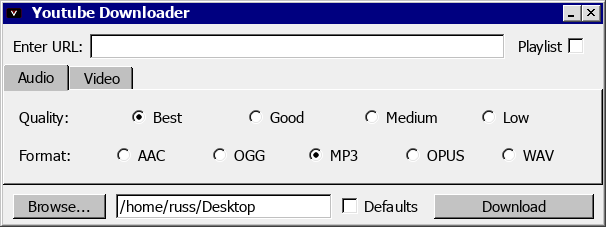
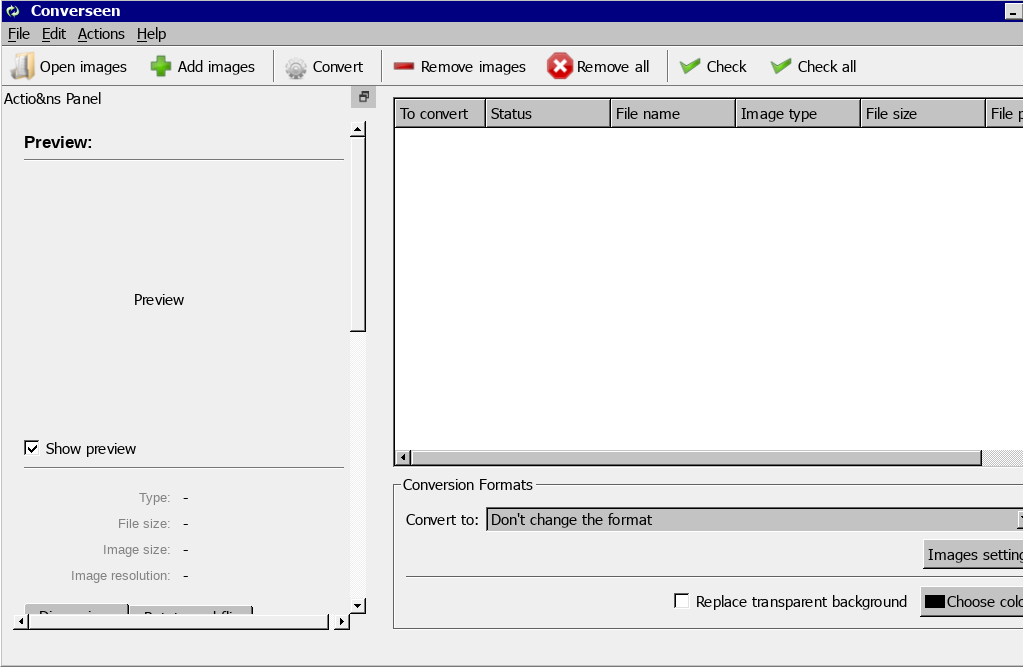
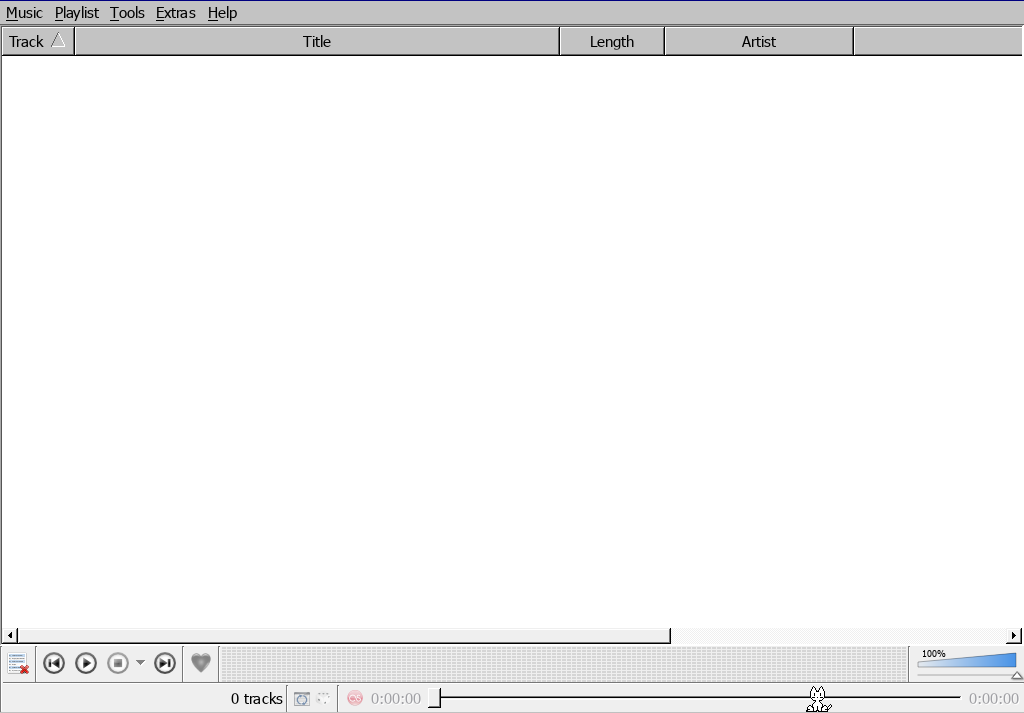
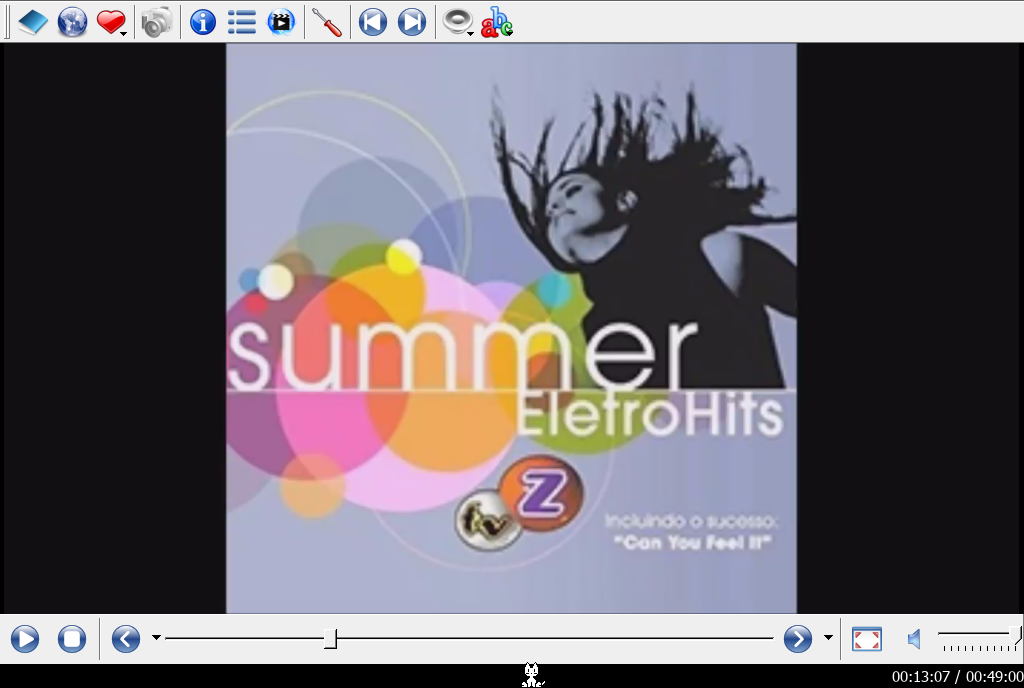
C:\home\russ> screenfetch ; neofetch
_,met$$$$$gg. russ@q4os-desktop
,g$$$$$$$$$$$$$$$P. OS: Debian 11 bullseye
,g$$P"" """Y$$.". Kernel: i686 Linux 5.10.0-23-686-pae
,$$P' `$$$. Uptime: 1h 29m
',$$P ,ggs. `$$b: Packages: 1970
`d$$' ,$P"' . $$$ Shell: bash
$$P d$' , $$P Resolution: 1024x768
$$: $$. - ,d$$' DE: Trinity R14.0.12
$$\; Y$b._ _,d$P' WM: TWin
Y$$. `.`"Y$$$$P"' WM Theme: 10_Windows2000
`$$b "-.__ GTK Theme: Adwaita [GTK3]
`Y$$ Disk: 9,3G / 76G (13%)
`Y$$. CPU: Intel Core2 Duo E7400 @ 2x 2,792GHz
`$$b. GPU: Mesa DRI Intel(R) G33 x86/MMX/SSE2
`Y$$b. RAM: 2135MiB / 3018MiB
`"Y$b._
`""""
_,met$$$$$gg. russ@q4os-desktop
,g$$$$$$$$$$$$$$$P. -------------------
,g$$P" """Y$$.". OS: Debian GNU/Linux 11 (bullseye) i686
,$$P' `$$$. Kernel: 5.10.0-23-686-pae
',$$P ,ggs. `$$b: Uptime: 1 hour, 29 mins
`d$$' ,$P"' . $$$ Packages: 1989 (dpkg)
$$P d$' , $$P Shell: bash 5.1.4
$$: $$. - ,d$$' Resolution: 1024x768
$$; Y$b._ _,d$P' DE: Trinity R14.0.12
Y$$. `.`"Y$$$$P"' WM: twin
`$$b "-.__ Theme: Q4OS01 [GTK2/3]
`Y$$ Terminal: konsole
`Y$$. CPU: Intel Core 2 Duo E7400 (2) @ 2.792GH
`$$b. GPU: Intel 82G33/G31 Express
`Y$$b. Memory: 1868MiB / 3018MiB
`"Y$b._
`"""Last edited by Russell_T (2023-05-29 20:42)
I'm a animal!
Offline
#2 2023-05-31 13:25
- q4osteam
- Q4OS Team

- Registered: 2015-12-06
- Posts: 5,025
- Website
Re: My TDE it's very ugly
You could try to change TDE colors in system settings.
Offline
#3 2023-06-01 23:56
- PeterLinu
- Member
- Registered: 2023-02-13
- Posts: 93
Re: My TDE it's very ugly
I have a similar problem. I took my own photo of basically, green grass and blue sky at sunset with a reddish hue top left. I then created the pic as a desktop. Looks remarkably like an old version of Windows!
Last edited by PeterLinu (2023-06-02 00:00)
Q4OS 5.2 Trinity 32bit Basic on Asus EeePC 1011PX (2011), CPU: Intel Atom N455, 2Gb DDR2 RAM, 256Gb SSD
Offline
#4 2023-06-02 06:39
- bin
- Member

- From: U.K.
- Registered: 2016-01-28
- Posts: 1,407
Re: My TDE it's very ugly
@Russell_T It is possible you have not unlocked the full set of tools for altering your configuration.
Open Konsole and
sudo kcmodules --unlockthen go back to Control Centre>Appearance.....
The controls and colours in TDE are highly configurable, sometimes getting GTK apps to look good can be a challenge. When choosing the colour scheme make sure the box at the bottom about all apps using your colours is ticked.
I suggest that the Plastik theme with Q40S standard colour scheme is a good place to start.
Offline
Pages: 1