You are not logged in.
- Topics: Active | Unanswered
Pages: 1
#1 2016-03-31 16:05
- ylluminate
- Member
- Registered: 2016-03-31
- Posts: 28
Dark Themes
I quite like the default dark themes included with LXLE, such as this: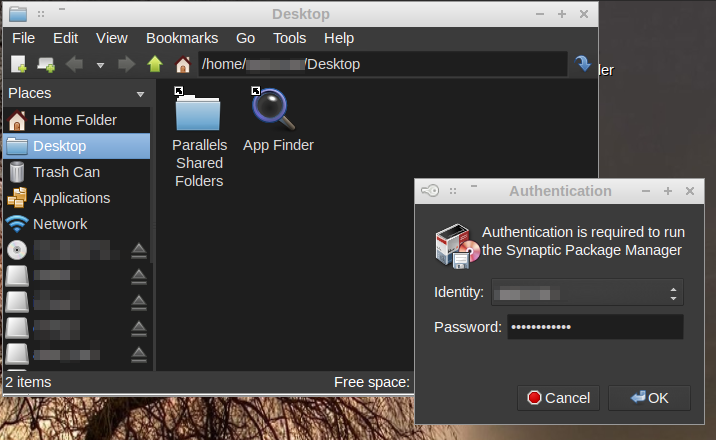
Obviously this is missing a nice dark titlebar at the moment, but are there dark theming options presently available for Q4OS that I'm overlooking? Would very much like a nice cohesive dark interface.
Offline
#2 2016-03-31 17:50
- q4osteam
- Q4OS Team

- Registered: 2015-12-06
- Posts: 4,239
- Website
Re: Dark Themes
There are several color themes in TDE predefined, you can easily customize and save them, or create own, if needed.
Control Panel -> Appearance -> Colors
Offline
#3 2016-03-31 17:55
- bin
- Member

- From: U.K.
- Registered: 2016-01-28
- Posts: 1,300
Re: Dark Themes
If you fancy a bit of fun take a look at www.kde-look.org
Do a search for KDE 3.5 and you should get a good handful of themes.
Many will have broken download links, but some may still be there. Some may work, some may just break - have a play.
Personally the first thing I do with LXLE is install clearlooks-phenix - I hate dark themes, but choice is what Linux is all about.
Offline
#4 2016-04-01 00:26
- ylluminate
- Member
- Registered: 2016-03-31
- Posts: 28
Re: Dark Themes
Would this be the right approach for finding TDE themes via KDE-Look.org?
Go to http://kde-look.org/content/search.php and ->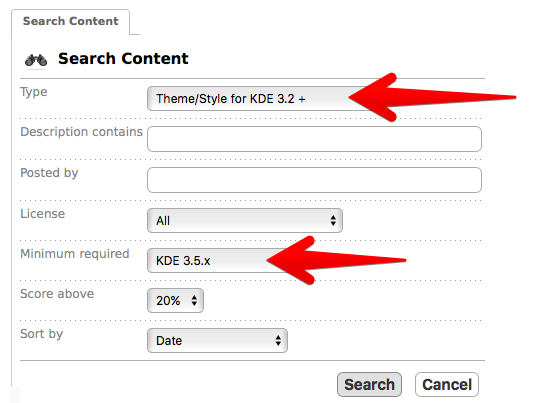
Offline
#5 2016-04-01 01:30
- ylluminate
- Member
- Registered: 2016-03-31
- Posts: 28
Re: Dark Themes
So I wanted to link to some potentially nice looking dark themes. I'm going to ask for a little help as I've not worked with KDE theming since ~2000. KDE 3.5 theming on some of these seems to be a lost art nowadays... What's the appropriate way to install these themes on TDE?
• Dustomino - Looks particularly nice. Appears that we will need to do a little digging on this one though. I believe that it is a matter of getting the kwin and emerald themes going from here (Dust 1.0). Seems that we have to do something with deKorator (KDE 3.x 0.3 source tarball) as well?
• Domino-Smooth - a Mac OS X-like theme. Seems promising.
• Black Loadus - sleek dark theme.
• Azenis - an interesting looking dark theme.
• NanoTeK.v3 Suit - shiny / glassy techy theme.
• Domino - solid matte / plastic theme with various shades.
• Deesktop - Keramik style; nostalgic theme that reminded me of what I used to use circa 2000, but relatively nice looking.
• Sweet Darkness - solid dark theme.
Last edited by ylluminate (2016-04-01 05:10)
Offline
#6 2016-04-01 05:39
- ylluminate
- Member
- Registered: 2016-03-31
- Posts: 28
Re: Dark Themes
So I'm starting my quest here to get Dustomino & Dust working. After hunting down the deKorator 0.3 src, I found that I'm missing `kde-config`:
configure: error: The important program kde-config was not found!
Please check whether you installed KDE correctly.
After trying to hunt this down via `apt-file find kde-config`, I'm not seeing the results in any of the repos for Q4OS... Output:
kde-config-baloo-advanced: /usr/share/doc/kde-config-baloo-advanced/changelog.Debian.gz
kde-config-baloo-advanced: /usr/share/doc/kde-config-baloo-advanced/copyright
kde-config-cddb: /usr/share/doc/kde-config-cddb/changelog.Debian.gz
kde-config-cddb: /usr/share/doc/kde-config-cddb/changelog.Debian.i386.gz
kde-config-cddb: /usr/share/doc/kde-config-cddb/copyright
kde-config-cron: /usr/share/doc/kde-config-cron/changelog.Debian.gz
kde-config-cron: /usr/share/doc/kde-config-cron/changelog.gz
kde-config-cron: /usr/share/doc/kde-config-cron/copyright
kde-config-fcitx: /usr/share/doc/kde-config-fcitx/changelog.Debian.gz
kde-config-fcitx: /usr/share/doc/kde-config-fcitx/copyright
kde-config-flash-player: /usr/share/doc/kde-config-flash-player/changelog.Debian.gz
kde-config-flash-player: /usr/share/doc/kde-config-flash-player/copyright
kde-config-gtk-style: /usr/share/doc/kde-config-gtk-style/changelog.Debian.gz
kde-config-gtk-style: /usr/share/doc/kde-config-gtk-style/changelog.gz
kde-config-gtk-style: /usr/share/doc/kde-config-gtk-style/copyright
kde-config-gtk-style-preview: /usr/share/doc/kde-config-gtk-style-preview/changelog.Debian.gz
kde-config-gtk-style-preview: /usr/share/doc/kde-config-gtk-style-preview/changelog.gz
kde-config-gtk-style-preview: /usr/share/doc/kde-config-gtk-style-preview/copyright
kde-config-tablet: /usr/share/doc/kde-config-tablet/README.gz
kde-config-tablet: /usr/share/doc/kde-config-tablet/changelog.Debian.gz
kde-config-tablet: /usr/share/doc/kde-config-tablet/copyright
kde-config-tablet: /usr/share/man/man5/kde-config-tablet.5.gz
kde-config-telepathy-accounts: /usr/share/doc/kde-config-telepathy-accounts/changelog.Debian.gz
kde-config-telepathy-accounts: /usr/share/doc/kde-config-telepathy-accounts/copyright
kde-config-telepathy-accounts: /usr/share/lintian/overrides/kde-config-telepathy-accounts
kde-config-telepathy-accounts-dbg: /usr/share/doc/kde-config-telepathy-accounts-dbg/changelog.Debian.gz
kde-config-telepathy-accounts-dbg: /usr/share/doc/kde-config-telepathy-accounts-dbg/copyright
kde-config-touchpad: /usr/share/doc/kde-config-touchpad/changelog.Debian.gz
kde-config-touchpad: /usr/share/doc/kde-config-touchpad/changelog.gz
kde-config-touchpad: /usr/share/doc/kde-config-touchpad/copyright
libsmokekde-dev: /usr/share/smokegen/kde-config.xmlHow do I get appropriate dev tools in place for Q4OS and KDE / QT dev?
Offline
#7 2016-04-01 05:57
- ylluminate
- Member
- Registered: 2016-03-31
- Posts: 28
Re: Dark Themes
Additionally, where do rc config files go for themes such as Domino Smooth that provide a file such as this:
domino_smooth-0.0.1rc contents:
[Settings]
activeTabBottomSurface_background=#efefef
activeTabBottomSurface_g1Bottom=50
activeTabBottomSurface_g1Color1=#e8e8e8
activeTabBottomSurface_g1Color2=#d8d7d9
activeTabBottomSurface_g1Top=0
activeTabBottomSurface_g2Bottom=100
activeTabBottomSurface_g2Color1=#d8d7d9
activeTabBottomSurface_g2Color2=#cecdcf
activeTabBottomSurface_g2Top=50
activeTabBottomSurface_numGradients=2
activeTabTopSurface_background=#efefef
activeTabTopSurface_g1Bottom=50
activeTabTopSurface_g1Color1=#cecdcf
activeTabTopSurface_g1Color2=#d8d7d9
activeTabTopSurface_g1Top=0
activeTabTopSurface_g2Bottom=100
activeTabTopSurface_g2Color1=#d8d7d9
activeTabTopSurface_g2Color2=#e8e8e8
activeTabTopSurface_g2Top=50
activeTabTopSurface_numGradients=2
animateProgressBar=true
btnSurface_background=#efefef
btnSurface_g1Bottom=50
btnSurface_g1Color1=#f2f2f2
btnSurface_g1Color2=#dddddd
btnSurface_g1Top=0
btnSurface_g2Bottom=100
btnSurface_g2Color1=#d4d4d4
btnSurface_g2Color2=#e8e8e8
btnSurface_g2Top=50
btnSurface_numGradients=2
buttonContourColor=#818181
buttonContourType=1
buttonDefaultContourColor=#000000
buttonHeightAdjustment=-2
buttonMouseOverContourColor=#40ff80
buttonPressedContourColor=#7d7d7d
centerTabs=true
checkItemSurface_background=#efefef
checkItemSurface_g1Bottom=50
checkItemSurface_g1Color1=#fffeff
checkItemSurface_g1Color2=#dfdfdf
checkItemSurface_g1Top=0
checkItemSurface_g2Bottom=100
checkItemSurface_g2Color1=#d6d6d6
checkItemSurface_g2Color2=#fdfdfd
checkItemSurface_g2Top=50
checkItemSurface_numGradients=2
checkMarkColor=#000000
customCheckMarkColor=false
customGroupBoxBackgroundColor=false
customPopupMenuColor=true
customSelMenuItemColor=true
customToolTipColor=true
drawButtonSunkenShadow=true
drawFocusUnderline=false
drawPopupMenuGradient=false
drawTextEffect=true
drawToolButtonAsButton=true
drawTriangularExpander=true
groupBoxBackgroundColor=#aaaaaa
groupBoxBrightness=10
headerSurface_background=#efefef
headerSurface_g1Bottom=50
headerSurface_g1Color1=#fffeff
headerSurface_g1Color2=#dfdfdf
headerSurface_g1Top=0
headerSurface_g2Bottom=100
headerSurface_g2Color1=#d6d6d6
headerSurface_g2Color2=#fdfdfd
headerSurface_g2Top=50
headerSurface_numGradients=2
highlightToolBtnIcon=true
indentPopupMenuItems=false
indicateFocus=true
indicatorButtonColor=#606060
indicatorButtonColorOpacity=60
indicatorColor=#606060
indicatorColorOpacity=60
konqTabBarContrast=15
name=de-leopard-0.0.3
popupMenuColor=#e8e8e8
rubberBandColor=#4388d8
rubberBandOpacity=30
rubberBandType=1
scrollBarGrooveSurface_background=#f1f1f1
scrollBarGrooveSurface_g1Bottom=40
scrollBarGrooveSurface_g1Color1=#7b7b7b
scrollBarGrooveSurface_g1Color2=#cecece
scrollBarGrooveSurface_g1Top=0
scrollBarGrooveSurface_g2Bottom=100
scrollBarGrooveSurface_g2Color1=#cecece
scrollBarGrooveSurface_g2Color2=#fefdff
scrollBarGrooveSurface_g2Top=40
scrollBarGrooveSurface_numGradients=2
scrollBarSurface_background=#efefef
scrollBarSurface_g1Bottom=50
scrollBarSurface_g1Color1=#fffeff
scrollBarSurface_g1Color2=#dfdfdf
scrollBarSurface_g1Top=0
scrollBarSurface_g2Bottom=100
scrollBarSurface_g2Color1=#c3c3c3
scrollBarSurface_g2Color2=#fdfdfd
scrollBarSurface_g2Top=50
scrollBarSurface_numGradients=2
selMenuItemColor=#678db2
smoothScrolling=true
tabBottomSurface_background=#efefef
tabBottomSurface_g1Bottom=50
tabBottomSurface_g1Color1=#e4e4e4
tabBottomSurface_g1Color2=#c7c7c7
tabBottomSurface_g1Top=0
tabBottomSurface_g2Bottom=100
tabBottomSurface_g2Color1=#c7c7c7
tabBottomSurface_g2Color2=#e4e4e4
tabBottomSurface_g2Top=50
tabBottomSurface_numGradients=2
tabTopSurface_background=#efefef
tabTopSurface_g1Bottom=50
tabTopSurface_g1Color1=#f2f2f2
tabTopSurface_g1Color2=#dddddd
tabTopSurface_g1Top=0
tabTopSurface_g2Bottom=100
tabTopSurface_g2Color1=#d4d4d4
tabTopSurface_g2Color2=#e8e8e8
tabTopSurface_g2Top=50
tabTopSurface_numGradients=2
textEffectButtonColor=#d0d0d0
textEffectButtonOpacity=62
textEffectButtonPos=5
textEffectColor=#d0d0d0
textEffectMode=1
textEffectOpacity=62
textEffectPos=5
tintGroupBoxBackground=true
toolTipColor=#d6dce8Offline
#8 2016-04-01 09:25
- q4osteam
- Q4OS Team

- Registered: 2015-12-06
- Posts: 4,239
- Website
Re: Dark Themes
... I found that I'm missing `kde-config`...
It's replaced with 'tde-config' in TDE.
As written above, you can easily fine tune existing themes in Control Panel -> Appearance -> Colors, simply pick widget types and related colors using the gui tools and save it. You can then select your new theme in the 'Color scheme' picker.
Offline
#9 2016-04-01 19:36
- ylluminate
- Member
- Registered: 2016-03-31
- Posts: 28
Re: Dark Themes
Thanks, so after `find . -type f -exec sed -i 's/kde-config/tde-config/g' {} +`, I'm bumping into X includes being missing. Installed a couple pkgs that I thought might have them, but no joy yet...
So as an update goes, I managed to get past that and a few others so far by installing the following:
`g++ xserver-xorg-dev tde-devel-trinity tdebase-trinity-dev`
Hitting a missing Qt issue here now: `configure: error: Qt (>= Qt 3.3 and < 4.0) (headers and libraries) not found. Please check your installation!`
Last edited by ylluminate (2016-04-01 20:31)
Offline
#10 2016-04-01 23:41
- q4osteam
- Q4OS Team

- Registered: 2015-12-06
- Posts: 4,239
- Website
Re: Dark Themes
Try to install Q4OS Development pack
http://www.q4os.org/developer.html
http://www.q4os.org/dqa008.html - chapter 2
Offline
#11 2016-04-02 03:03
- ylluminate
- Member
- Registered: 2016-03-31
- Posts: 28
Re: Dark Themes
They do indeed. I've been having great success with users over 60 on dark themes. They seem to be much happier than on traditional white and light interfaces.
Offline
#12 2016-04-06 19:38
- ylluminate
- Member
- Registered: 2016-03-31
- Posts: 28
Re: Dark Themes
So I have taken the plunge and begun playing with Q4OS on an actual device and moving towards darkening up the theme. I have also played with darkening up the color scheme a bit @q4osteam, which does help a bit, but just hasn't completely satisfied me yet. It's at least a temporary fix.
How does one move the window / titlebar management widgets around? For example, if one wants to place the close/minimize/maximize buttons on the left instead of right side of the titlebar, is there a utility that facilitates this presently?
Offline
#13 2016-04-06 20:27
- Rademes
- Member

- From: Latvia
- Registered: 2015-12-13
- Posts: 636
Re: Dark Themes
For example, if one wants to place the close/minimize/maximize buttons on the left instead of right side of the titlebar, is there a utility that facilitates this presently?
Yes it is.
First type in terminal sudo kcmodules --unlock
Then go: Control centre --> Appearance --> Window decorations --> Buttons
I my example, I moved close button on the left side of window titlebar.
Screenshot in Russian because English is not my native language.
Last edited by Rademes (2016-04-06 20:34)
Before asking for help please read this topic: https://www.q4os.org/forum/viewtopic.php?id=3502 If you have problems with WiFi network, try to install the Network Manager using Q4OS Software Centre.
Offline
#14 2016-04-06 20:40
- ylluminate
- Member
- Registered: 2016-03-31
- Posts: 28
Re: Dark Themes
That's excellent to know @Rademes. Helps a lot, thanks! Super to have those unlocked. Are there any other hidden options and such like this that make the user experience and customization process more robust? I see quite a few additional options that I was looking for there now.
Offline
#15 2016-04-06 20:44
- Rademes
- Member

- From: Latvia
- Registered: 2015-12-13
- Posts: 636
Re: Dark Themes
Everything is described in Q4OS Documentation.
http://www.q4os.org/documents.html
The most important is this:
http://www.q4os.org/dqa007.html
And this:
http://www.q4os.org/dqa011.html
Before asking for help please read this topic: https://www.q4os.org/forum/viewtopic.php?id=3502 If you have problems with WiFi network, try to install the Network Manager using Q4OS Software Centre.
Offline
Pages: 1