You are not logged in.
- Topics: Active | Unanswered
Pages: 1
#1 2021-12-18 13:13
- linux_user93
- Member
- Registered: 2021-12-08
- Posts: 26
How to connect to wifi?
hi
how do I connect q4os to wifi? I hope you can help me! thanks!
Offline
#2 2021-12-18 13:37
- kc1di
- Member
- From: SW Maine USA
- Registered: 2021-05-07
- Posts: 3
Re: How to connect to wifi?
Need a little more info on your system. which wifi card does it have?
Offline
#3 2021-12-19 12:17
- linux_user93
- Member
- Registered: 2021-12-08
- Posts: 26
Re: How to connect to wifi?
I used the terminal command lspci and found this:
Network controller: intel corporation Pro/Wireless 2200BG [Calexico2] Network Connection (rev 05)
what am I supposed to do with this information?
just so you know I did not install the full version of q4os, I installed the basic q4os desktop
thank you for your support!
Offline
#4 2021-12-19 18:45
- kc1di
- Member
- From: SW Maine USA
- Registered: 2021-05-07
- Posts: 3
Re: How to connect to wifi?
what is the output of this command
inxi -Nn?
Offline
#5 2021-12-24 19:55
- linux_user93
- Member
- Registered: 2021-12-08
- Posts: 26
Re: How to connect to wifi?
thank you for your reply and sorry for the late answer!
this is the output of the command inxi -Nn: check the photo
thanks!
Offline
#6 2021-12-24 20:01
- linux_user93
- Member
- Registered: 2021-12-08
- Posts: 26
Re: How to connect to wifi?
here is a screenshot
Offline
#7 2021-12-24 20:05
- linux_user93
- Member
- Registered: 2021-12-08
- Posts: 26
Re: How to connect to wifi?
I cant upload a screenshot because it exceeds the max size limit! I will write it:
intel pro/wireless 2200BG[Calexico2] network driver: ipw2200
if: wlp6s3 state: down mac: "I am not sure If I should make my mac public here"
device-2: broadcom netxtreme bcm5788 gigabit ethernet driver: tg3
if: enp6s8 state: up speed: 1000 Mbps dublex: full mac: "and my mac address again"
Offline
#8 2021-12-24 20:17
- Tolkem
- Member
- Registered: 2019-10-06
- Posts: 487
Re: How to connect to wifi?
I cant upload a screenshot because it exceeds the max size limit! I will write it:
intel pro/wireless 2200BG[Calexico2] network driver: ipw2200
if: wlp6s3 state: down mac: "I am not sure If I should make my mac public here"
device-2: broadcom netxtreme bcm5788 gigabit ethernet driver: tg3
if: enp6s8 state: up speed: 1000 Mbps dublex: full mac: "and my mac address again"
No, you shouldn't make your mac public anywhere. In the future, you can use the z flag with inxi to anonymize those kinds of stuff, for instance, you can do
inxi -Nnzthis will hide mac and IP addresses. Did you install TDE or Plasma? Can you see the network applet in the systray? As for screenshots, I use this service https://postimages.org/
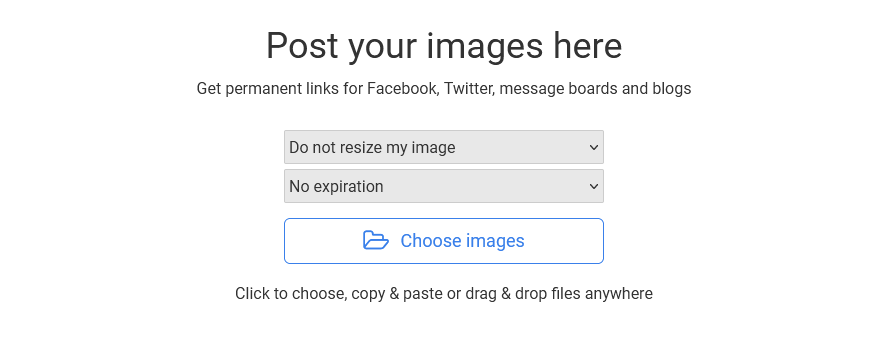
Offline
#9 2021-12-24 20:22
- linux_user93
- Member
- Registered: 2021-12-08
- Posts: 26
Re: How to connect to wifi?
hi thank you for your answer!
I was able to activate wifi! it was a key on the laptop that I had to switch on! its a very old laptop so it was hidden on the laptop but I was able to find it and switch it on. now all available wifi networks are shown and I can connect! thank you for your support!
Offline
Pages: 1