You are not logged in.
- Topics: Active | Unanswered
#1 2021-08-31 14:42
- Moloch1994
- Member
- Registered: 2021-01-27
- Posts: 6
Minimized windows in the taskbar are faded - can this be changed?
Hi
I have installed Q4OS Trinity yesterday on my main machine. So far loving it! I grew up on Windows 98 and XP, and here I am able to recreate that kind of layout almost identically.
I have set up the theme and all, but one thing still bugs me. When a window is minimized, in the taskbar it's faded (icons and text become somewhat transparent). I find this really unattractive. Is there any way to change it?
I made a screenshot to demonstrate what I'm talking about. It's the second task here:

Offline
#2 2021-08-31 22:03
- Tolkem
- Member
- Registered: 2019-10-06
- Posts: 487
Re: Minimized windows in the taskbar are faded - can this be changed?
Hi
I have installed Q4OS Trinity yesterday on my main machine. So far loving it! I grew up on Windows 98 and XP, and here I am able to recreate that kind of layout almost identically.
I have set up the theme and all, but one thing still bugs me. When a window is minimized, in the taskbar it's faded (icons and text become somewhat transparent). I find this really unattractive. Is there any way to change it?
I made a screenshot to demonstrate what I'm talking about. It's the second task here:
Hi, welcome to the forum. ![]() What theme are you using?
What theme are you using?
Offline
#3 2021-08-31 23:39
- Moloch1994
- Member
- Registered: 2021-01-27
- Posts: 6
Re: Minimized windows in the taskbar are faded - can this be changed?
Hi Tolkem,
Thanks for the reply. At that point it was Plastik, I believe. I have tinkered with it since then. This appears regardless of theme though. It seems like a default KDE3/TDE feature. I can't say for sure as I had never used the old KDE. I was just wondering if this can be turned off or tweaked. If not through settings, maybe through some text file.
Offline
#4 2021-09-01 16:44
- DavidB
- Member

- From: Saskatchewan, Canada
- Registered: 2015-12-06
- Posts: 180
- Website
Re: Minimized windows in the taskbar are faded - can this be changed?
You might be able to make the changes you want in the Taskbar Configuration menu. Right-mouse click on the taskbar and choose the Configure Panel... option. From the menu that appears, choose the Taskbar menu and then adjust the colours for the custom color settings.
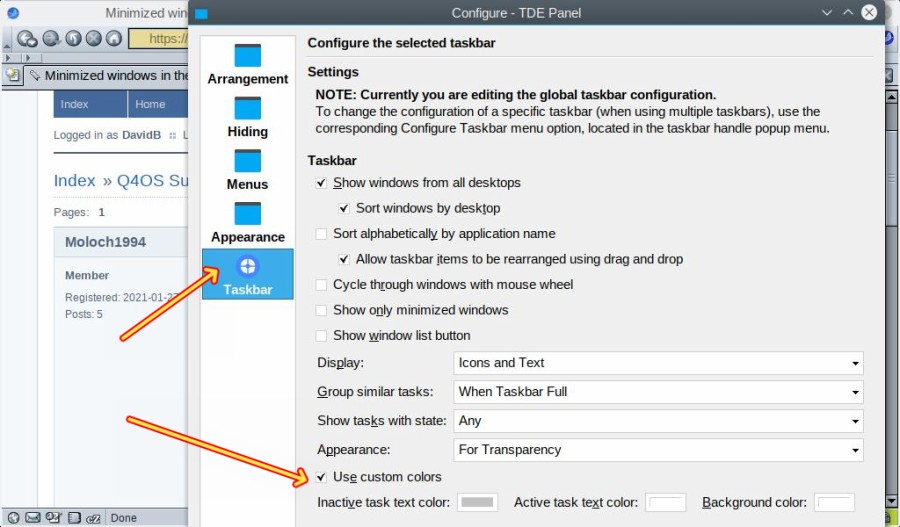
Current setup: Acer Aspire One D257 / Q4OS Centaurus / TDE / SeaMonkey 2.53.8.1
Offline
#5 2021-09-01 20:06
- Werner Holtfreter
- Member
- Registered: 2016-10-09
- Posts: 46
Re: Minimized windows in the taskbar are faded - can this be changed?
This does not help! The problem is, it exist 3 states of programs (focus, no focus, back in the taskbar), but only 2 possibilities for text color. I would also prefer a bold color for "back in taskbar" as I usually look for such windows.
Last edited by Werner Holtfreter (2021-09-01 20:11)
Offline
#6 2021-10-19 20:11
- Moloch1994
- Member
- Registered: 2021-01-27
- Posts: 6
Re: Minimized windows in the taskbar are faded - can this be changed?
This does not help! The problem is, it exist 3 states of programs (focus, no focus, back in the taskbar), but only 2 possibilities for text color. I would also prefer a bold color for "back in taskbar" as I usually look for such windows.
Yes exactly, there don't seem to be any way to change this through regular settings. The only hope is that it can be turned off via some config files somewhere.
Offline