You are not logged in.
- Topics: Active | Unanswered
Pages: 1
#1 2021-08-17 14:15
- SteveM
- Member
- Registered: 2021-08-07
- Posts: 51
AppImages won't work?
I installed Q4OS Centaurus which is based on Debian Buster 10 and Plasma 5.14 This is my first time trying it. I have Linuxmint on my other two computers. When I download an AppImage for them, I set the file properties to make it executable, and click on it to launch the program.
I've tried three Appimages on the Q4OS with KDE Plasma. None of them work.
Is this a known bug, or am I missing something?
Offline
#2 2021-08-17 21:10
- Tolkem
- Member
- Registered: 2019-10-06
- Posts: 487
Re: AppImages won't work?
I installed Q4OS Centaurus which is based on Debian Buster 10 and Plasma 5.14 This is my first time trying it. I have Linuxmint on my other two computers. When I download an AppImage for them, I set the file properties to make it executable, and click on it to launch the program.
I've tried three Appimages on the Q4OS with KDE Plasma. None of them work.
Is this a known bug, or am I missing something?
I use around 20 appimages, and they all work fine. What are the ones you're trying? I may download them and see if they work here. Most appimages do work, some do not, and it doesn't have to do anything the DE or distro, but rather the appimages missing something. Also, launch Konsole, and try starting one of the non-working appimages from it
./appimage_name.Appimagethen copy/paste the output in your reply. You can also add them to Plasma's launcher menu, just right-click on the icon and select edit applications.
Offline
#3 2021-08-17 21:34
- SteveM
- Member
- Registered: 2021-08-07
- Posts: 51
Re: AppImages won't work?
I had posted this question on Reddit in r/linuxquestions. I was told:
****************************************************
"You need to enable unprivileged user namespaces. Try running
sudo sysctl -w kernel.unprivileged_userns_clone=1
echo kernel.unprivileged_userns_clone = 1 | sudo tee /etc/sysctl.d/10-unpriv-ns.conf
This specific problem is limited to AppImages that include Chromium on the kernels of Debian until 10 (the kernel of Debian 11 doesn't have that problem)."
****************************************************
When I tried running the AppImage in the terminal, I got this error:
[14573:0817/100258.384737:FATAL:setuid_sandbox_host.cc(158)] The SUID sandbox helper binary was found, but is not configured correctly. Rather than run without sandboxing I'm aborting now. You need to make sure that /tmp/.mount_SimplecG7kUN/chrome-sandbox is owned by root and has mode 4755. Trace/breakpoint trap
If the fellow on Reddit is right, this is a known problem. If so, do you have any idea when this OS will get the new Debian 11 kernel?
Offline
#4 2021-08-17 22:05
- Tolkem
- Member
- Registered: 2019-10-06
- Posts: 487
Re: AppImages won't work?
I had posted this question on Reddit in r/linuxquestions. I was told:
****************************************************"You need to enable unprivileged user namespaces. Try running
sudo sysctl -w kernel.unprivileged_userns_clone=1
echo kernel.unprivileged_userns_clone = 1 | sudo tee /etc/sysctl.d/10-unpriv-ns.confThis specific problem is limited to AppImages that include Chromium on the kernels of Debian until 10 (the kernel of Debian 11 doesn't have that problem)."
****************************************************When I tried running the AppImage in the terminal, I got this error:
[14573:0817/100258.384737:FATAL:setuid_sandbox_host.cc(158)] The SUID sandbox helper binary was found, but is not configured correctly. Rather than run without sandboxing I'm aborting now. You need to make sure that /tmp/.mount_SimplecG7kUN/chrome-sandbox is owned by root and has mode 4755. Trace/breakpoint trap
If the fellow on Reddit is right, this is a known problem. If so, do you have any idea when this OS will get the new Debian 11 kernel?
Don't do that, as it is unsecure, just run the appimage with the --no-sandbox option, you can add that to the appimage's desktop file by following one of these methods:
1. In a text editor, open the desktop file, i.e. appimage_name.desktop, these are saved in /home/user/local/share/applications and look something like this
[Desktop Entry]
Comment=
Exec=/home/tolkem/Appimages/krita-4.4.7-x86_64.appimage
GenericName=Arte Digital
Icon=/home/tolkem/Appimages/krita.png
Name=Krita
NoDisplay=false
Path[$e]=
StartupNotify=true
Terminal=0
TerminalOptions=
Type=Application
X-KDE-SubstituteUID=false
X-KDE-Username=You'll need to add the --no-sandbox in the Exec= line right after .appimage, for example, Exec=/home/tolkem/Appimages/krita-4.4.7-x86_64.appimage --no-sandbox save the file, and try launching the app again.
2. Right-click in Plasma's application launcher(kickoff menu), and select edit applications, the look for the app by typing in the search bar, and edit the corresponding line pointing to the executable file by adding --no-sandbox at the end.
3. Launch the appimage from terminal adding the option at the end, for example,
$ /krita-4.4.7-x86_64.appimage --no-sandboxAre you using Centaurus? If so, you could install the new kernel from backports.
Last edited by Tolkem (2021-08-17 22:15)
Offline
#5 2021-08-17 22:17
- SteveM
- Member
- Registered: 2021-08-07
- Posts: 51
Re: AppImages won't work?
Yes, I am running Centaurus. I thought I would do the upgrade. See message:
https://www.q4os.org/forum/viewtopic.php?id=3441
This message says to run: sudo apt update && sudo apt full-upgrade
I just did a Timeshift backup. Is there any chance this upgrade will mess up anything I've done so far? I just installed this about a week ago...
Offline
#6 2021-08-17 23:25
- Tolkem
- Member
- Registered: 2019-10-06
- Posts: 487
Re: AppImages won't work?
Yes, I am running Centaurus. I thought I would do the upgrade. See message:
https://www.q4os.org/forum/viewtopic.php?id=3441This message says to run: sudo apt update && sudo apt full-upgrade
I just did a Timeshift backup. Is there any chance this upgrade will mess up anything I've done so far? I just installed this about a week ago...
I couldn't tell, as I've never done that before, however, I'd suggest you wait for a couple of weeks when Q4OS Gemini is supposed to be released as the new stable, and install fresh. Or download it right now https://sourceforge.net/projects/q4os/files/testing/ make a USB live, plug it in to your machine, and you know how to do the rest. I've been using Gemini for some months now, and haven't had any issues so far, it's quite stable, well, Bullseye is the new Debian stable, and Gemini is Bullseye under the hood.
Offline
#7 2021-08-18 00:05
- SteveM
- Member
- Registered: 2021-08-07
- Posts: 51
Re: AppImages won't work?
This is my old computer. My new one has Linuxmint 20.2 Uma, Cinnamon desktop. I use it every day. Although the old one has 8 GB of RAM, it was getting slow and clunky compared to the new one, although the new one has 32 GB of RAM. However, the Q4OS has made this old one a lot faster. So I did the upgrade from this link https://www.q4os.org/forum/viewtopic.php?id=3441.
The message on the link says : The Debian Project urges all Debian GNU/Linux 10 “Buster” users to update the kernel packages in their installations to version 4.19.171-2 as soon as possible.
My upgrade seems to have given me: 4.19.0-17-amd64. I really don't know if this is the new one or not, but the AppImages still don't work.
The Simplenote AppImage doesn't have a desktop file. Maybe I can figure out how to make one and include the --no sandbox line
Offline
#8 2021-08-18 01:18
- Tolkem
- Member
- Registered: 2019-10-06
- Posts: 487
Re: AppImages won't work?
This is my old computer. My new one has Linuxmint 20.2 Uma, Cinnamon desktop. I use it every day. Although the old one has 8 GB of RAM, it was getting slow and clunky compared to the new one, although the new one has 32 GB of RAM. However, the Q4OS has made this old one a lot faster. So I did the upgrade from this link https://www.q4os.org/forum/viewtopic.php?id=3441.
The message on the link says : The Debian Project urges all Debian GNU/Linux 10 “Buster” users to update the kernel packages in their installations to version 4.19.171-2 as soon as possible.
My upgrade seems to have given me: 4.19.0-17-amd64. I really don't know if this is the new one or not, but the AppImages still don't work.
The Simplenote AppImage doesn't have a desktop file. Maybe I can figure out how to make one and include the --no sandbox line
No, 4.19 won't do, you'll need to install 5.10 from backports. Read here for more info on how to do that https://www.q4os.org/forum/viewtopic.ph … 533#p19533
Offline
#9 2021-08-18 03:47
- SteveM
- Member
- Registered: 2021-08-07
- Posts: 51
Re: AppImages won't work?
Sorry, I find this confusing. However, I''l do another Timeshift back up, then open a terminal and run
$ sudo qrepoadd --gui
and select "buster-backports" repository.
I'm not clear on how I find and select 5.10 from backports but I'll run $ qinst-kernel-bpo next and see what happens.
Thank you.
Offline
#10 2021-08-18 04:27
- SteveM
- Member
- Registered: 2021-08-07
- Posts: 51
Re: AppImages won't work?
Thanks, but it won't work for me. I get this error:
The following packages have unmet dependencies:
linux-headers-amd64 : Depends: linux-headers-5.10.0-0.bpo.8-amd64 (= 5.10.46-2~bpo10+1) but it is not going to be installed
E: Unable to correct problems, you have held broken packages.
[E] Error, installation failed for some reason.
Offline
#11 2021-08-18 05:44
- Tolkem
- Member
- Registered: 2019-10-06
- Posts: 487
Re: AppImages won't work?
Thanks, but it won't work for me. I get this error:
The following packages have unmet dependencies:
linux-headers-amd64 : Depends: linux-headers-5.10.0-0.bpo.8-amd64 (= 5.10.46-2~bpo10+1) but it is not going to be installed
E: Unable to correct problems, you have held broken packages.
[E] Error, installation failed for some reason.
Too bad that didn't work, however, I just managed to install linux-image-5.10.0-0.bpo.8-amd64 in my VM running Q4OS Centaurus, though I didn't use the same method. This is how I did it:
1. I booted up the VM, and launched Konsole, then I check for the debian-backports file located in /etc/apt/sources.list.d with `
$ ls /etc/apt/sources.list.d that revealed the file I needed to edit to enable backports 30_debian_backports.list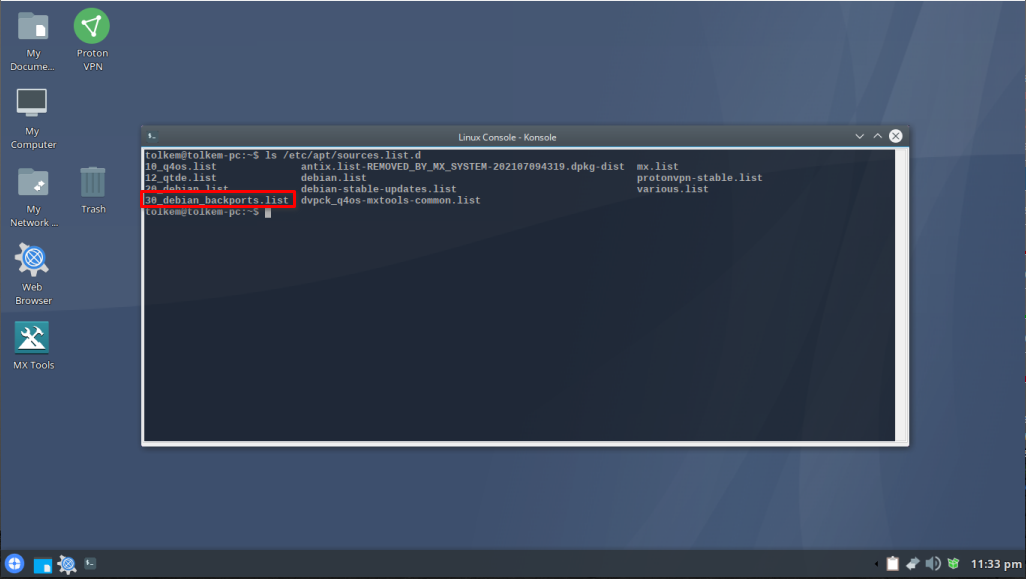
2, I edited the file with nano
sudo nano /etc/apt/sources.list.d/30_debian_backports.list and uncommented the line starting with deb, that is, I removed the # symbol in front of it. 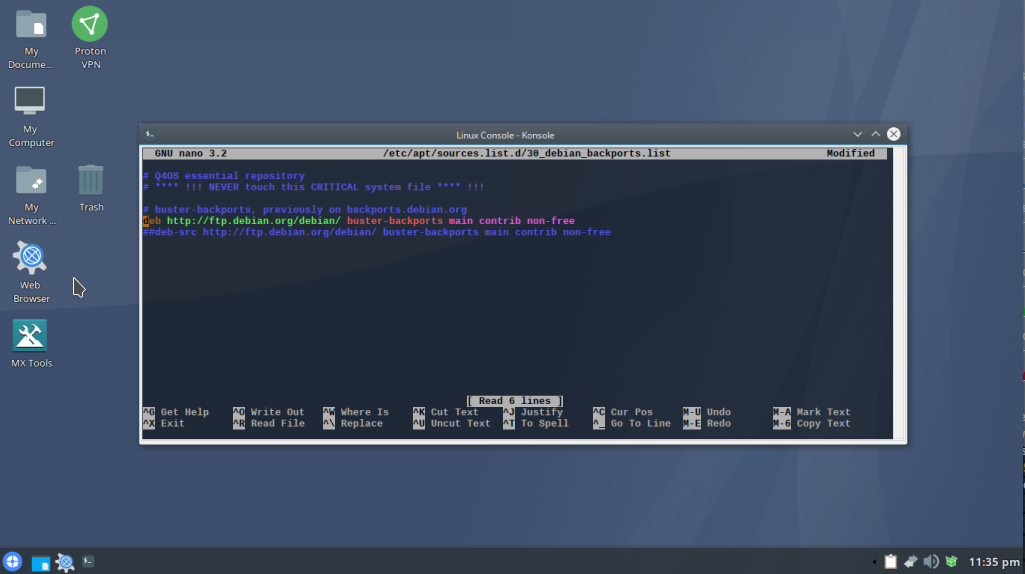
then I saved the changes by pressing Ctrl + o and hit Enter, then Ctrl + x to close nano.
3. I updated the sources
$ sudo apt updateand searched in apt's repository for any matches in 'linux-image*'
$ apt-cache search 'linux-image*' | sort | less once I found the one I was looking for, I selected it, right-clicked and copied its name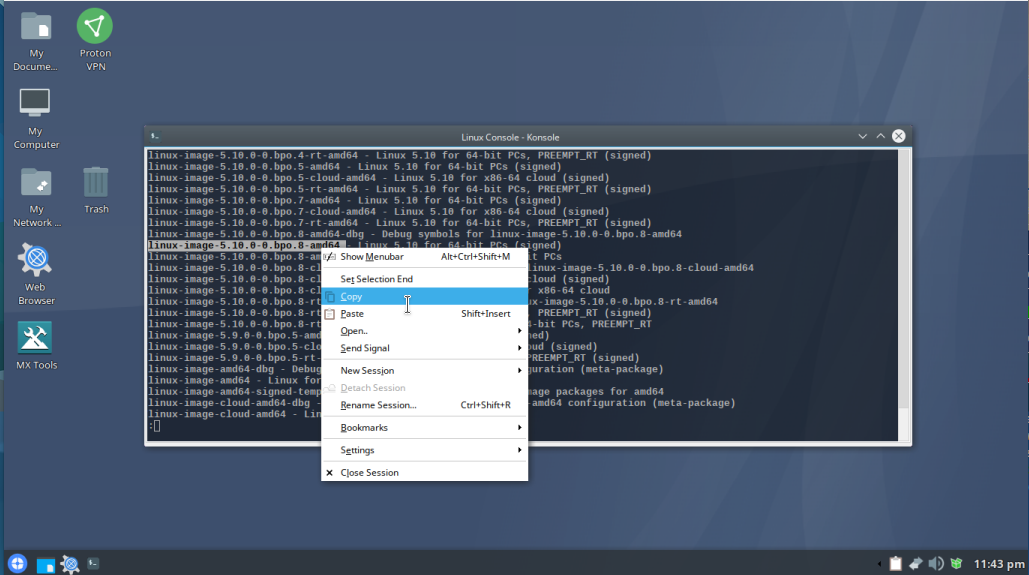
I pressed q to exit the search, and proceeded to install with
$ sudo apt install linux-image-5.10.0-0.bpo.8-amd64I pasted the name I copied before here, and it did install without complains.
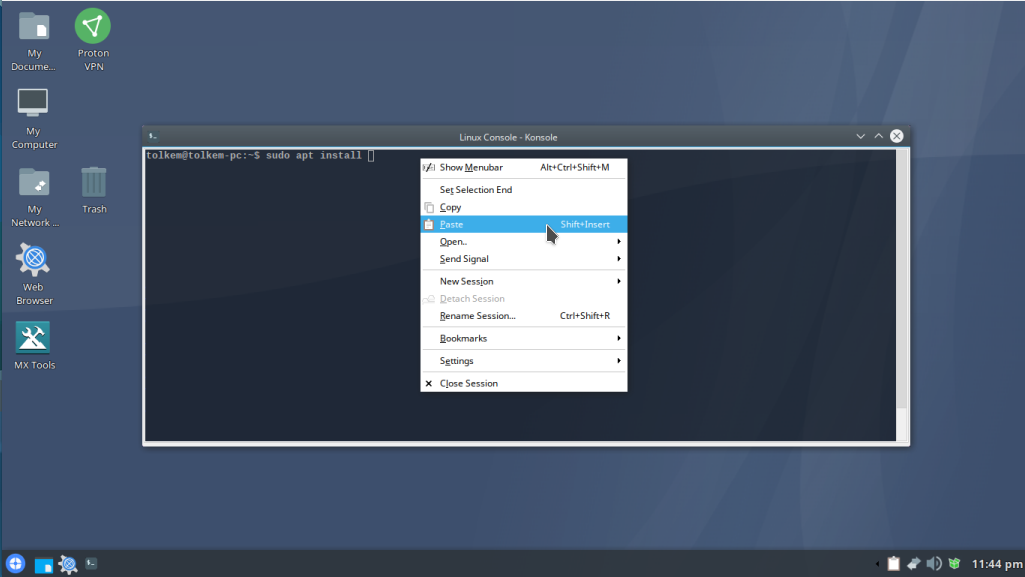
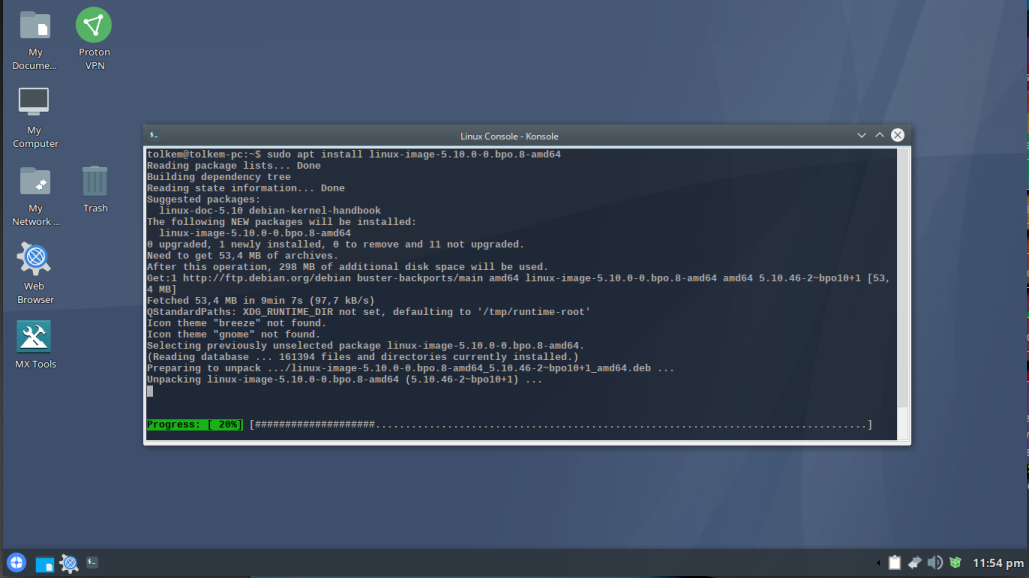
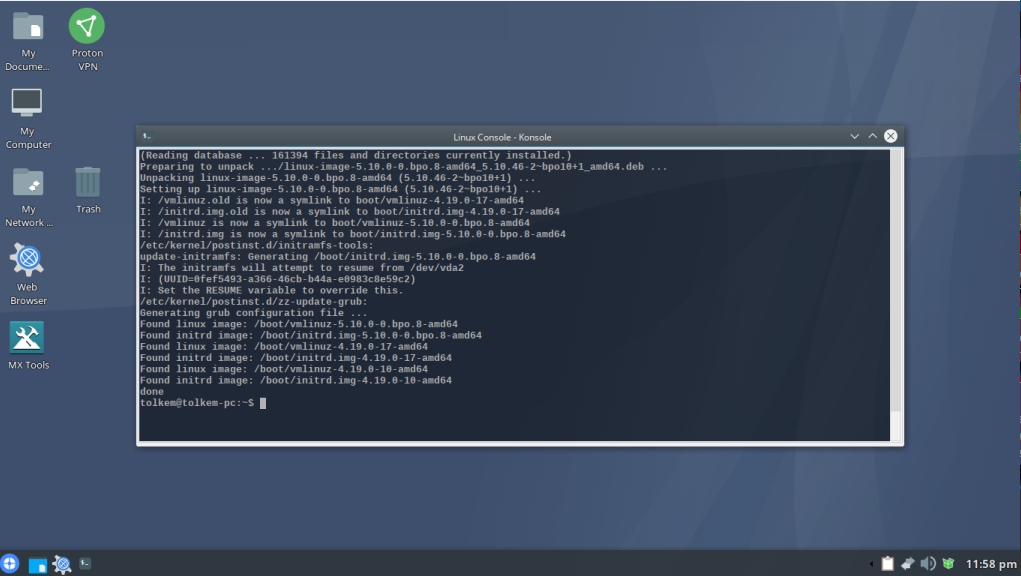
4. I checked the current kernel version before reboot
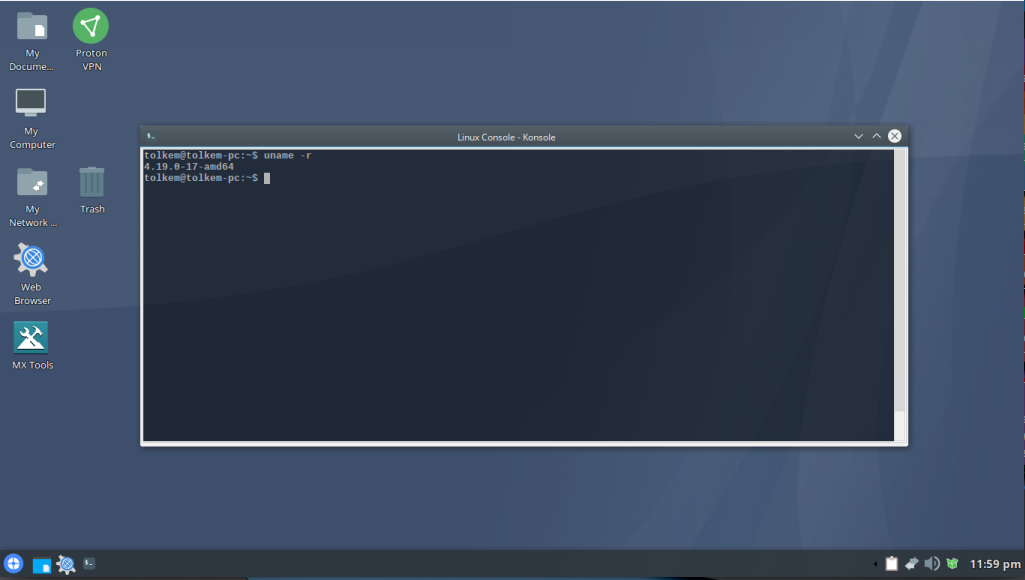
5. I checked the kernel again after reboot to confirm the new kernel was in use, and indeed it was.
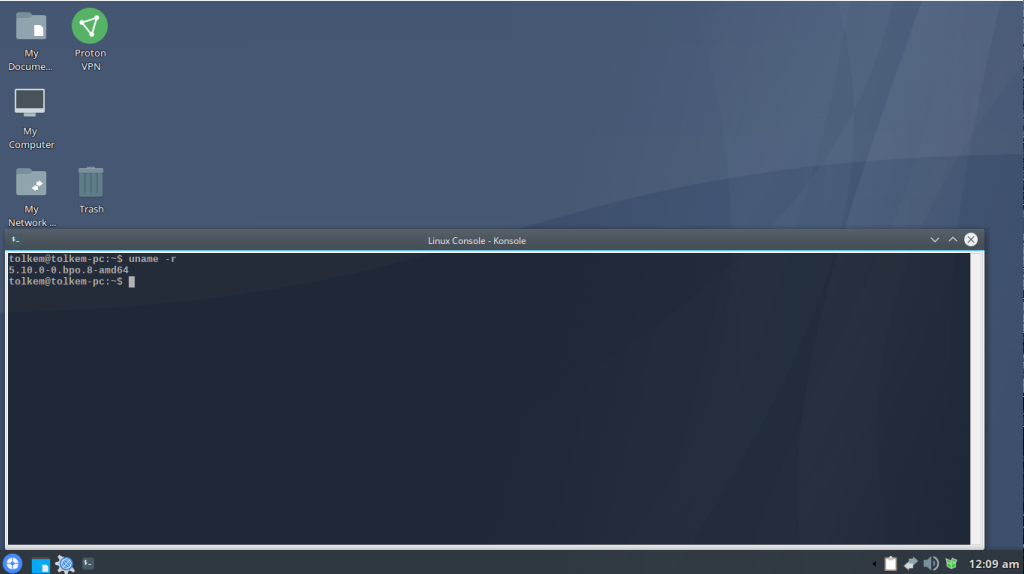
So, there it is, you can try this and see if it works for you, and I can't see why it shouldn't. ![]()
Last edited by Tolkem (2021-08-18 13:50)
Offline
#12 2021-08-18 16:02
- SteveM
- Member
- Registered: 2021-08-07
- Posts: 51
Re: AppImages won't work?
Thank you so much for going to all this trouble. I got a little behind in other areas yesterday, because I spent a lot of time on my old computer with Q4OS. As soon as I get caught up today, I will hopefully have time to get back to it. Still, I got part of the problem solved yesterday.
This AppImage and a few others I've used don't come with launchers, other than open the directory they're in and clicking on them. Using your launcher markup and "--no-sandbox" I was able to create a launcher for the AppImage that works. Unfortunately, when I dragged it into plank, things got a little messy. I'll try and put in an image here to show you.

Towards the top-left of the screen on my desktop is the desktop file I made. It works great. Thank you for your help with this too. But when I dragged it into Plank at the bottom, I lost the image icon I made for it. It still works, but if I can get its appearance to match the blue one at the top-left on the desktop — that would be perfect!. I tried dragging this into the extra plank launchers that come with plank, but it wasn't working.
At least I made some progress yesterday :-)
Offline
#13 2021-08-18 20:43
- SteveM
- Member
- Registered: 2021-08-07
- Posts: 51
Re: AppImages won't work?
I got the old computer online this afternoon. I followed your instructions here. My OS is now running 5.10.0-0.bpo.8-amd64. AppImages are indeed working, the way they are supposed to.
Thank you very much for helping me. I really appreciate the time you put into it with step-by-step, screenshot instructions.
Thanks again,
Steve
Offline
#14 2021-08-19 00:22
- Tolkem
- Member
- Registered: 2019-10-06
- Posts: 487
Re: AppImages won't work?
I got the old computer online this afternoon. I followed your instructions here. My OS is now running 5.10.0-0.bpo.8-amd64. AppImages are indeed working, the way they are supposed to.
Thank you very much for helping me. I really appreciate the time you put into it with step-by-step, screenshot instructions.
Thanks again,
Steve
Sure, no problem. Glad it worked and everything's working fine now. ![]() Did you solve the icon issue in plank too? By the way, forgot to mention this before, but you should probably edit 30_debian_backports.list and disable the repo, just put the # back, to avoid any issues, like unwanted apps/tools updating from it.
Did you solve the icon issue in plank too? By the way, forgot to mention this before, but you should probably edit 30_debian_backports.list and disable the repo, just put the # back, to avoid any issues, like unwanted apps/tools updating from it.
Last edited by Tolkem (2021-08-19 01:39)
Offline
#15 2021-08-19 18:50
- Rademes
- Member

- From: Latvia
- Registered: 2015-12-13
- Posts: 637
Re: AppImages won't work?
I've been using Gemini for some months now, and haven't had any issues so far, it's quite stable, well, Bullseye is the new Debian stable, and Gemini is Bullseye under the hood.
A bit offtop, but what exact Kernel version does it has? I need it to buy USB WiFi adapter: https://www.amazon.co.uk/dp/B07FCNP2VL/ … ative=9325
Last edited by Rademes (2021-08-19 18:50)
Before asking for help please read this topic: https://www.q4os.org/forum/viewtopic.php?id=3502 If you have problems with WiFi network, try to install the Network Manager using Q4OS Software Centre.
Offline
#16 2021-08-19 19:19
- Tolkem
- Member
- Registered: 2019-10-06
- Posts: 487
Re: AppImages won't work?
Tolkem wrote:I've been using Gemini for some months now, and haven't had any issues so far, it's quite stable, well, Bullseye is the new Debian stable, and Gemini is Bullseye under the hood.
A bit offtop, but what exact Kernel version does it has? I need it to buy USB WiFi adapter: https://www.amazon.co.uk/dp/B07FCNP2VL/ … ative=9325
Current kernel version in Bullseye/Gemini is linux-image-5.10.0-8-amd64.
Offline
#17 2021-08-20 18:48
- Rademes
- Member

- From: Latvia
- Registered: 2015-12-13
- Posts: 637
Re: AppImages won't work?
OK, I will test it soon. One more question: When Gemini becomes stable, will I have to reinstall it, or it will be sufficient to perform regular upgrade (apt full-upgrade)?
WOW! This is my 500 post!!!
Last edited by Rademes (2021-08-20 18:50)
Before asking for help please read this topic: https://www.q4os.org/forum/viewtopic.php?id=3502 If you have problems with WiFi network, try to install the Network Manager using Q4OS Software Centre.
Offline
#18 2021-08-20 19:04
- Tolkem
- Member
- Registered: 2019-10-06
- Posts: 487
Re: AppImages won't work?
OK, I will test it soon. One more question: When Gemini becomes stable, will I have to reinstall it, or it will be sufficient to perform regular upgrade (apt full-upgrade)?
WOW! This is my 500 post!!!
If you're already running Gemini, then you won't need to do anything, just do the regular updates.
Offline
#19 2021-08-21 17:38
- Rademes
- Member

- From: Latvia
- Registered: 2015-12-13
- Posts: 637
Re: AppImages won't work?
If you're already running Gemini, then you won't need to do anything, just do the regular updates.
That's great to know!
Before asking for help please read this topic: https://www.q4os.org/forum/viewtopic.php?id=3502 If you have problems with WiFi network, try to install the Network Manager using Q4OS Software Centre.
Offline
#20 2021-08-22 22:51
- SteveM
- Member
- Registered: 2021-08-07
- Posts: 51
Re: AppImages won't work?
Current kernel version in Bullseye/Gemini is linux-image-5.10.0-8-amd64.
Notice from my update manager today prompting me to install upgrades. One of them is linux-images-5.10.0-0.bpo.8-amd64 (5.10.46-4~bpo10+1). This (more or less) already looks like what I have installed. Should I install this, or keep the one I downloaded?
Thanks,
Steve
Offline
#21 2021-08-23 17:50
- tlmiller76
- Member
- From: AZ, USA
- Registered: 2016-11-29
- Posts: 464
Re: AppImages won't work?
Go ahead and install kernel updates. 90% of the time it will be security patches.
Q4OS Trinity machine - Lenovo ThinkPad L14 Gen3 AMD. AMD Ryzen 7 Pro 5875U, 64GB LPDDR4, 1TB m.2 NVMe SSD, Vega 8 iGP, Qualcomm QCNFA765 Wifi 6E + BT 5.2, 14" 1920x1080 low-power 400-nit LCD.
Offline
Pages: 1