You are not logged in.
- Topics: Active | Unanswered
#1 2020-02-11 12:14
- trapper
- Member
- Registered: 2018-01-29
- Posts: 32
Delete old printer driver
Hello everybody
I use Q4OS 3.10 Centaurus. After my old Canon said goodbye,
I tried to delete the old driver to install a new one.
When i try under settings:/Peripherals/TDEPrint press
change printer / delete printer nothing happens and under administration neither.
How or where can i get the old driver deleted?
Thanks for your support.
Offline
#2 2020-02-12 16:30
- trapper
- Member
- Registered: 2018-01-29
- Posts: 32
Re: Delete old printer driver
Can really nobody help me to get my new Canon TS5150 up and running?
Offline
#3 2020-02-12 17:20
- Dai_trying
- Member

- From: UK
- Registered: 2015-12-14
- Posts: 2,994
Re: Delete old printer driver
Sorry I thought you were having problems removing a driver (which I have never done, so could not help with), but have you gone to the cups settings to see if there is anything there that might help? (http://localhost:631/)
Offline
#4 2020-02-12 18:22
- trapper
- Member
- Registered: 2018-01-29
- Posts: 32
Re: Delete old printer driver
Thanks for the answer.
Yes, I wrote about the cups settings above. When I press the button "change printer", "add printer" or "delete printer" nothing happens.
The old installed printer is shown under "printer". When I click on it, and select under "administration": "delete printer" or "change printer" also nothing happens.
Offline
#5 2020-02-12 18:47
- q4osteam
- Q4OS Team

- Registered: 2015-12-06
- Posts: 5,034
- Website
Re: Delete old printer driver
Which web browser do you prefer ? Please run it and go to address http://localhost:631/ , try to manage printers and post back a result.
Offline
#6 2020-02-12 19:04
- Dai_trying
- Member

- From: UK
- Registered: 2015-12-14
- Posts: 2,994
Re: Delete old printer driver
Also some hardware specs might help, and which architecture are you using (i386/amd64/pine/pi/other) and (32/64 bit)?
Offline
#7 2020-02-12 23:32
- trapper
- Member
- Registered: 2018-01-29
- Posts: 32
Re: Delete old printer driver
It looks good in the web browser at first,
but when I try to print from Konqueror I get an error message: "Conversion to PostScript failed"
and fom LibreOffice, I can see "processing" on the printer screen, but no paper comes out of the printer.
I use a Lenovo X201, x86_64, 64 bit.
Offline
#8 2020-02-13 09:39
- Dai_trying
- Member

- From: UK
- Registered: 2015-12-14
- Posts: 2,994
Re: Delete old printer driver
I am getting everything working on my machine, and in a Virtual machine too so would guess that maybe you have something else instaleld that might be conflicting. Could you post the output of apt policy
Offline
#9 2020-02-13 17:00
- trapper
- Member
- Registered: 2018-01-29
- Posts: 32
Re: Delete old printer driver
xxxx@xxxx-pc:~$ apt policy
Paketdateien:
100 /var/lib/dpkg/status
release a=now
500 http://q4os.org/qextrepo buster-libreoffice-cn/main amd64 Packages
release v=1.0,o=q4os.org,a=buster-libreoffice-st,n=buster-libreoffice-cn,l=buster-libreoffice repository,c=main,b=amd64
origin q4os.org
500 http://q4os.org/qextrepo buster-firefox-cn/main amd64 Packages
release v=1.0,o=q4os.org,a=buster-firefox-st,n=buster-firefox-cn,l=buster-firefox repository,c=main,b=amd64
origin q4os.org
500 http://ftp.debian.org/debian buster-updates/main amd64 Packages
release o=Debian,a=stable-updates,n=buster-updates,l=Debian,c=main,b=amd64
origin ftp.debian.org
500 http://security.debian.org/debian-security buster/updates/non-free amd64 Packages
release v=10,o=Debian,a=stable,n=buster,l=Debian-Security,c=non-free,b=amd64
origin security.debian.org
500 http://security.debian.org/debian-security buster/updates/main amd64 Packages
release v=10,o=Debian,a=stable,n=buster,l=Debian-Security,c=main,b=amd64
origin security.debian.org
500 http://ftp.debian.org/debian buster/non-free amd64 Packages
release v=10.3,o=Debian,a=stable,n=buster,l=Debian,c=non-free,b=amd64
origin ftp.debian.org
500 http://ftp.debian.org/debian buster/contrib amd64 Packages
release v=10.3,o=Debian,a=stable,n=buster,l=Debian,c=contrib,b=amd64
origin ftp.debian.org
500 http://ftp.debian.org/debian buster/main amd64 Packages
release v=10.3,o=Debian,a=stable,n=buster,l=Debian,c=main,b=amd64
origin ftp.debian.org
500 http://q4os.org/qtderepo buster/main amd64 Packages
release v=10.0,o=q4os.org,a=qtde-buster-st,n=buster,l=Q4OS TDE repository,c=main,b=amd64
origin q4os.org
501 http://q4os.org/q4repo q4os-3-0-cn/main amd64 Packages
release v=3.0,o=q4os.org,a=q4os-3-0-st,n=q4os-3-0-cn,l=q4os-3-0 repository,c=main,b=amd64
origin q4os.org
Mit Pinning verwaltete Pakete:
Offline
#10 2020-02-13 17:03
- trapper
- Member
- Registered: 2018-01-29
- Posts: 32
Re: Delete old printer driver
By the way, the printer works well under Win 7, on the same X201.
Offline
#11 2020-02-13 19:32
- Dai_trying
- Member

- From: UK
- Registered: 2015-12-14
- Posts: 2,994
Re: Delete old printer driver
I don't see any problems with your sources...
Which installation image did you use to install?
Plasma, live - 64bit
Trinity, live - 64bit
Trinity, install-cd - 64bit
Trinity, install-cd - 32bit
Offline
#12 2020-02-13 22:21
- trapper
- Member
- Registered: 2018-01-29
- Posts: 32
Re: Delete old printer driver
I use the "Trinity, live - 64bit" for install
Offline
#13 2020-02-13 23:52
- Dai_trying
- Member

- From: UK
- Registered: 2015-12-14
- Posts: 2,994
Re: Delete old printer driver
I've just performed a fresh install and cups is working as expected here, I wonder if it might be worth uninstalling cups (personally I would also use the --purge option to clear config files) and then installing it again (after reboot to clear ram/env/swap).
Offline
#14 2020-02-14 10:33
- trapper
- Member
- Registered: 2018-01-29
- Posts: 32
Re: Delete old printer driver
OK, and first of all thank you for all the tips.
Where and how do I properly uninstall cups with --purge, and then how best to install cups.
I do not want to do anything wrong, because my Q4OS runs nice and it took a long time to configure it so.
Offline
#15 2020-02-14 12:26
- Dai_trying
- Member

- From: UK
- Registered: 2015-12-14
- Posts: 2,994
Re: Delete old printer driver
First off you need to have a recent backup, if you don't have one you will eventually regret it! There are many posts around the internet on how to do your backup but only you will know your own requirements.
To uninstall and reinstall cups you could do the following:-
sudo apt remove --purge cupsthen reboot
sudo apt install cupsThis should restore a default cups install.
NOTE! Your backup is more important (usually) than your printer config so make sure you have your backup saved. Once that is done you should be safe in the knowledge that if all else fails you can restore back to your original state. Also it is definitely best practice to put in place some sort of backup schedule to ensure almost everything will be recoverable in case a failure occurs.
Offline
#16 2020-02-14 22:12
- trapper
- Member
- Registered: 2018-01-29
- Posts: 32
Re: Delete old printer driver
I did everything according to the instructions.
Unfortunately there is the same problem as before.
Under http://localhost:631/printers/
queue
was the printer still registered.
Only an error was displayed for the status.
After pressing the button "search for a new printer"
the status is now "Neutral"
but there is no printing
Offline
#17 2020-02-14 22:23
- q4osteam
- Q4OS Team

- Registered: 2015-12-06
- Posts: 5,034
- Website
Re: Delete old printer driver
You can try installing the virtual printer “printer-driver-cups-pdf” and printing to a .pdf file to test the CUPS subsystem for proper operation. If the virtual printer works well, the problem is most likely the lower layer of the driver, which might show some hardware incompatibility.
Last edited by q4osteam (2020-02-14 22:25)
Offline
#18 2020-02-14 22:27
- q4osteam
- Q4OS Team

- Registered: 2015-12-06
- Posts: 5,034
- Website
Re: Delete old printer driver
Do another printers work with this system ?
Have you "system-config-printer-udev cups printer-driver-all hplip" packages installed ?
Offline
#19 2020-02-14 23:11
- trapper
- Member
- Registered: 2018-01-29
- Posts: 32
Re: Delete old printer driver
Print to a .pdf file works, but only from KWrite.
Unfortunately I don't have another printer now,
my broken down Canon MX850 worked with it.
All packages installed, except hplip.
I use a Canon TS5150
Last edited by trapper (2020-02-14 23:16)
Offline
#20 2020-02-15 09:24
- Dai_trying
- Member

- From: UK
- Registered: 2015-12-14
- Posts: 2,994
Re: Delete old printer driver
You could try the driver offered by Cannon which I found on Cannon's website, they offer deb, rpm and source packages, obviously you would need the deb package for Q4OS.
https://www.canon.co.uk/support/consume … 864-bit%29
I have not tried it as I don't have a cannon printer but must be worth a try.
Offline
#21 2020-02-15 11:43
- q4osteam
- Q4OS Team

- Registered: 2015-12-06
- Posts: 5,034
- Website
Re: Delete old printer driver
Print to a .pdf file works, but only from KWrite.
You should see the PDF printer in LibreOffice print dialog, see the selected blue line on the picture.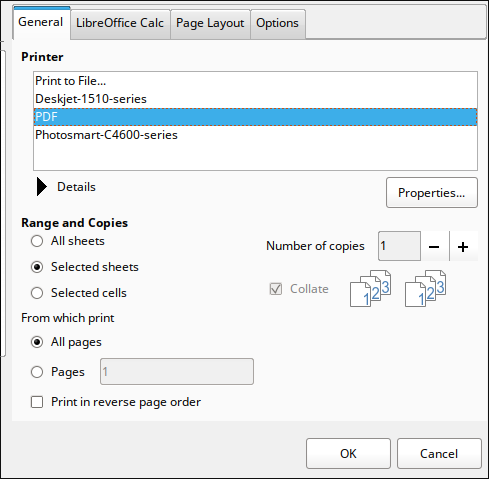
Is it there ?
Offline
#22 2020-02-15 18:17
- trapper
- Member
- Registered: 2018-01-29
- Posts: 32
Re: Delete old printer driver
There is no PDF to see with me.
Offline
#23 2020-02-15 18:35
- q4osteam
- Q4OS Team

- Registered: 2015-12-06
- Posts: 5,034
- Website
Re: Delete old printer driver
Have you installed the "printer-driver-cups-pdf" package ? If not so, please install it:
$ sudo apt install printer-driver-cups-pdf
try to print anything to this virtual PDF printer from LibreOffice and post back a result. You should be able to configure the PDF printer using the CUPS printers management web interface. If the virtual printer works well, the problem is most likely the lower layer of the driver, which might show some hardware incompatibility.
Offline
#24 2020-02-15 19:07
- trapper
- Member
- Registered: 2018-01-29
- Posts: 32
Re: Delete old printer driver
I installed "printer-driver-cups-pdf" (with Synaptic).
In CUPS/Add Printer I find
CUPS-PDF (virtual PDF printer)
But in (Step 4/5) when I press "Add Printer" nothing happens.
Offline
#25 2020-02-15 19:23
- q4osteam
- Q4OS Team

- Registered: 2015-12-06
- Posts: 5,034
- Website
Re: Delete old printer driver
The PDF printer should be added automatically once you install it using Apt or Synaptic, you should see it under > Administration > Manage printers
In CUPS/Add Printer I find
CUPS-PDF (virtual PDF printer)
But in (Step 4/5) when I press "Add Printer" nothing happens.
A screenshot of the screen would be helpful. What browser do you run the CUPS interface in ?
Offline